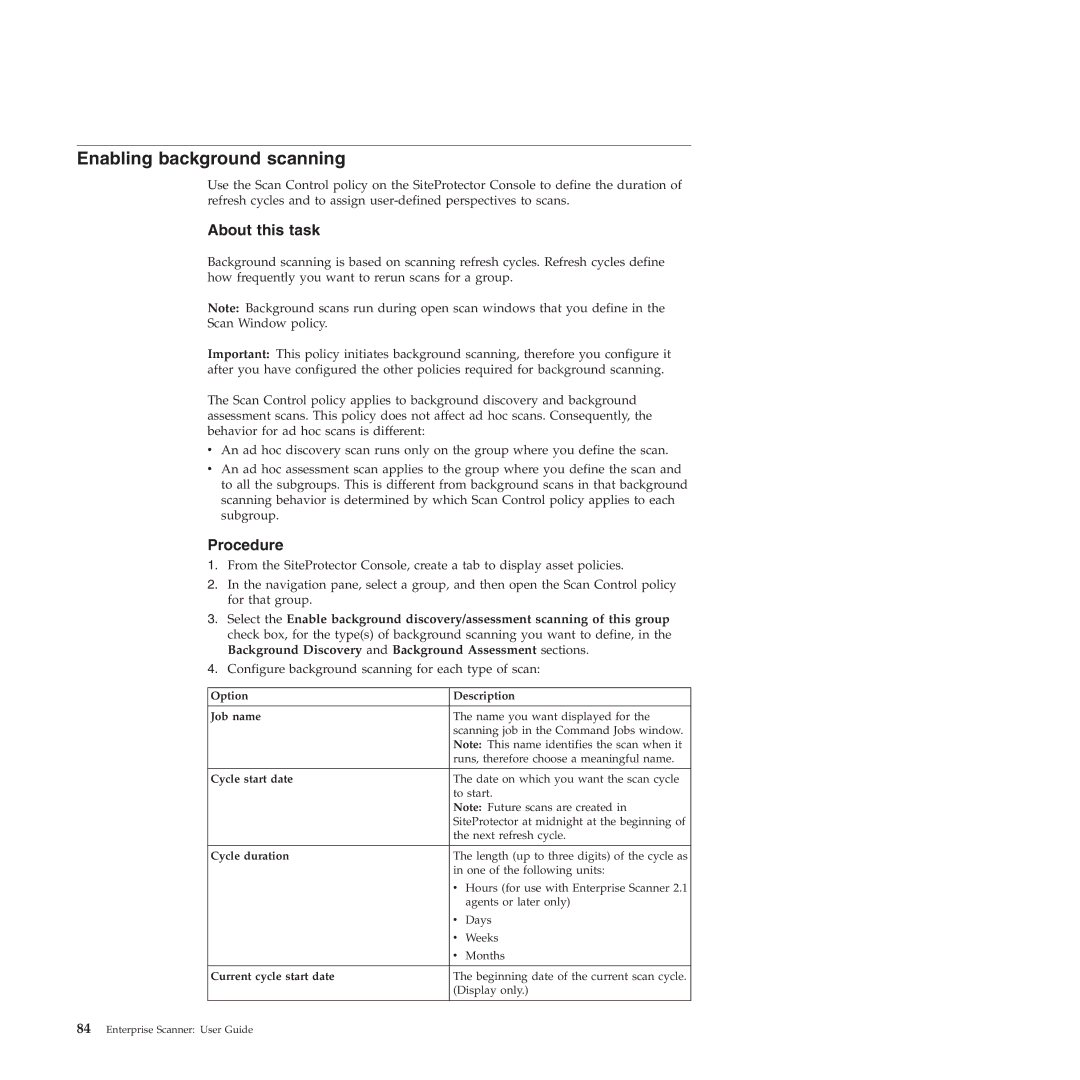Enabling background scanning
Use the Scan Control policy on the SiteProtector Console to define the duration of refresh cycles and to assign
About this task
Background scanning is based on scanning refresh cycles. Refresh cycles define how frequently you want to rerun scans for a group.
Note: Background scans run during open scan windows that you define in the
Scan Window policy.
Important: This policy initiates background scanning, therefore you configure it after you have configured the other policies required for background scanning.
The Scan Control policy applies to background discovery and background assessment scans. This policy does not affect ad hoc scans. Consequently, the behavior for ad hoc scans is different:
vAn ad hoc discovery scan runs only on the group where you define the scan.
vAn ad hoc assessment scan applies to the group where you define the scan and to all the subgroups. This is different from background scans in that background scanning behavior is determined by which Scan Control policy applies to each subgroup.
Procedure
1.From the SiteProtector Console, create a tab to display asset policies.
2.In the navigation pane, select a group, and then open the Scan Control policy for that group.
3.Select the Enable background discovery/assessment scanning of this group check box, for the type(s) of background scanning you want to define, in the Background Discovery and Background Assessment sections.
4.Configure background scanning for each type of scan:
Option | Description | |
|
| |
Job name | The name you want displayed for the | |
| scanning job in the Command Jobs window. | |
| Note: This name identifies the scan when it | |
| runs, therefore choose a meaningful name. | |
|
| |
Cycle start date | The date on which you want the scan cycle | |
| to start. | |
| Note: Future scans are created in | |
| SiteProtector at midnight at the beginning of | |
| the next refresh cycle. | |
|
| |
Cycle duration | The length (up to three digits) of the cycle as | |
| in one of the following units: | |
| v Hours (for use with Enterprise Scanner 2.1 | |
|
| agents or later only) |
| v | Days |
| v | Weeks |
| v | Months |
Current cycle start date | The beginning date of the current scan cycle. | |
| (Display only.) | |
|
|
|