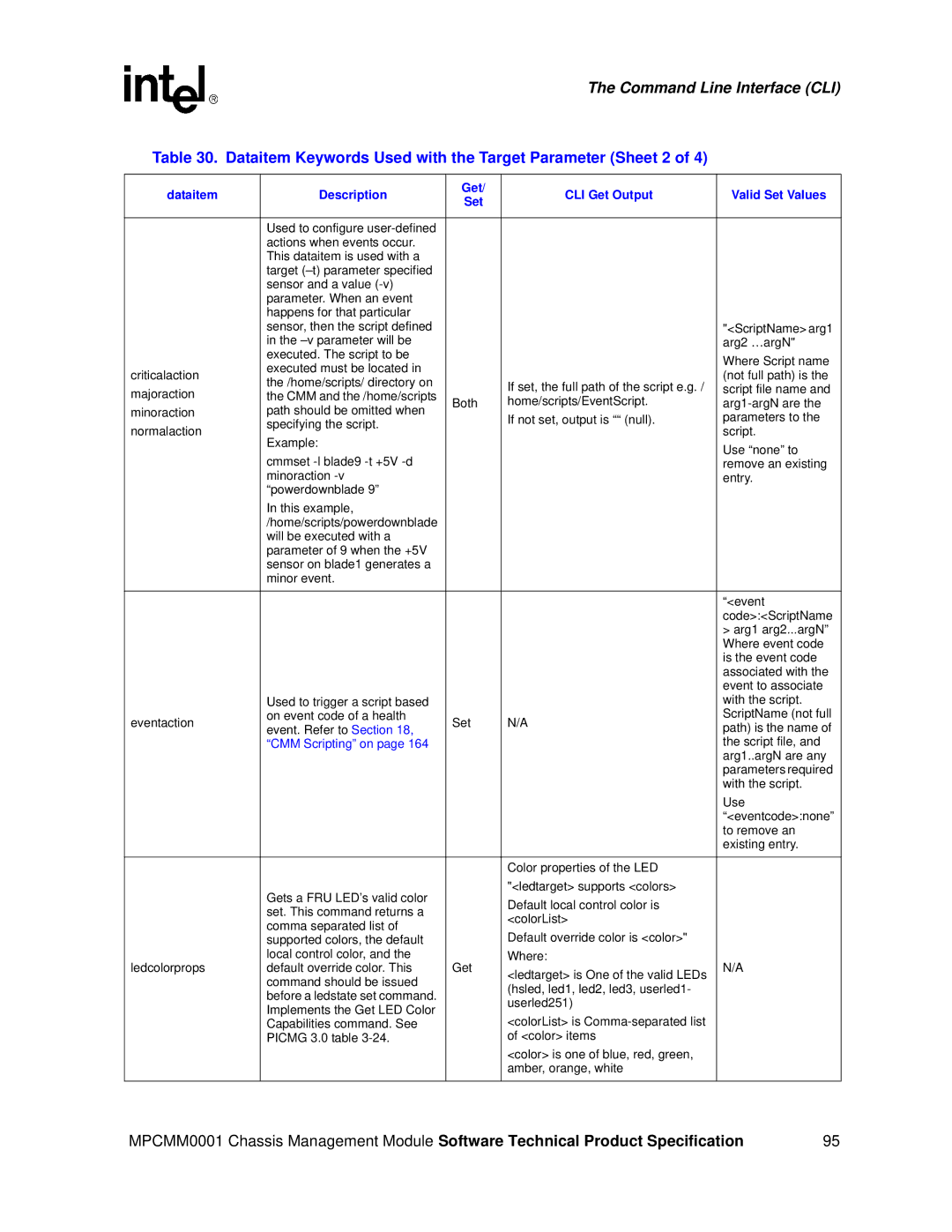Intel NetStructure MPCMM0001 Chassis Management Module
Software Technical Product Specification
Page
Contents
Failed Failover/Reboot Recovery, Non-Critical
10.1
100
Snmp
Rmcp
20.5
217
27.8.1
Figures
110
177
Date Revision Description
Revision History
Glossary Sheet 1
Introduction1
Overview
Terms Used in this Document
Glossary Sheet 2
Operating System Command Line Interface CLI
Software Specifications
Red Hat* Embedded Debug and Bootstrap Redboot
Sensor Event Logs SEL
Remote Procedural Call RPC Interface
Rmcp
Ethernet Interfaces
Blade OverTemp Shutdown Script
Clearing the SEL
Retrieving the Raw SEL
Synchronization
Redundancy, Synchronization,
Failover
Files or Data Description Path Priority
CMM Synchronization Sheet 1
1 SDR/SIF Synchronization
User Scripts Synchronization and Configuration
Setting User Scripts Sync Configuration Flag
Heterogeneous Synchronization
Initial Data Sync Failure
Retrieving User Scripts Sync Configuration Flag
Synchronization Requirements
Initial Data Synchronization
Querying the Datasync Status
Datasync Status Sensor
Sensor bitmap
Event IDs
Initial Data Sync is complete and Priority 1 data is changed
Snmp Trap
SEL Event
Scenarios That Failover to a Healthier Standby CMM
System Health
CMM Failover
Scenarios That Prevent Failover
Scenarios That Force a Failover
Manual Failover
Event String Event Code Event Severity
CMM Ready Event
CMM Status Event Strings CMM Status
Bist Test Flow
Built-In Self Test Bist
Bist Implementation
Bist Flow Chart
Boot-BIST Early-BIST Mid-BIST Late-BIST
Late-BIST
Boot-BIST
Early-BIST
Mid-BIST
Configuring QuickBoot
QuickBoot Feature
Monitoring the Static Images
OS Flash Corruption Detection and Recovery Design
Event Log Area and Event Management
Bist Test Descriptions
OS Image Checksum Test
Fpga Version Check
5 DS1307 RTC Real-Time Clock Test
NIC Presence/Local PCI Bus Test
Ipmb Bus Busy/Not Ready Test
Re-enumeration on Failover
Re-enumeration5
Events Regeneration
Resolution of EKeys
Re-enumeration of M5 FRU
Thread Watchdog Monitoring
Process Monitoring and Integrity
Process Existence Monitoring
Processes Monitored
Process Integrity Monitoring
Processes Monitored
Process Monitoring Targets
Examples
Process Monitoring Dataitems
Process Monitoring CMM Events
Snmp MIB Commands
Failure Scenarios and Eventing
No Action Recovery
Description Event String
Successful Restart Recovery
No Action Recovery
Successful Restart Recovery
Successful Failover/Restart Recovery
Successful Failover/Restart Recovery
Successful Failover/Reboot Recovery
Successful Failover/Reboot Recovery
Failed Failover/Reboot Recovery, Non-Critical
Failed Failover/Reboot Recovery, Non-Critical
Failed Failover/Reboot Recovery, Critical
Excessive Restarts, Escalate No Action
Failed Failover/Reboot Recovery, Critical
Excessive Restarts, Successful Escalate Failover/Reboot
Excessive Restarts, Successful Escalate Failover/Reboot
Process Monitoring and Integrity
Administrative Action
Process Administrative Action
Excessive Failover/Reboots, Administrative Action
Excessive Failover/Reboots, Administrative Action
PMS Excessive Reboot/Failover Interval
Configuring pms.ini
PMS Administrative State
PMS Excessive Reboot/Failover Count
Chassis Applicability
Process Specific Data
Process Section Name
Unique ID
Thread Watchdog Retries
Administrative State
Start Program Name and Arguments
Process Existence Interval
Process Definition Section of pms.ini
Monitor Process
CMM Wrapper Process
Chassis Wrapper Process
CLI Server
Command Handler
Snmp
3.8 BPM
Inet Daemon
Dynamic Wrapper Process
Syslog Daemon
Process Integrity Executable PIE Specific Data Config
PIE Section Name
Unique ID
Administrative State
Process Integrity Executable
Snmp PIE Section of pms.ini
PmsPieSnmp Command Line
Process Integrity Interval
Chassis Applicability
11.1 WP/BPM Section of pms.ini
11 WP/BPM PIE
Graceful FRU Extraction
Power and Hot Swap Management
Hot Swap States
FRU Insertion
Surprise FRU Extraction/IPMI Failure
Forced Power State Changes
Power Management on the Standby CMM
Power Feed Targets
Variable Description Value
Time to Delay and Number of Attempts
Pinging Ipmi Controllers
CLI Overview
Command Line Interface CLI
Connecting to the CLI
Connecting through a Serial Port Console
Setting IP Address Properties
Initial Setup- Logging in for the First Time
Setting Static IP Information for eth1 and eth11
Setting Static IP Information for eth0
Interface
Setting eth0 to Dhcp
Setting eth1 to Dhcp
Setip Interface Assignments when BOOTPROTO=static
Setip Interface Assignments when BOOTPROTO=dhcp
Setting a Hostname
Setting the Amount of Time for Auto-Logout
Connect Through SSH Secure Shell
Setting the Date and Time
Rebooting the CMM
Telnet into the CMM
Location Parameter -l
CLI Command Line Syntax and Arguments
Cmmget and Cmmset Syntax
Help Parameter -h
PEM2
Target Parameter -t
Keyword Description
CMM Targets
Dataitem Keywords for All Locations Except System
Dataitem Parameter -d
Location Dataitem lists
Dataitem Keywords for All Locations
Command Line Interface CLI
Will only work on standby
PowerOn
Command Line Interface CLI
MPCHC0001
Dataitem Keywords for Chassis Location
Dataitem Description Get CLI Get Output Valid Set Values
Dataitem Keywords for Cmm Location Sheet 1
Dataitem Keywords for Cmm Location Sheet 2
Refer to , Updating CMM Software on
Dataitem Keywords for Cmm Location Sheet 3
C.D
Dataitem Keywords for Cmm Location Sheet 4
Dataitem Keywords for Cmm Location Sheet 5
Dataitem Keywords for Cmm Location Sheet 6
Dataitem Keywords for System Location
Dataitem Keywords for Cmm Location Sheet 7
Dataitem Keywords for FantrayN Location
Target Dataitem Lists
Dataitem Keywords Used with the Target Parameter Sheet 1
CMM Scripting on
Dataitem Keywords Used with the Target Parameter Sheet 2
125 for more
Dataitem Keywords Used with the Target Parameter Sheet 3
Dataitem Keywords Used with the Target Parameter Sheet 4
Value Parameter
Sample CLI Operations
Generating a System Status Report
Command Line Interface CLI
Resetting the Password in a Dual CMM System
Resetting the Password
Resetting the Password in a Single CMM System
Threshold-Based Sensor Events
Sensor Types
CMM Sensor Types Threshold-Based Sensors
Sensor Name
CMM Voltage/Temp Sensor Thresholds
Discrete Sensors
CMM Voltage and Temp Sensor Thresholds
Discrete Sensor Events
SEL Event Syntax
Health Events
Syntax of Health Event Strings
Healthevents Query Event Syntax
Descriptions
SEL Sensor Types
Snmp Trap Event Syntax
CMM SEL Sensor Information
Sensor Target Description
Sensor Targets
Sensor Targets Sheet 1
Sensor Targets Sheet 2
Healthevents Queries
HealthEvents Queries for Individual Sensors
List of Possible Health Event Strings
HealthEvents Queries for All Sensors on a Location
No Active Events
Not Present or Non-IPMI Locations
Event String Event Code Event Severity Hex Decimal
All Locations
Threshold-Based Sensors Voltage, Temp, Current, Fan
Ipmb Link State Sensor IPMB-0 Snsr
Hot Swap Sensor Filter Tray HS, FRU Hot Swap
0x255 597 Major
Health Events
Watchdog 2 Sensor Event Strings Sheet 1
Watchdog 2 Sensor Event Strings Sheet 2
CMM Failover Sheet 1
CMM Location
CMM Redundancy
CMM Trap Connectivity CMM 1-2 Trap Conn
CMM Failover Sheet 2
Bist Event Strings Sheet 1
Event String Event Code Event Severity Hex
Bist Event Strings Sheet 2
Chassis Data Module CDM 1,2
Datasync Status
Process Monitoring Service Fault Event Strings PMS Fault
Chassis Events
Ipmi Error Completion Codes
Process Monitoring Service Info Event Strings PMS Info
Chassis Location
Code Error Message
Configuring Ipmi Error Completion Codes
IPMI/IMB Error Message Format
Ipmi Error Completion Codes and Enumerations
Example
LED Types and States
Alarm LEDs
LED Symbol Status Description
Front Panel LEDs
Retrieving a Location’s LED properties
Health LED
Hot Swap LED
User Definable LEDs
Function values Description Function options
Setting the State of the User LEDs
Retrieving the State of LEDs
Ledstate Functions and Function Options
Event Health LED Hot Swap
LED Boot Sequence
LED Event Sequence
Node Power Control
Resetting a Board
Bused EKeying
EKeying CLI Commands
Electronic Keying Manager
Point-to-Point EKeying
FRU Information
CDMs and FRU Information
Chassis Data Module
15.2 FRU/CDM Election Process
Dataitem Description
FRU Query Syntax
Dataitems Used With FRU Target -t to Obtain FRU Information
Querying Fan Tray Sensors FantrayN location
CMM Cooling Manager Temperature Status
Fan Control and Monitoring
Automatic Fan Control
CMM Cooling Table
Setting Values in the Cooling Table
Temperature Sample Cooling User
CMM Cooling Table
Control Modes for Fan Trays
CMM Control Mode
Fantray Control Mode
Emergency Shutdown Control Mode
Getting Temperature Statuses
User Initiated Mode Change
Automatic Mode Change
Fantray Insertion
Fantray Properties
Retrieving the Current Cooling Level
Setting User Defaults and Defaultcontrol through the CLI
Default Cooling Values
Vendor Defaults
Structure of /etc/cmm/fantray.cfg
Code Defaults
Restoring Defaults
Firmware Upgrade/Downgrade
Chassis vs. Fantray
Legacy Method of Querying/Setting Fan Speed
Snmp
MIB II Objects System Group
CMM MIB
MIB Design
MIB Tree
CMM Custom MIB Tree
CMM MIB Objects
OID
System Location
String
Shelf Location Equivalent to Chassis
145
Cmm Location 1.3.6.1.4.1.343.2.14.2.10.3 Sheet 1
CMM2
Cmm Location 1.3.6.1.4.1.343.2.14.2.10.3 Sheet 2
Cmm Location 1.3.6.1.4.1.343.2.14.2.10.3 Sheet 3
CmmTable/cmmEntry 1.3.6.1.4.1.343.2.14.2.10.3.51.1 Sheet 1
CmmTable/cmmEntry 1.3.6.1.4.1.343.2.14.2.10.3.51.1 Sheet 2
CmmFruTargetTable
CmmFruTable/cmmFruEntry
Blade# Location
#TotalFrus
Blade#FruTable/blade#FruEntry
Blade#FruTargetTable/blade#FruTargetEntry
FanTrayMaximumSetting
Read-write Used to associate a script to a
Snmp Agent
Configuring the Snmp Agent Port
Configuring the Agent to Respond to Snmp v3 Requests
Changing the Snmp MD5 and DES Passwords
Configuring the Agent Back to Snmp
Setting up an Snmp v1 MIB Browser
Setting up an Snmp v3 MIB Browser
Configuring and Enabling Snmp Trap Addresses
Configuring the Snmp Trap Port
Configuring the CMM to Send Snmp v3 Traps
Configuring the CMM to Send Snmp v1 Traps
Enabling and Disabling Snmp Traps
Configuring an Snmp Trap Address
Alerts Using Snmp
Alert Using UDP Alert
Snmp v3 Security Fields For Queries
Snmp Security Snmp v1 Security
Snmp Trap Descriptions
Snmp v3 Security Fields For Traps
Snmpd.conf File
Event Scripting
CMM Scripting
CLI Scripting
Script Synchronization
Event Codes
Setting Scripts for Specific Individual Events
Listing Scripts Associated With Events
Removing Scripts From an Associated Event
Event ID Event Name
Setting Event Action Scripts
Sensor Data Bits
CMM State Transition Events and Event IDs
Bit Bit Name Explanation
Retrieving the Value of the Data Sensor Bits
CMM Status Sensor Data Bits
CMM State Transition Model
CMMReadyTimeout Value
Setting the CMMReadyTimeout Value
Retrieving the CMMReadyTimeout Value
FRU Control Script
CMM Status State Diagram
Sample frucontrol file
Command line arguments
171
# Activation
173
Using the RPC Interface
Remote Procedure Calls RPC
Setting Up the RPC Interface
ChassisManagementApi
GetAuthCapability
Remote Procedure Calls RPC
Code # Error Code String Error Code Description
Error and Return Codes for the RPC Interface Sheet 1
Error and Return Codes for the RPC Interface Sheet 2
Error and Return Codes for the RPC Interface Sheet 3
Ewpthresholdunsupported
Error and Return Codes for the RPC Interface Sheet 4
String Response Formats Sheet 1
ChassisManagementApi Threshold Response Format
ChassisManagementApi String Response Format
Threshold Response Formats
Critical/Major/Minor Event Health
String Response Formats Sheet 2
Board is present or not present /n
String Response Formats Sheet 3
X.XXXX /0
String Response Formats Sheet 4
Integer Response Formats
ChassisManagementApi Integer Response Format
String Response Formats Sheet 5
Data Item Description
FRU String Response Format
FRU Data Items String Response Format
RPC Usage Examples Sheet 1
RPC Sample Code
RPC Usage Examples
RPC Usage Examples Sheet 2
RPC Usage Examples Sheet 3
Rmcp Modes
Rmcp Mode Description
Rmcp References
Rmcp Modes
Rmcp Session Activation
Rmcp User Privilege Levels
Rmcp Discovery
Rmcp Port Numbers
Rmcp Session Timers
Rmcp Session Phase Time-out Interval
Nodes Value
CMM Rmcp Configuration
Ipmb Slave Addresses
Rmcp Slave Addresses
Command Type Defined
Ipmi Commands Supported by CMM Rmcp
Ipmi Commands Supported by CMM Rmcp Sheet 1
Ipmi Commands Supported by CMM Rmcp Sheet 2
Ipmi Commands Supported by CMM Rmcp Sheet 3
Configuring Ipmi Command Privileges
Completion Codes for the Rmcp Messages
Sample cmdPrivillege.ini file
Code Description
Rmcp Message Completion Codes
Error.log File
Command and Error Logging
Command Logging
Error Logging
Cmmdump Utility
File System Storage Constraints
Application Hosting
System Details Startup and Shutdown Scripts
System Resources Available to User Applications
RAM-Disk Storage Locations
RAM Constraints
Flash Memory Map
RAM Disk Directory Structure
Interrupt Constraints
Updating CMM Software
Key Features of the Firmware Update Process
Update Process Architecture
File or Directory Name Description
Critical Software Update Files and Directories
Update Package
List of Critical Software Update Files and Directories
Contents of the Update Package
Update Package File Validation
SaveList and Data Preservation
Update Firmware Package Version
Component Versioning
File Priority
Update Mode
SaveList Items and Their Priorities
CMM Update Directions
UpdateMetadata File
Firmware Update Synchronization/Failover Support
Automatic/Manual Failover Configuration
Single CMM System
Setting Failover Configuration Flag
Retrieving the Failover Configuration Flag
CLI Software Update Procedure
Hooks for User Scripts
Update Mode User Scripts
Example Task-Replace /home/scripts/myScript
Data Restore User Scripts
Update Process
Software update must be executed again to solve the problem
Required Setup
Update Process Status and Logging
Update Process Sensor and SEL Events
Redboot* Update Process
Updatecmm 00-a0-b7-d8-d8-5d FFS2
Updating Shelf Components
Command Request String Format
Command Syntax and Interface
Usage Example
Response String
Usage Examples
Snmp
Ipmi Pass-Through
Platform FRU Accessibility of the FRU Update Utility
FRU Update Utility
FRU Update Architecture
FRU Recovery Process
FRU Update Process
FRU Display
Setting the Library Path And Invoking the Utility
FRU Update Command Line Interface
FRU Verification
Argument Parameter Description Short Name Required/Optional
Using the Location Switch
FruUpdate Utility Command Line Options
Updating the FRU
Viewing the Contents of the FRU
Getting the Contents of the FRU
Dumping the Contents of the FRU
LDLIBRARYPATH=. ./fruUpdate /d output.bin 12 /l chassis
String Constraints
FRU Update Configuration File
Configuration File Format
File Format
Ifset
Control Commands
Numeric Constraints
Tags
27.6.4 SET
Else
Endif
Probe
Probing Commands
Clear
Cfgname
Probe Type Parameter Description of Parameter
Probe Command Parameters
System
Fruver
Found
Bmcver
Fruname
Update Commands
Fruarea
Fruaddress
FRU Area Ascii Strings
FRU Area String Specifications
Parameter Parameter Value Description Number
Multi-Record Selection Parameters
FRU Fields FRU Field Max Allowed Length
FRU Field First String Specifications
FRU Field Maximum Allowed Lengths Sheet 1
FRU Field First String Description Ascii String
Empty string
FRU Field Second String Specification
FRU Field Maximum Allowed Lengths Sheet 2
Type Description Frusdr Version
Type Code Specification
Input of Data
Display Commands
Menu
Input Commands
Display
Prompt
Menutitle
27.9.9 no
Command Quick Reference
Command Quick Reference Sheet 1
27.9.8 YES
Else
Command Quick Reference Sheet 2
Frufield
Command Quick Reference Sheet 3
Probe Arguments Description
Example Configuration File
Chassis Update Version
Probe Arguments Quick Reference
247
Errorlevel 0 Else Ifset Fruverneeded
Chassis Update Version
Errorlevel Endif Probe Fruver Found Allupdates
251
Endif Ifset Ipmblinkupdate
System Events Overview
Unrecognized Sensor Types
Snmp Trap Atca Trap Text Translation Format
System Events- Snmp Trap Support
Snmp Trap Header Format
SNMPTrapFormat =
Snmp Trap Raw Format
SEL Header Format
Results of Variable Settings
Snmp Trap Control
System Events- SEL Support
SELFormat = 2 raw Example Output
Configuring SEL Format
SEL Raw Format
SELFormat = 1 text Example Output
System Events SEL Display Control
Returning a Defective Product RMA
Warranty Information
For Asia and Pacific Apac
For Europe, Middle East, and Africa Emea
261
Customer Support
Customer Support
Certifications31
North America FCC Class a
Agency Information
French
English
Agency Information
Not the Main Disconnect
Safety Warnings
Mesures de Sécurité
269
Sicherheitshinweise
271
Norme di Sicurezza
273
Instrucciones de Seguridad
275
Chinese Safety Warning
Use Case CLI Command Return
Example CLI Commands
Example CLI Commands Sheet 1
Example CLI Commands Sheet 2
Example CLI Commands
Example CLI Commands Sheet 3
Intel AdvancedTCA* Product Information
Data Sheet Reference
Open Source CD