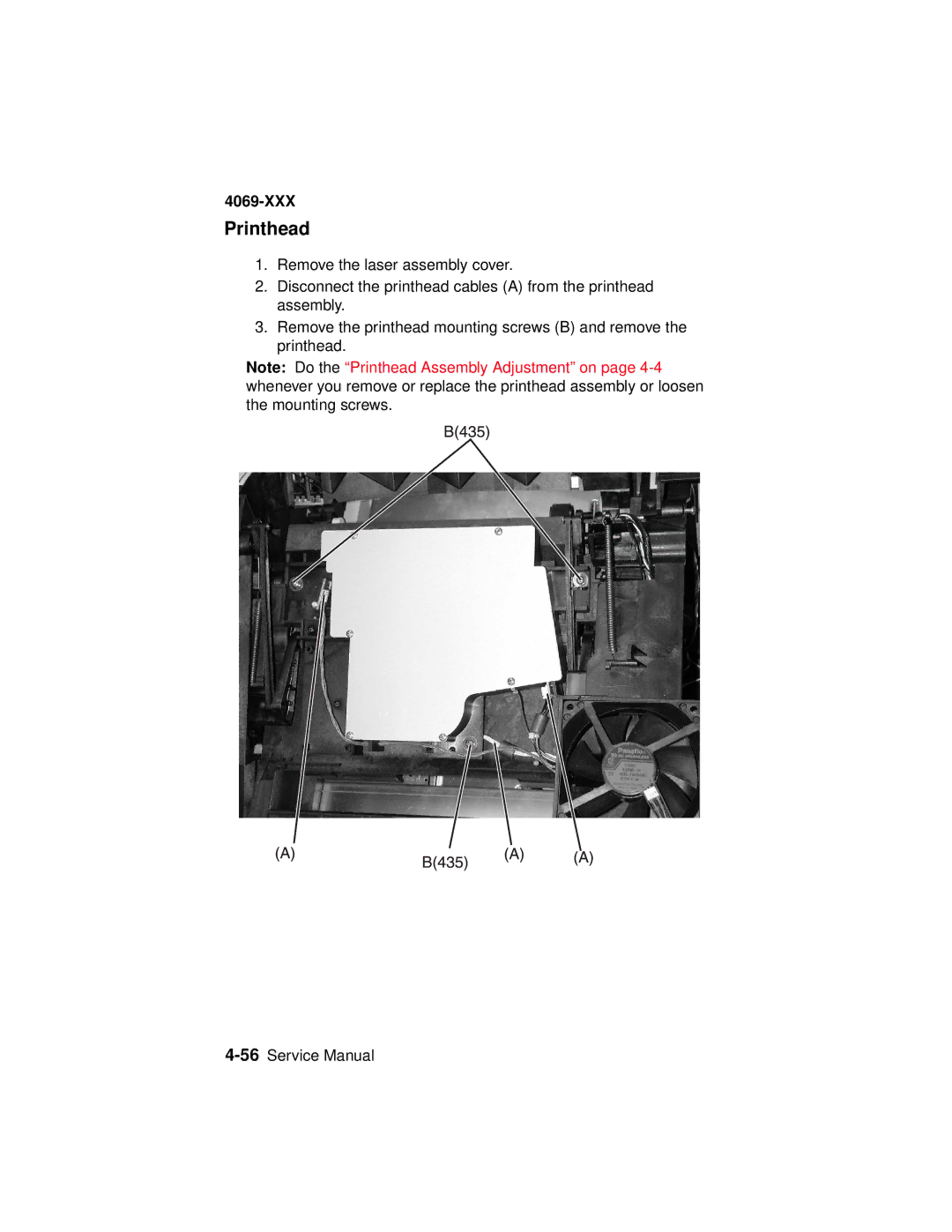4069-XXX
Printhead
1.Remove the laser assembly cover.
2.Disconnect the printhead cables (A) from the printhead assembly.
3.Remove the printhead mounting screws (B) and remove the printhead.
Note: Do the “Printhead Assembly Adjustment” on page