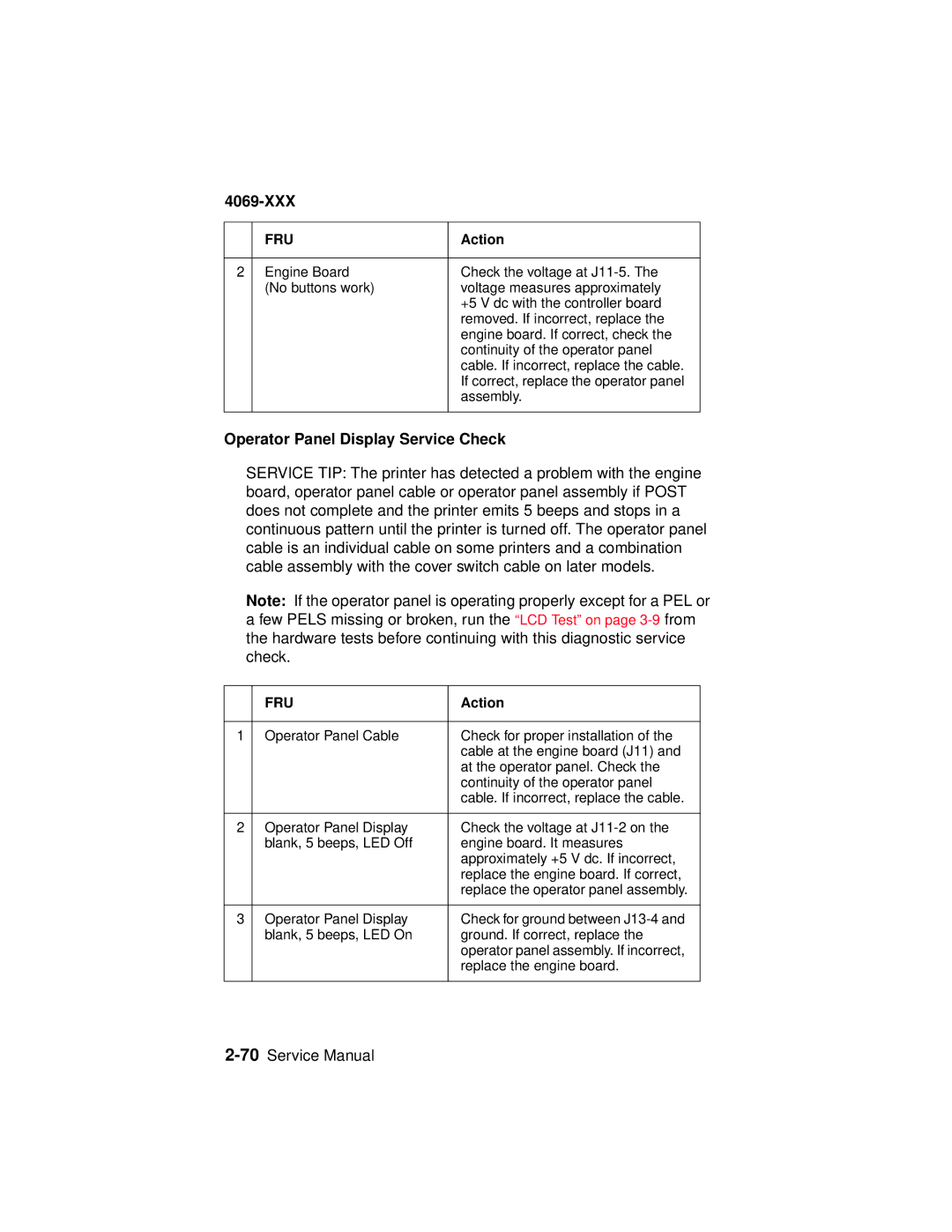4069-XXX
| FRU | Action |
|
|
|
2 | Engine Board | Check the voltage at |
| (No buttons work) | voltage measures approximately |
|
| +5 V dc with the controller board |
|
| removed. If incorrect, replace the |
|
| engine board. If correct, check the |
|
| continuity of the operator panel |
|
| cable. If incorrect, replace the cable. |
|
| If correct, replace the operator panel |
|
| assembly. |
|
|
|
Operator Panel Display Service Check
SERVICE TIP: The printer has detected a problem with the engine board, operator panel cable or operator panel assembly if POST does not complete and the printer emits 5 beeps and stops in a continuous pattern until the printer is turned off. The operator panel cable is an individual cable on some printers and a combination cable assembly with the cover switch cable on later models.
Note: If the operator panel is operating properly except for a PEL or a few PELS missing or broken, run the “LCD Test” on page
| FRU | Action |
|
|
|
1 | Operator Panel Cable | Check for proper installation of the |
|
| cable at the engine board (J11) and |
|
| at the operator panel. Check the |
|
| continuity of the operator panel |
|
| cable. If incorrect, replace the cable. |
|
|
|
2 | Operator Panel Display | Check the voltage at |
| blank, 5 beeps, LED Off | engine board. It measures |
|
| approximately +5 V dc. If incorrect, |
|
| replace the engine board. If correct, |
|
| replace the operator panel assembly. |
|
|
|
3 | Operator Panel Display | Check for ground between |
| blank, 5 beeps, LED On | ground. If correct, replace the |
|
| operator panel assembly. If incorrect, |
|
| replace the engine board. |
|
|
|