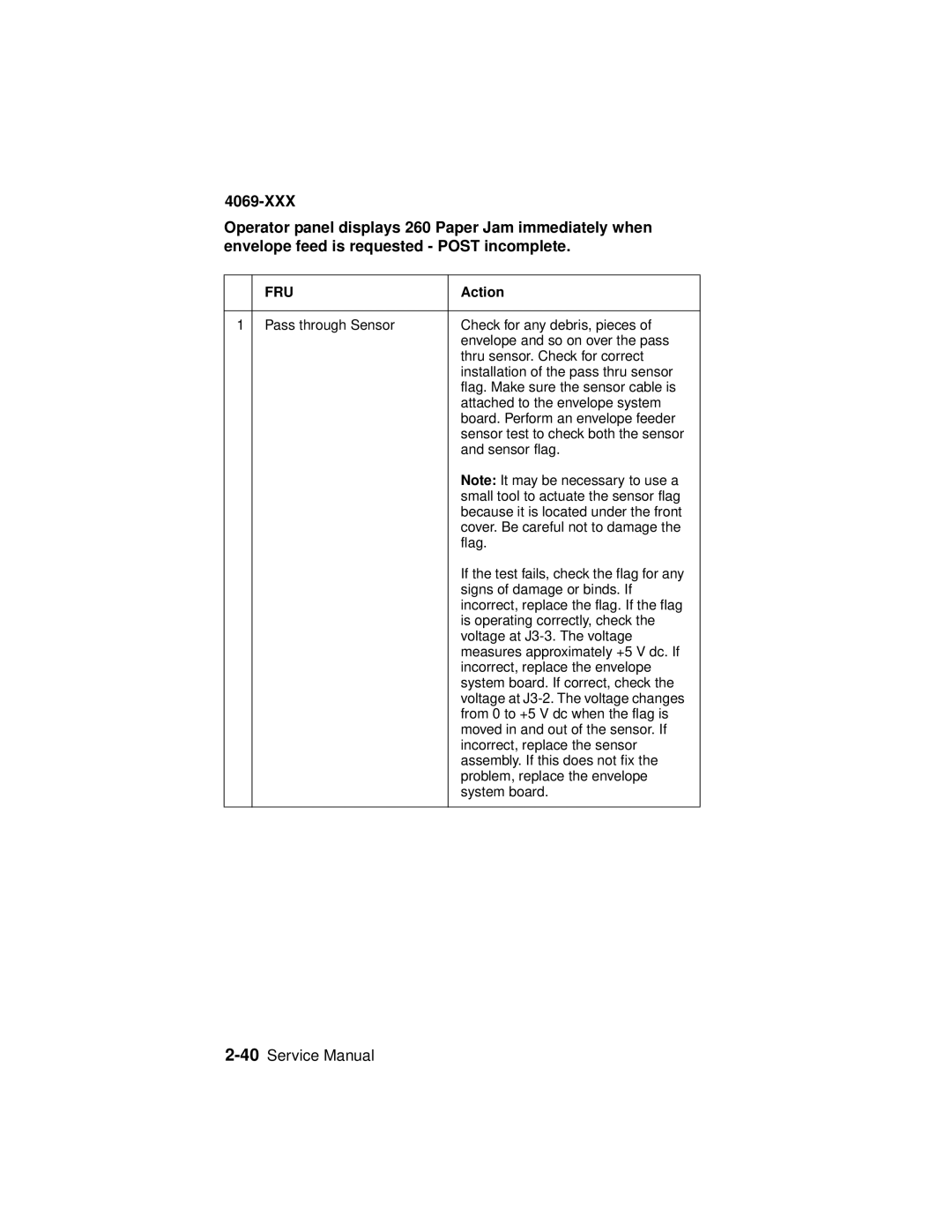Operator panel displays 260 Paper Jam immediately when envelope feed is requested - POST incomplete.
| FRU | Action |
|
|
|
1 | Pass through Sensor | Check for any debris, pieces of |
|
| envelope and so on over the pass |
|
| thru sensor. Check for correct |
|
| installation of the pass thru sensor |
|
| flag. Make sure the sensor cable is |
|
| attached to the envelope system |
|
| board. Perform an envelope feeder |
|
| sensor test to check both the sensor |
|
| and sensor flag. |
|
| Note: It may be necessary to use a |
|
| small tool to actuate the sensor flag |
|
| because it is located under the front |
|
| cover. Be careful not to damage the |
|
| flag. |
|
| If the test fails, check the flag for any |
|
| signs of damage or binds. If |
|
| incorrect, replace the flag. If the flag |
|
| is operating correctly, check the |
|
| voltage at |
|
| measures approximately +5 V dc. If |
|
| incorrect, replace the envelope |
|
| system board. If correct, check the |
|
| voltage at |
|
| from 0 to +5 V dc when the flag is |
|
| moved in and out of the sensor. If |
|
| incorrect, replace the sensor |
|
| assembly. If this does not fix the |
|
| problem, replace the envelope |
|
| system board. |
|
|
|