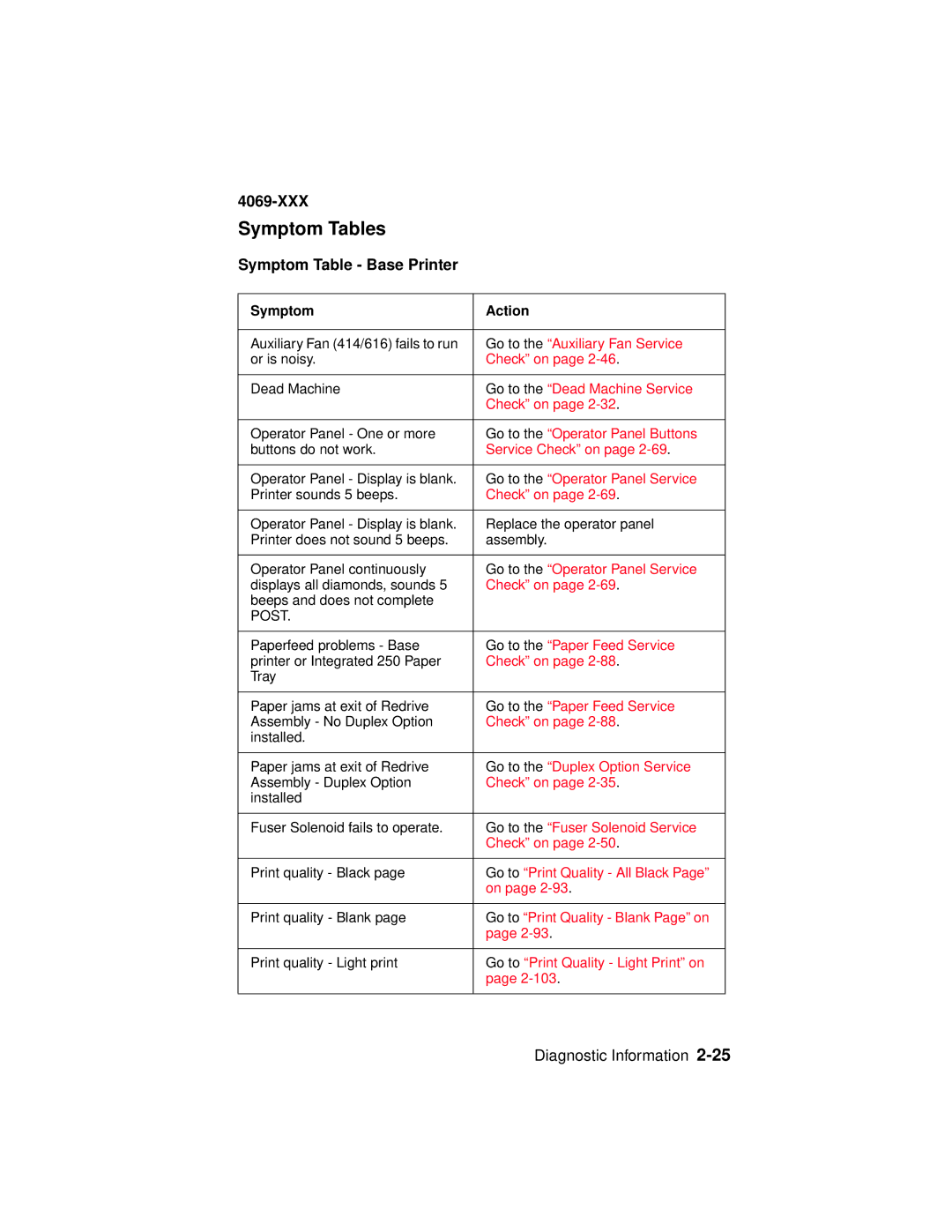4069-XXX
Symptom Tables
Symptom Table - Base Printer
Symptom | Action |
|
|
Auxiliary Fan (414/616) fails to run | Go to the “Auxiliary Fan Service |
or is noisy. | Check” on page |
|
|
Dead Machine | Go to the “Dead Machine Service |
| Check” on page |
|
|
Operator Panel - One or more | Go to the “Operator Panel Buttons |
buttons do not work. | Service Check” on page |
|
|
Operator Panel - Display is blank. | Go to the “Operator Panel Service |
Printer sounds 5 beeps. | Check” on page |
|
|
Operator Panel - Display is blank. | Replace the operator panel |
Printer does not sound 5 beeps. | assembly. |
|
|
Operator Panel continuously | Go to the “Operator Panel Service |
displays all diamonds, sounds 5 | Check” on page |
beeps and does not complete |
|
POST. |
|
|
|
Paperfeed problems - Base | Go to the “Paper Feed Service |
printer or Integrated 250 Paper | Check” on page |
Tray |
|
|
|
Paper jams at exit of Redrive | Go to the “Paper Feed Service |
Assembly - No Duplex Option | Check” on page |
installed. |
|
|
|
Paper jams at exit of Redrive | Go to the “Duplex Option Service |
Assembly - Duplex Option | Check” on page |
installed |
|
|
|
Fuser Solenoid fails to operate. | Go to the “Fuser Solenoid Service |
| Check” on page |
|
|
Print quality - Black page | Go to “Print Quality - All Black Page” |
| on page |
|
|
Print quality - Blank page | Go to “Print Quality - Blank Page” on |
| page |
|
|
Print quality - Light print | Go to “Print Quality - Light Print” on |
| page |
|
|
Diagnostic Information