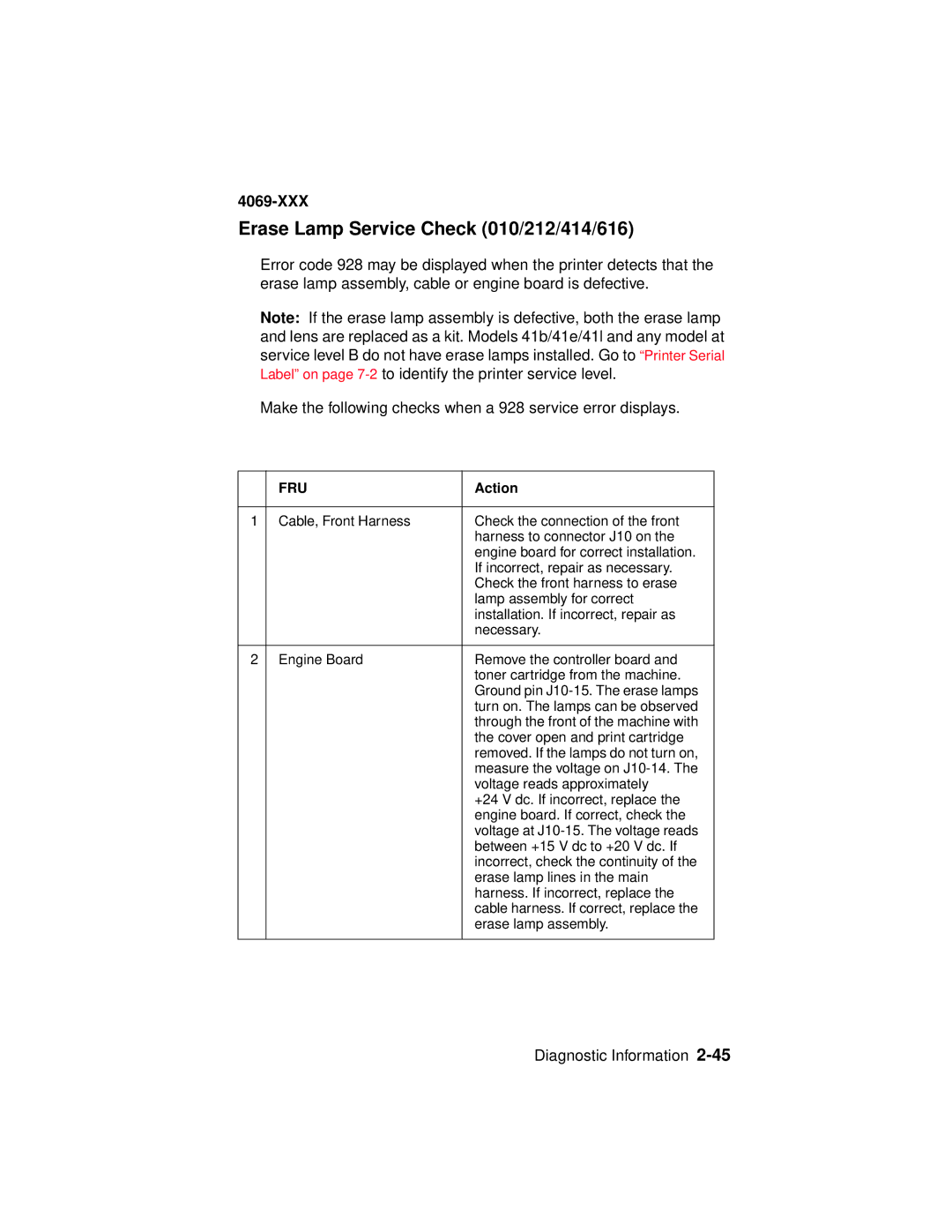4069-XXX
Erase Lamp Service Check (010/212/414/616)
Error code 928 may be displayed when the printer detects that the erase lamp assembly, cable or engine board is defective.
Note: If the erase lamp assembly is defective, both the erase lamp and lens are replaced as a kit. Models 41b/41e/41l and any model at service level B do not have erase lamps installed. Go to “Printer Serial Label” on page
Make the following checks when a 928 service error displays.
| FRU | Action |
|
|
|
1 | Cable, Front Harness | Check the connection of the front |
|
| harness to connector J10 on the |
|
| engine board for correct installation. |
|
| If incorrect, repair as necessary. |
|
| Check the front harness to erase |
|
| lamp assembly for correct |
|
| installation. If incorrect, repair as |
|
| necessary. |
|
|
|
2 | Engine Board | Remove the controller board and |
|
| toner cartridge from the machine. |
|
| Ground pin |
|
| turn on. The lamps can be observed |
|
| through the front of the machine with |
|
| the cover open and print cartridge |
|
| removed. If the lamps do not turn on, |
|
| measure the voltage on |
|
| voltage reads approximately |
|
| +24 V dc. If incorrect, replace the |
|
| engine board. If correct, check the |
|
| voltage at |
|
| between +15 V dc to +20 V dc. If |
|
| incorrect, check the continuity of the |
|
| erase lamp lines in the main |
|
| harness. If incorrect, replace the |
|
| cable harness. If correct, replace the |
|
| erase lamp assembly. |
|
|
|