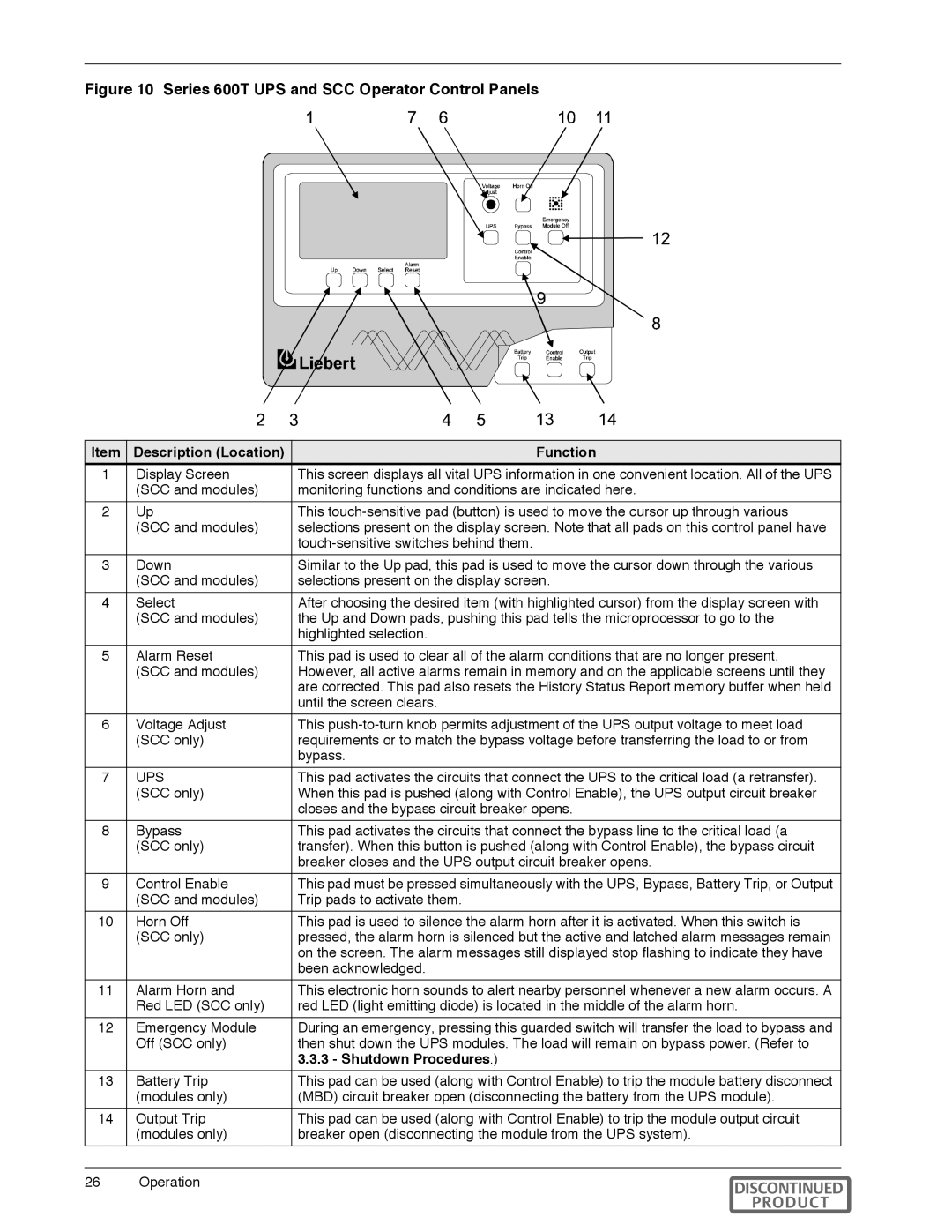Figure 10 Series 600T UPS and SCC Operator Control Panels
Item | Description (Location) | Function |
1 | Display Screen | This screen displays all vital UPS information in one convenient location. All of the UPS |
| (SCC and modules) | monitoring functions and conditions are indicated here. |
2 | Up | This |
| (SCC and modules) | selections present on the display screen. Note that all pads on this control panel have |
|
| |
3 | Down | Similar to the Up pad, this pad is used to move the cursor down through the various |
| (SCC and modules) | selections present on the display screen. |
4 | Select | After choosing the desired item (with highlighted cursor) from the display screen with |
| (SCC and modules) | the Up and Down pads, pushing this pad tells the microprocessor to go to the |
|
| highlighted selection. |
5 | Alarm Reset | This pad is used to clear all of the alarm conditions that are no longer present. |
| (SCC and modules) | However, all active alarms remain in memory and on the applicable screens until they |
|
| are corrected. This pad also resets the History Status Report memory buffer when held |
|
| until the screen clears. |
6 | Voltage Adjust | This |
| (SCC only) | requirements or to match the bypass voltage before transferring the load to or from |
|
| bypass. |
7 | UPS | This pad activates the circuits that connect the UPS to the critical load (a retransfer). |
| (SCC only) | When this pad is pushed (along with Control Enable), the UPS output circuit breaker |
|
| closes and the bypass circuit breaker opens. |
8 | Bypass | This pad activates the circuits that connect the bypass line to the critical load (a |
| (SCC only) | transfer). When this button is pushed (along with Control Enable), the bypass circuit |
|
| breaker closes and the UPS output circuit breaker opens. |
9 | Control Enable | This pad must be pressed simultaneously with the UPS, Bypass, Battery Trip, or Output |
| (SCC and modules) | Trip pads to activate them. |
10 | Horn Off | This pad is used to silence the alarm horn after it is activated. When this switch is |
| (SCC only) | pressed, the alarm horn is silenced but the active and latched alarm messages remain |
|
| on the screen. The alarm messages still displayed stop flashing to indicate they have |
|
| been acknowledged. |
11 | Alarm Horn and | This electronic horn sounds to alert nearby personnel whenever a new alarm occurs. A |
| Red LED (SCC only) | red LED (light emitting diode) is located in the middle of the alarm horn. |
12 | Emergency Module | During an emergency, pressing this guarded switch will transfer the load to bypass and |
| Off (SCC only) | then shut down the UPS modules. The load will remain on bypass power. (Refer to |
|
| 3.3.3 - Shutdown Procedures.) |
13 | Battery Trip | This pad can be used (along with Control Enable) to trip the module battery disconnect |
| (modules only) | (MBD) circuit breaker open (disconnecting the battery from the UPS module). |
14 | Output Trip | This pad can be used (along with Control Enable) to trip the module output circuit |
| (modules only) | breaker open (disconnecting the module from the UPS system). |
26 | Operation | DISCONTINUED |
|
| PRODUCT |