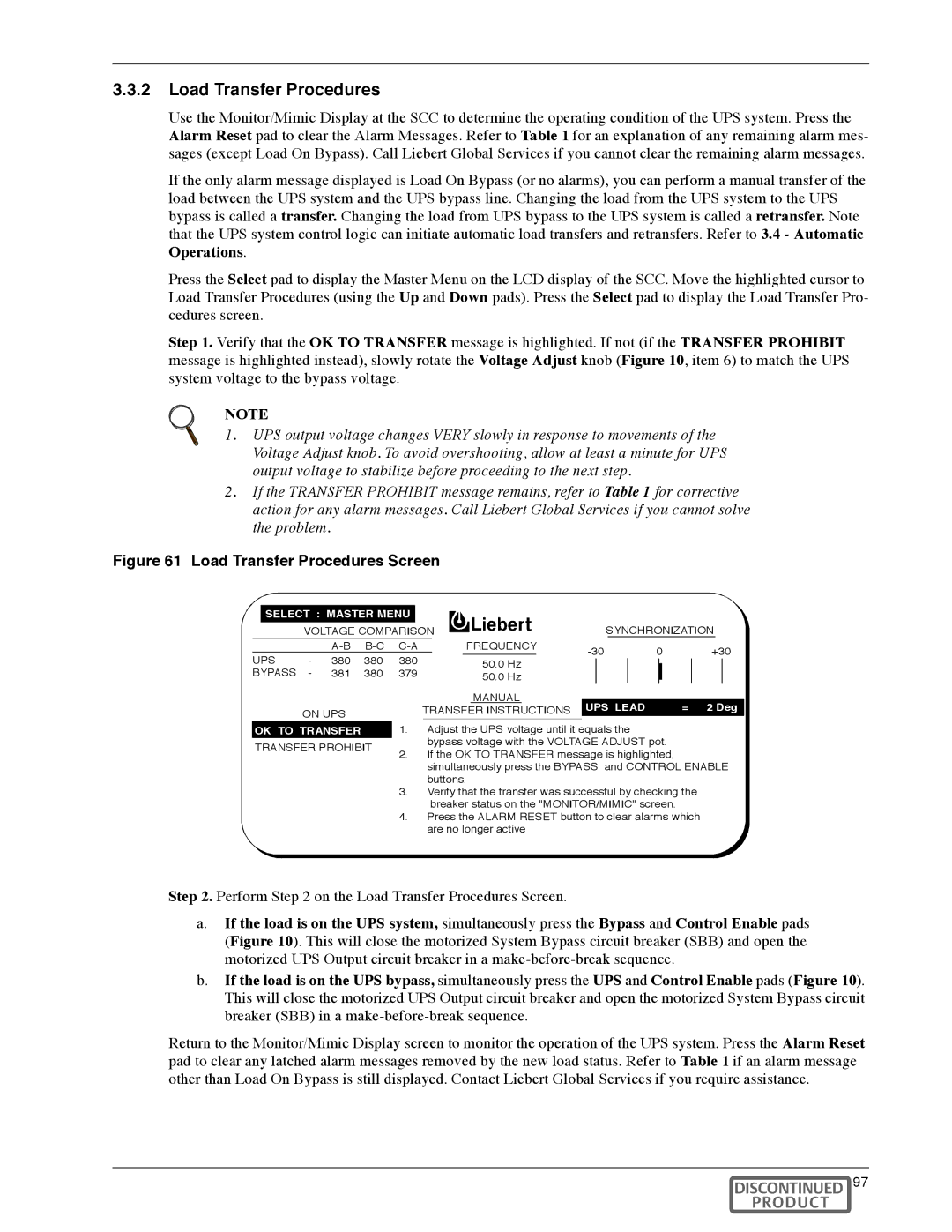3.3.2Load Transfer Procedures
Use the Monitor/Mimic Display at the SCC to determine the operating condition of the UPS system. Press the Alarm Reset pad to clear the Alarm Messages. Refer to Table 1 for an explanation of any remaining alarm mes- sages (except Load On Bypass). Call Liebert Global Services if you cannot clear the remaining alarm messages.
If the only alarm message displayed is Load On Bypass (or no alarms), you can perform a manual transfer of the load between the UPS system and the UPS bypass line. Changing the load from the UPS system to the UPS bypass is called a transfer. Changing the load from UPS bypass to the UPS system is called a retransfer. Note that the UPS system control logic can initiate automatic load transfers and retransfers. Refer to 3.4 - Automatic Operations.
Press the Select pad to display the Master Menu on the LCD display of the SCC. Move the highlighted cursor to Load Transfer Procedures (using the Up and Down pads). Press the Select pad to display the Load Transfer Pro- cedures screen.
Step 1. Verify that the OK TO TRANSFER message is highlighted. If not (if the TRANSFER PROHIBIT message is highlighted instead), slowly rotate the Voltage Adjust knob (Figure 10, item 6) to match the UPS system voltage to the bypass voltage.
NOTE
1. UPS output voltage changes VERY slowly in response to movements of the Voltage Adjust knob. To avoid overshooting, allow at least a minute for UPS output voltage to stabilize before proceeding to the next step.
2.If the TRANSFER PROHIBIT message remains, refer to Table 1 for corrective action for any alarm messages. Call Liebert Global Services if you cannot solve the problem.
Figure 61 Load Transfer Procedures Screen
| SELECT : MASTER MENU |
|
|
|
|
| |||||
|
| VOLTAGE COMPARISON | FREQUENCY |
| SYNCHRONIZATION | ||||||
UPS | - | 0 | +30 | ||||||||
380 | 380 | 380 | 50.0 Hz | ||||||||
|
|
| |||||||||
BYPASS | - | 381 | 380 | 379 | 50.0 Hz |
|
|
| |||
ON UPS
![]() OK TO TRANSFER
OK TO TRANSFER
TRANSFER PROHIBIT
MANUAL | UPS LEAD | = 2 Deg |
TRANSFER INSTRUCTIONS |
1.Adjust the UPS voltage until it equals the bypass voltage with the VOLTAGE ADJUST pot.
2.If the OK TO TRANSFER message is highlighted, simultaneously press the BYPASS and CONTROL ENABLE buttons.
3.Verify that the transfer was successful by checking the breaker status on the "MONITOR/MIMIC" screen.
4.Press the ALARM RESET button to clear alarms which
are no longer active
Step 2. Perform Step 2 on the Load Transfer Procedures Screen.
a.If the load is on the UPS system, simultaneously press the Bypass and Control Enable pads (Figure 10). This will close the motorized System Bypass circuit breaker (SBB) and open the motorized UPS Output circuit breaker in a
b.If the load is on the UPS bypass, simultaneously press the UPS and Control Enable pads (Figure 10). This will close the motorized UPS Output circuit breaker and open the motorized System Bypass circuit breaker (SBB) in a
Return to the Monitor/Mimic Display screen to monitor the operation of the UPS system. Press the Alarm Reset pad to clear any latched alarm messages removed by the new load status. Refer to Table 1 if an alarm message other than Load On Bypass is still displayed. Contact Liebert Global Services if you require assistance.
Operation 97