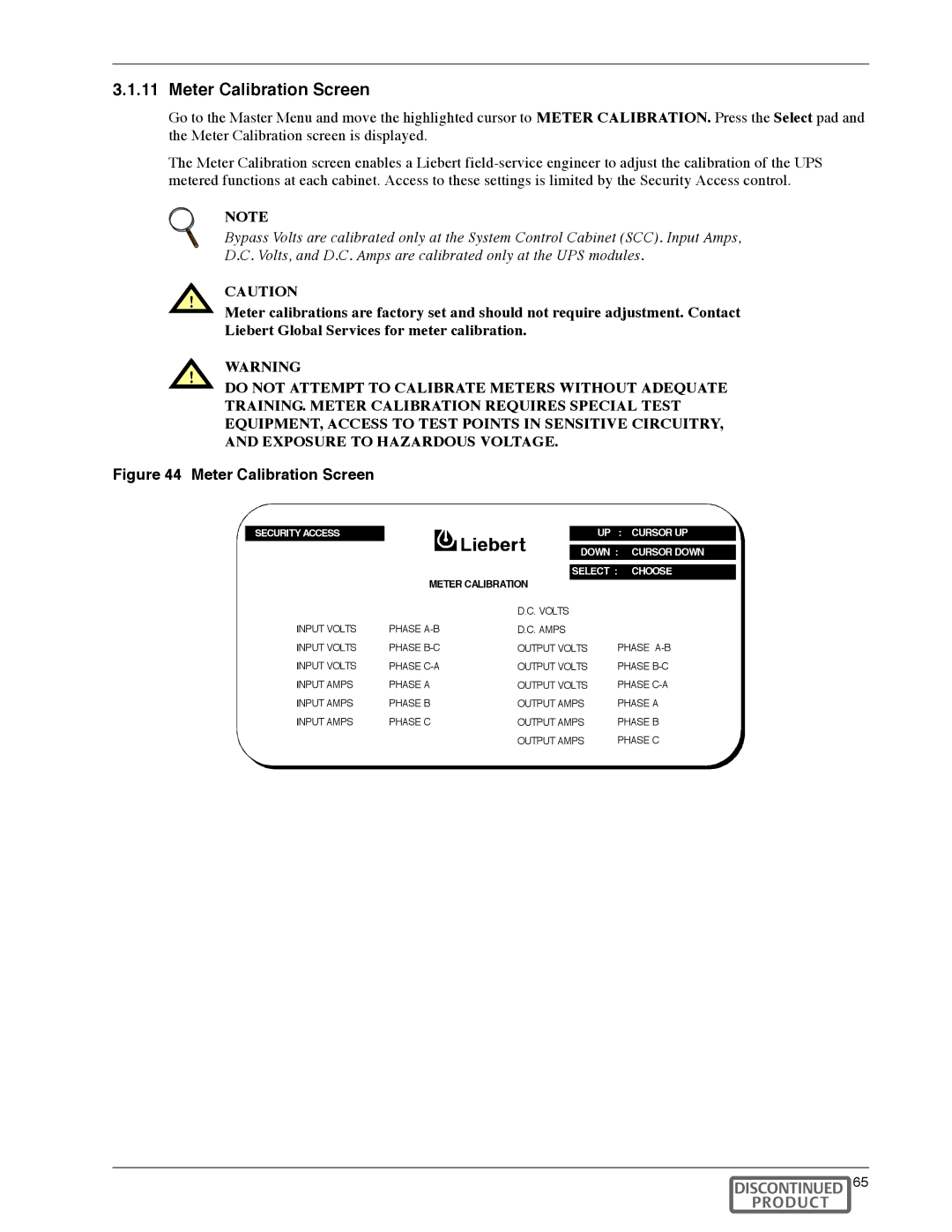3.1.11Meter Calibration Screen
Go to the Master Menu and move the highlighted cursor to METER CALIBRATION. Press the Select pad and the Meter Calibration screen is displayed.
The Meter Calibration screen enables a Liebert
NOTE
Bypass Volts are calibrated only at the System Control Cabinet (SCC). Input Amps,
D.C. Volts, and D.C. Amps are calibrated only at the UPS modules.
CAUTION
Meter calibrations are factory set and should not require adjustment. Contact
Liebert Global Services for meter calibration.
WARNING
DO NOT ATTEMPT TO CALIBRATE METERS WITHOUT ADEQUATE
TRAINING. METER CALIBRATION REQUIRES SPECIAL TEST
EQUIPMENT, ACCESS TO TEST POINTS IN SENSITIVE CIRCUITRY,
AND EXPOSURE TO HAZARDOUS VOLTAGE.
Figure 44 Meter Calibration Screen
SECURITY ACCESS
UP : CURSOR UP
DOWN : CURSOR DOWN
SELECT : CHOOSE
METER CALIBRATION
|
|
| D.C. VOLTS |
|
|
| INPUT VOLTS | PHASE | D.C. AMPS |
|
|
| INPUT VOLTS | PHASE | OUTPUT VOLTS | PHASE | |
| INPUT VOLTS | PHASE | OUTPUT VOLTS | PHASE | |
| INPUT AMPS | PHASE A | OUTPUT VOLTS | PHASE | |
| INPUT AMPS | PHASE B | OUTPUT AMPS | PHASE A | |
| INPUT AMPS | PHASE C | OUTPUT AMPS | PHASE B | |
|
|
| OUTPUT AMPS | PHASE C | |
|
|
|
|
|
|
|
|
|
|
|
|
Operation 65