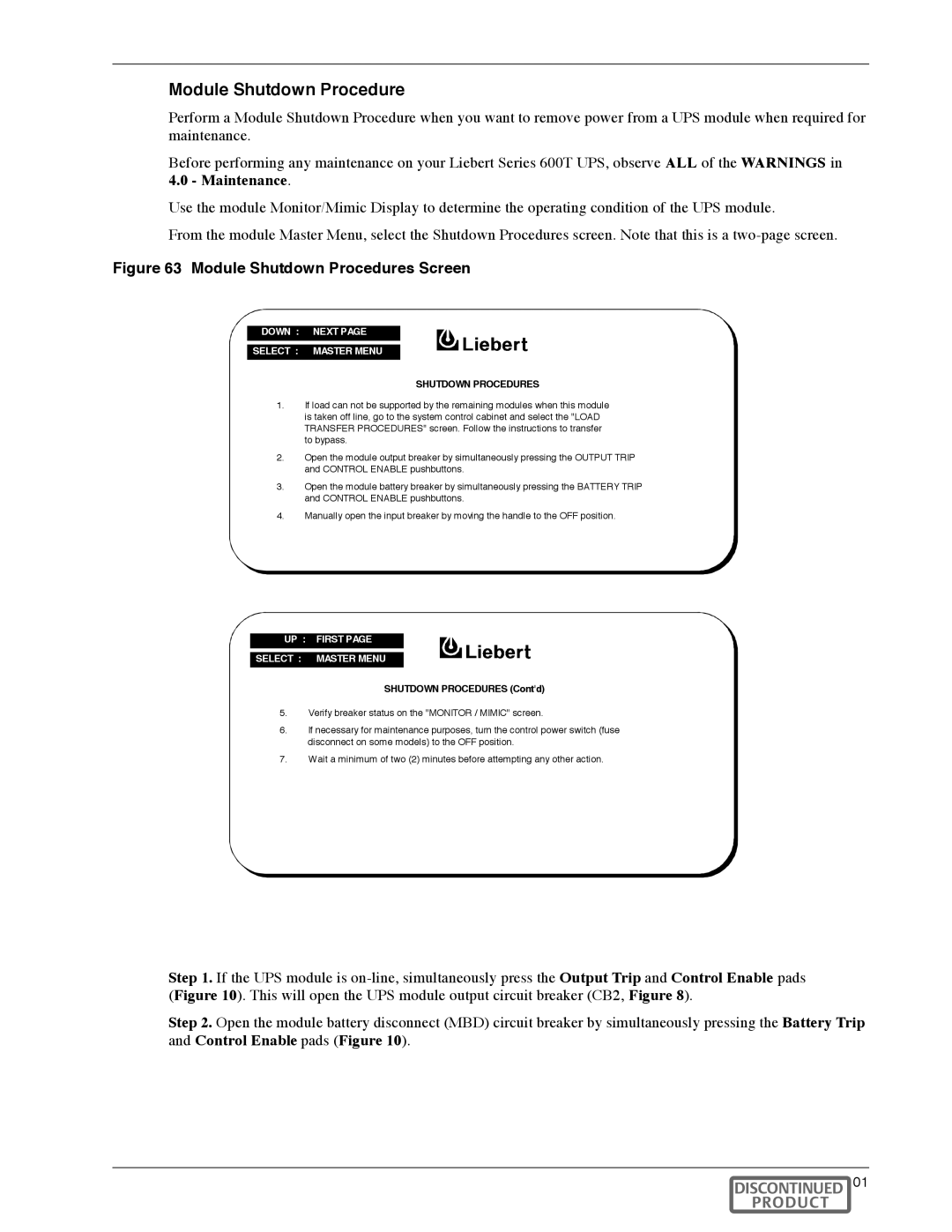Module Shutdown Procedure
Perform a Module Shutdown Procedure when you want to remove power from a UPS module when required for maintenance.
Before performing any maintenance on your Liebert Series 600T UPS, observe ALL of the WARNINGS in 4.0 - Maintenance.
Use the module Monitor/Mimic Display to determine the operating condition of the UPS module.
From the module Master Menu, select the Shutdown Procedures screen. Note that this is a
Figure 63 Module Shutdown Procedures Screen
DOWN : NEXT PAGE
SELECT : MASTER MENU
SHUTDOWN PROCEDURES
1.If load can not be supported by the remaining modules when this module is taken off line, go to the system control cabinet and select the "LOAD TRANSFER PROCEDURES" screen. Follow the instructions to transfer to bypass.
2.Open the module output breaker by simultaneously pressing the OUTPUT TRIP and CONTROL ENABLE pushbuttons.
3.Open the module battery breaker by simultaneously pressing the BATTERY TRIP and CONTROL ENABLE pushbuttons.
4.Manually open the input breaker by moving the handle to the OFF position.
UP : FIRST PAGE
SELECT : MASTER MENU
SHUTDOWN PROCEDURES (Cont'd)
5.Verify breaker status on the "MONITOR / MIMIC" screen.
6.If necessary for maintenance purposes, turn the control power switch (fuse disconnect on some models) to the OFF position.
7.Wait a minimum of two (2) minutes before attempting any other action.
Step 1. If the UPS module is
Step 2. Open the module battery disconnect (MBD) circuit breaker by simultaneously pressing the Battery Trip and Control Enable pads (Figure 10).
Operation 101