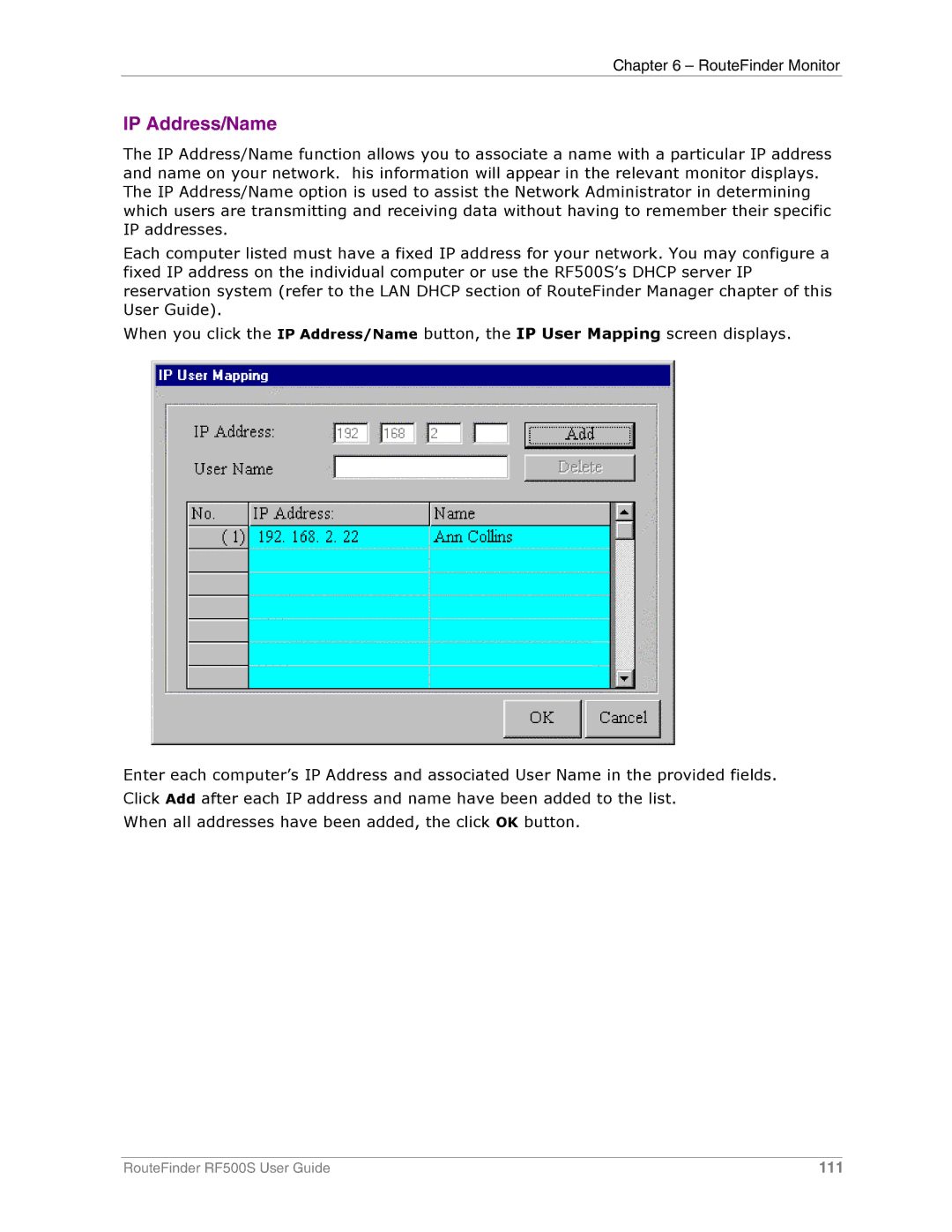Chapter 6 – RouteFinder Monitor
IP Address/Name
The IP Address/Name function allows you to associate a name with a particular IP address and name on your network. his information will appear in the relevant monitor displays. The IP Address/Name option is used to assist the Network Administrator in determining which users are transmitting and receiving data without having to remember their specific IP addresses.
Each computer listed must have a fixed IP address for your network. You may configure a fixed IP address on the individual computer or use the RF500S’s DHCP server IP reservation system (refer to the LAN DHCP section of RouteFinder Manager chapter of this User Guide).
When you click the IP Address/Name button, the IP User Mapping screen displays.
Enter each computer’s IP Address and associated User Name in the provided fields. Click Add after each IP address and name have been added to the list.
When all addresses have been added, the click OK button.
RouteFinder RF500S User Guide | 111 |