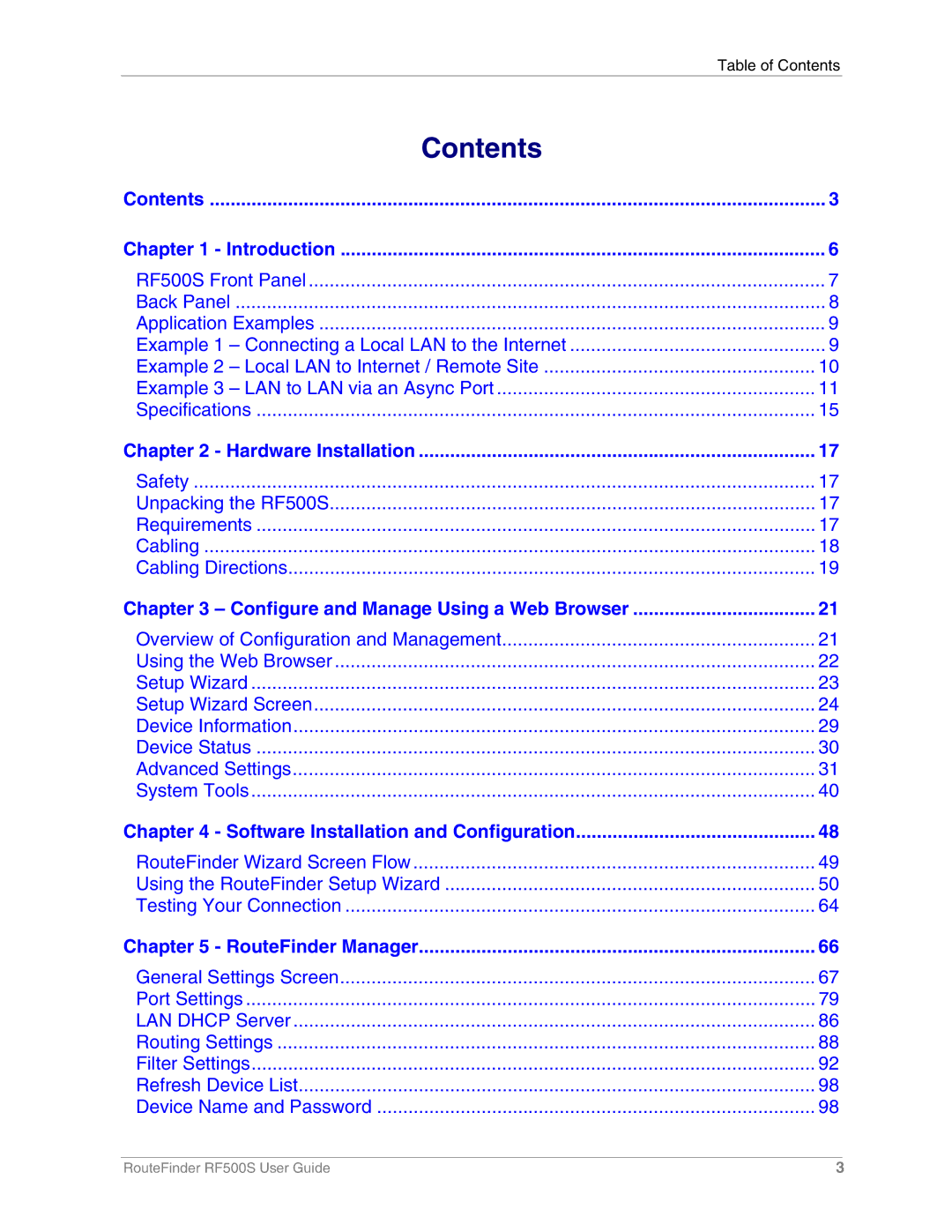Table of Contents
Contents |
|
Contents | 3 |
Chapter 1 - Introduction | 6 |
RF500S Front Panel | 7 |
Back Panel | 8 |
Application Examples | 9 |
Example 1 – Connecting a Local LAN to the Internet | 9 |
Example 2 – Local LAN to Internet / Remote Site | 10 |
Example 3 – LAN to LAN via an Async Port | 11 |
Specifications | 15 |
Chapter 2 - Hardware Installation | 17 |
Safety | 17 |
Unpacking the RF500S | 17 |
Requirements | 17 |
Cabling | 18 |
Cabling Directions | 19 |
Chapter 3 – Configure and Manage Using a Web Browser | 21 |
Overview of Configuration and Management | 21 |
Using the Web Browser | 22 |
Setup Wizard | 23 |
Setup Wizard Screen | 24 |
Device Information | 29 |
Device Status | 30 |
Advanced Settings | 31 |
System Tools | 40 |
Chapter 4 - Software Installation and Configuration | 48 |
RouteFinder Wizard Screen Flow | 49 |
Using the RouteFinder Setup Wizard | 50 |
Testing Your Connection | 64 |
Chapter 5 - RouteFinder Manager | 66 |
General Settings Screen | 67 |
Port Settings | 79 |
LAN DHCP Server | 86 |
Routing Settings | 88 |
Filter Settings | 92 |
Refresh Device List | 98 |
Device Name and Password | 98 |
RouteFinder RF500S User Guide | 3 |