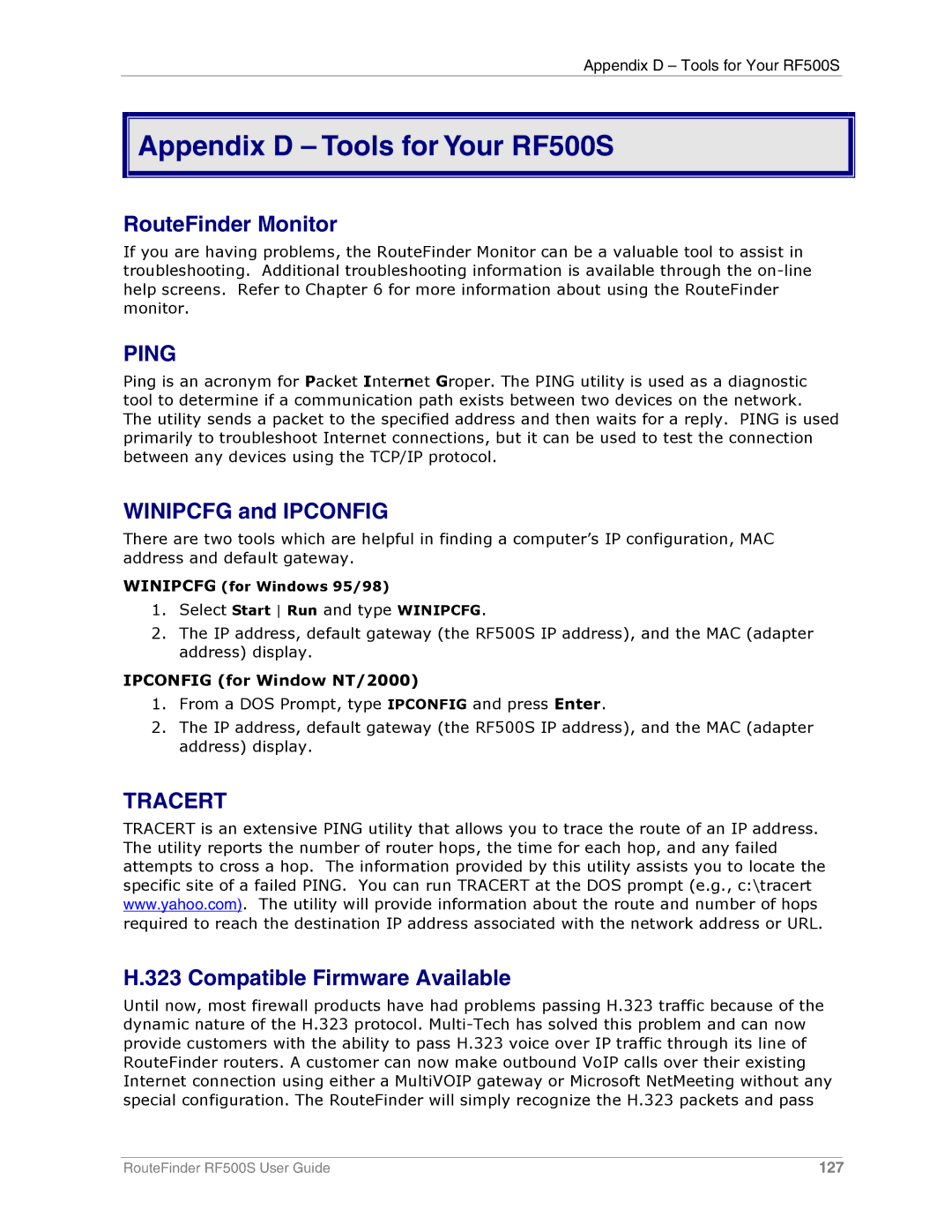Appendix D – Tools for Your RF500S

 Appendix D – Tools for Your RF500S
Appendix D – Tools for Your RF500S
RouteFinder Monitor
If you are having problems, the RouteFinder Monitor can be a valuable tool to assist in troubleshooting. Additional troubleshooting information is available through the
PING
Ping is an acronym for Packet Internet Groper. The PING utility is used as a diagnostic tool to determine if a communication path exists between two devices on the network. The utility sends a packet to the specified address and then waits for a reply. PING is used primarily to troubleshoot Internet connections, but it can be used to test the connection between any devices using the TCP/IP protocol.
WINIPCFG and IPCONFIG
There are two tools which are helpful in finding a computer’s IP configuration, MAC address and default gateway.
WINIPCFG (for Windows 95/98)
1.Select Start Run and type WINIPCFG.
2.The IP address, default gateway (the RF500S IP address), and the MAC (adapter address) display.
IPCONFIG (for Window NT/2000)
1.From a DOS Prompt, type IPCONFIG and press Enter.
2.The IP address, default gateway (the RF500S IP address), and the MAC (adapter address) display.
TRACERT
TRACERT is an extensive PING utility that allows you to trace the route of an IP address. The utility reports the number of router hops, the time for each hop, and any failed attempts to cross a hop. The information provided by this utility assists you to locate the specific site of a failed PING. You can run TRACERT at the DOS prompt (e.g., c:\tracert www.yahoo.com). The utility will provide information about the route and number of hops required to reach the destination IP address associated with the network address or URL.
H.323 Compatible Firmware Available
Until now, most firewall products have had problems passing H.323 traffic because of the dynamic nature of the H.323 protocol.
RouteFinder RF500S User Guide | 127 |