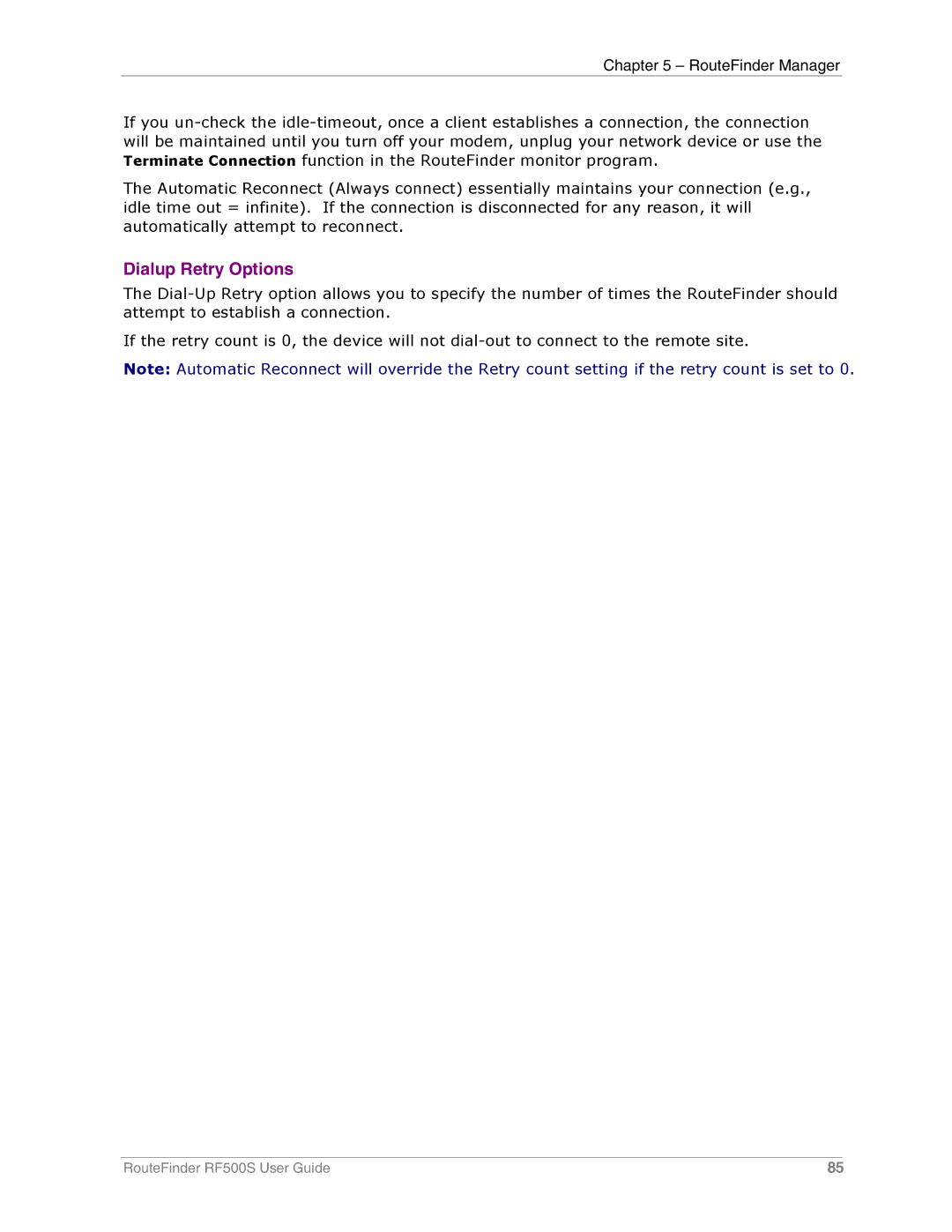Chapter 5 – RouteFinder Manager
If you
The Automatic Reconnect (Always connect) essentially maintains your connection (e.g., idle time out = infinite). If the connection is disconnected for any reason, it will automatically attempt to reconnect.
Dialup Retry Options
The
If the retry count is 0, the device will not
Note: Automatic Reconnect will override the Retry count setting if the retry count is set to 0.
RouteFinder RF500S User Guide | 85 |