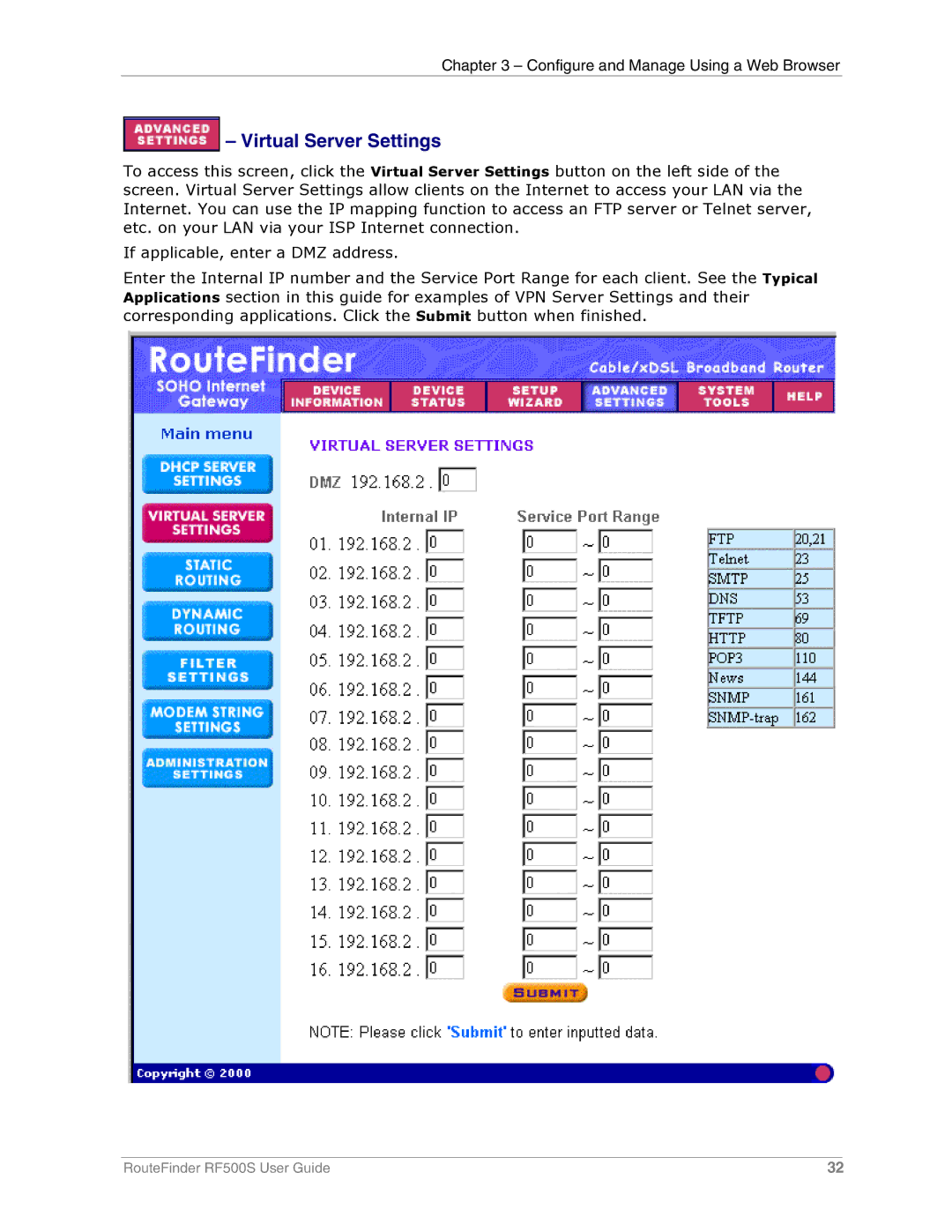Chapter 3 – Configure and Manage Using a Web Browser
 – Virtual Server Settings
– Virtual Server Settings
To access this screen, click the Virtual Server Settings button on the left side of the screen. Virtual Server Settings allow clients on the Internet to access your LAN via the Internet. You can use the IP mapping function to access an FTP server or Telnet server, etc. on your LAN via your ISP Internet connection.
If applicable, enter a DMZ address.
Enter the Internal IP number and the Service Port Range for each client. See the Typical Applications section in this guide for examples of VPN Server Settings and their corresponding applications. Click the Submit button when finished.
RouteFinder RF500S User Guide | 32 |