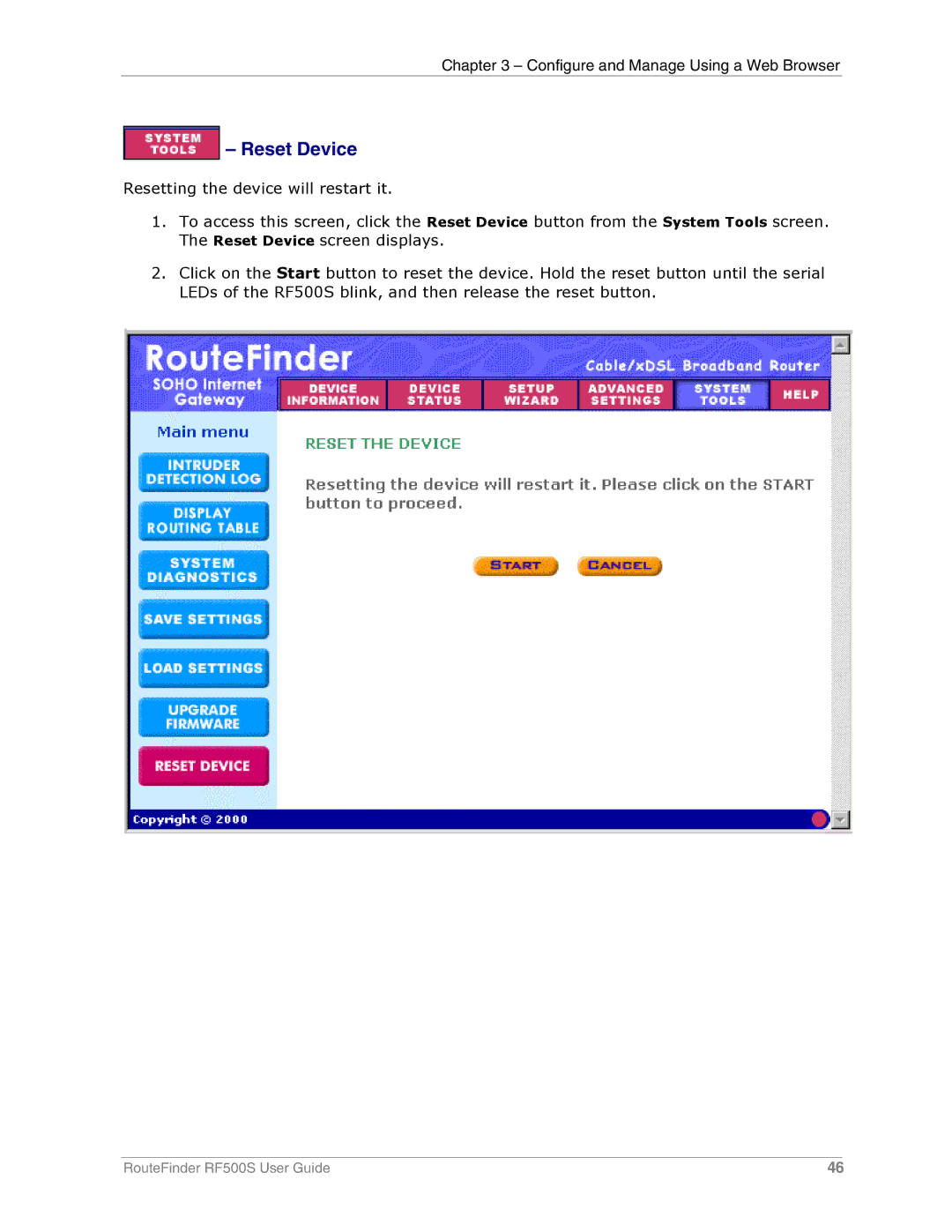Chapter 3 – Configure and Manage Using a Web Browser
 – Reset Device
– Reset Device
Resetting the device will restart it.
1.To access this screen, click the Reset Device button from the System Tools screen. The Reset Device screen displays.
2.Click on the Start button to reset the device. Hold the reset button until the serial LEDs of the RF500S blink, and then release the reset button.
RouteFinder RF500S User Guide | 46 |