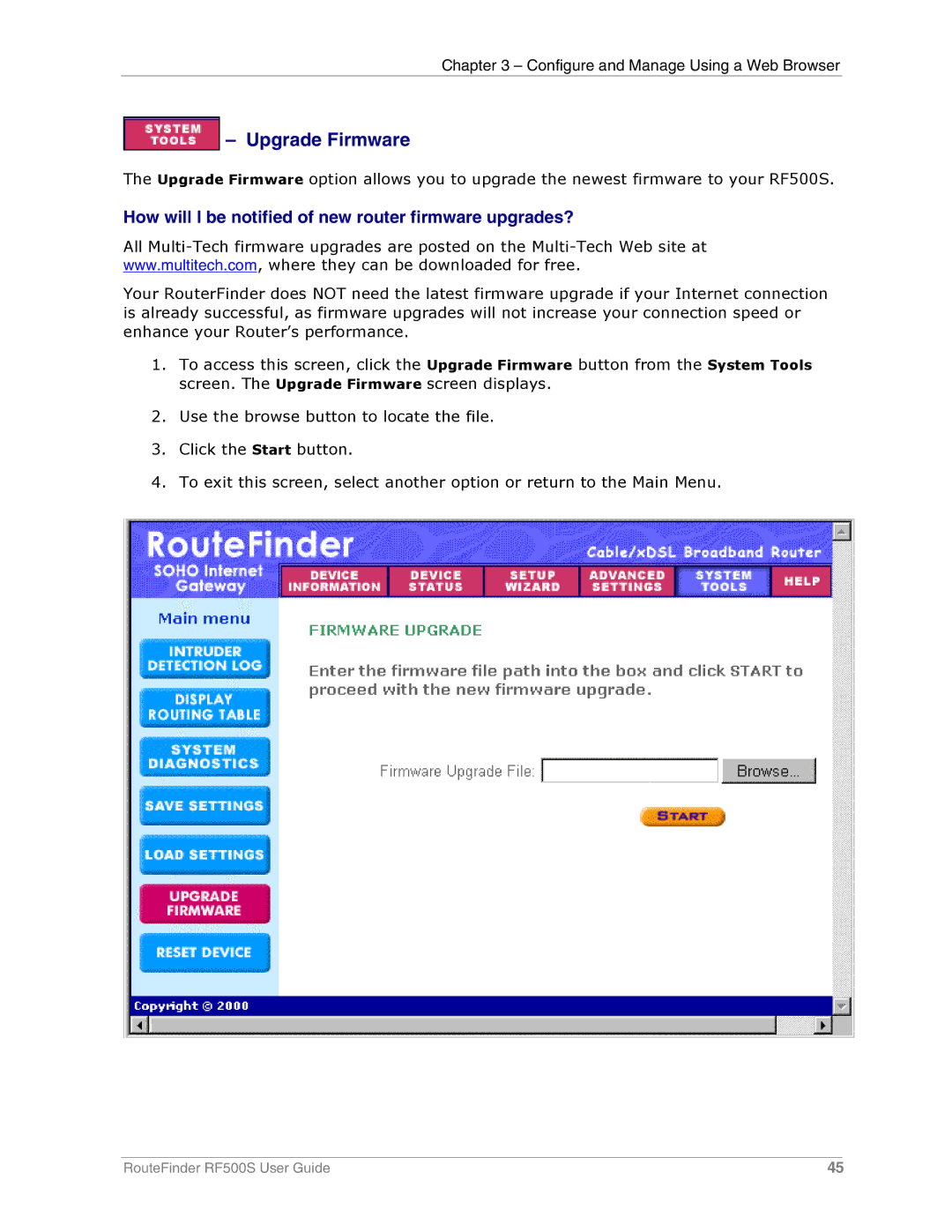Chapter 3 – Configure and Manage Using a Web Browser
– Upgrade Firmware
The Upgrade Firmware option allows you to upgrade the newest firmware to your RF500S.
How will I be notified of new router firmware upgrades?
All
Your RouterFinder does NOT need the latest firmware upgrade if your Internet connection is already successful, as firmware upgrades will not increase your connection speed or enhance your Router’s performance.
1.To access this screen, click the Upgrade Firmware button from the System Tools screen. The Upgrade Firmware screen displays.
2.Use the browse button to locate the file.
3.Click the Start button.
4.To exit this screen, select another option or return to the Main Menu.
RouteFinder RF500S User Guide | 45 |