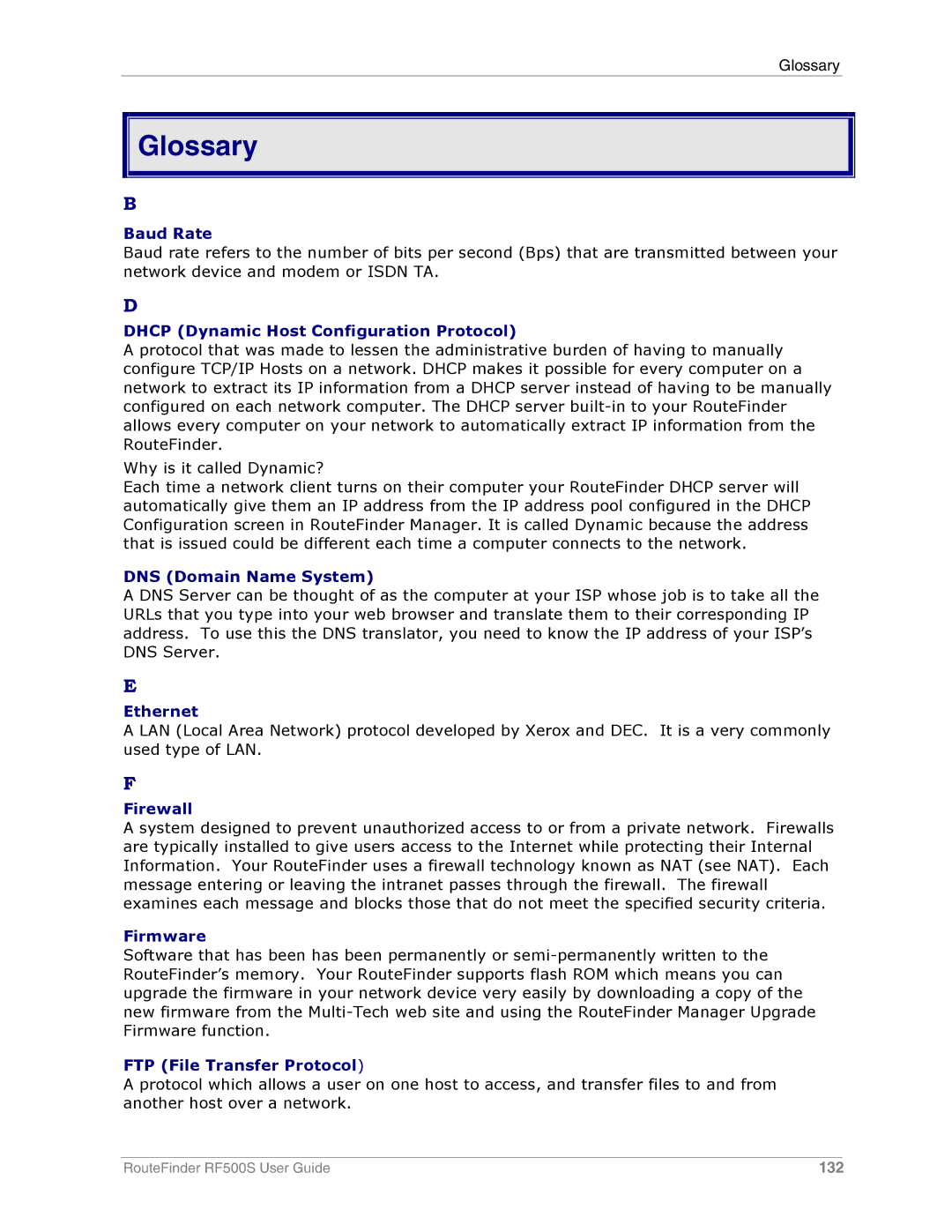Glossary

 Glossary
Glossary
B
Baud Rate
Baud rate refers to the number of bits per second (Bps) that are transmitted between your network device and modem or ISDN TA.
D
DHCP (Dynamic Host Configuration Protocol)
A protocol that was made to lessen the administrative burden of having to manually configure TCP/IP Hosts on a network. DHCP makes it possible for every computer on a network to extract its IP information from a DHCP server instead of having to be manually configured on each network computer. The DHCP server
Why is it called Dynamic?
Each time a network client turns on their computer your RouteFinder DHCP server will automatically give them an IP address from the IP address pool configured in the DHCP Configuration screen in RouteFinder Manager. It is called Dynamic because the address that is issued could be different each time a computer connects to the network.
DNS (Domain Name System)
A DNS Server can be thought of as the computer at your ISP whose job is to take all the URLs that you type into your web browser and translate them to their corresponding IP address. To use this the DNS translator, you need to know the IP address of your ISP’s DNS Server.
E
Ethernet
A LAN (Local Area Network) protocol developed by Xerox and DEC. It is a very commonly used type of LAN.
F
Firewall
A system designed to prevent unauthorized access to or from a private network. Firewalls are typically installed to give users access to the Internet while protecting their Internal Information. Your RouteFinder uses a firewall technology known as NAT (see NAT). Each message entering or leaving the intranet passes through the firewall. The firewall examines each message and blocks those that do not meet the specified security criteria.
Firmware
Software that has been has been permanently or
FTP (File Transfer Protocol)
A protocol which allows a user on one host to access, and transfer files to and from another host over a network.
RouteFinder RF500S User Guide | 132 |