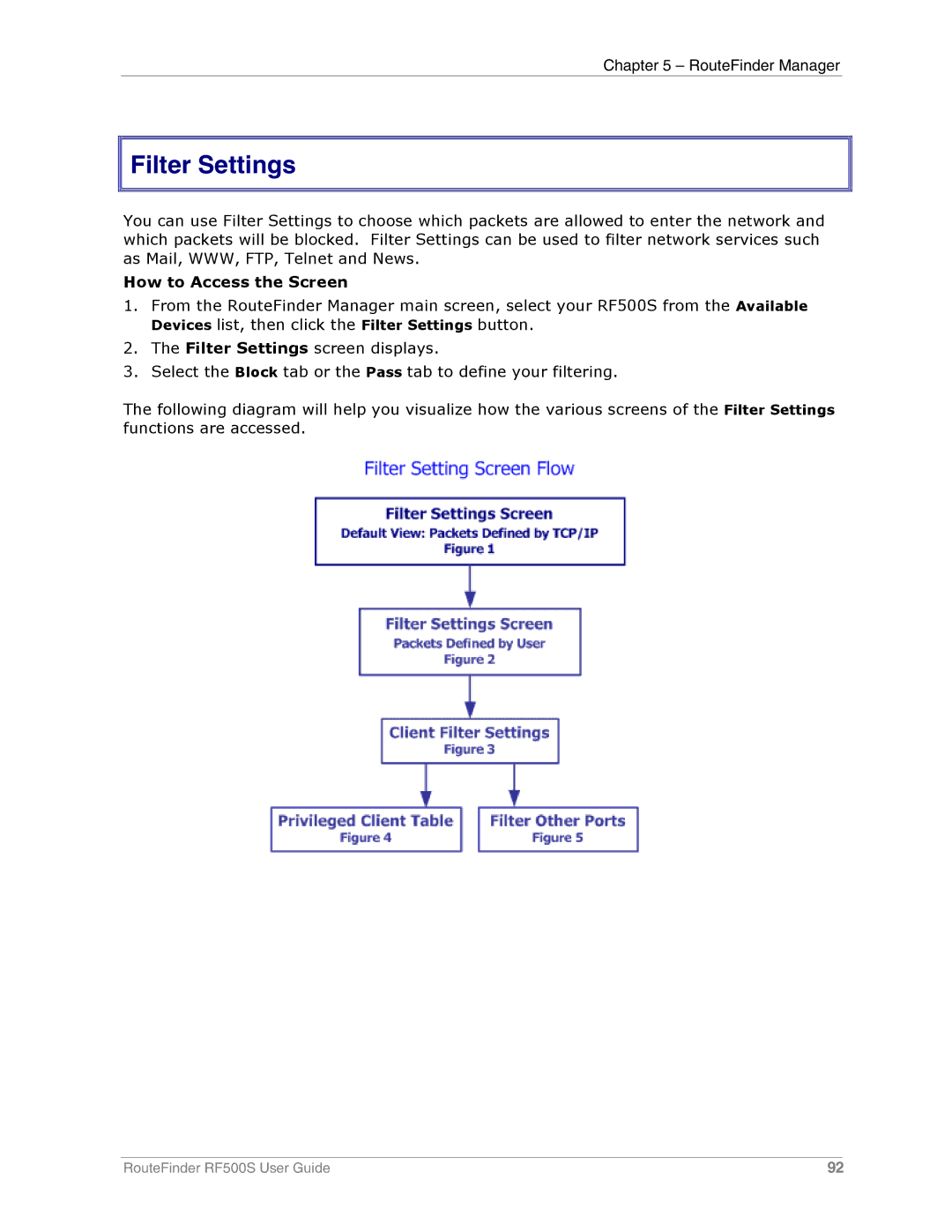Chapter 5 – RouteFinder Manager


 Filter Settings
Filter Settings
You can use Filter Settings to choose which packets are allowed to enter the network and which packets will be blocked. Filter Settings can be used to filter network services such as Mail, WWW, FTP, Telnet and News.
How to Access the Screen
1.From the RouteFinder Manager main screen, select your RF500S from the Available Devices list, then click the Filter Settings button.
2.The Filter Settings screen displays.
3.Select the Block tab or the Pass tab to define your filtering.
The following diagram will help you visualize how the various screens of the Filter Settings functions are accessed.
RouteFinder RF500S User Guide | 92 |