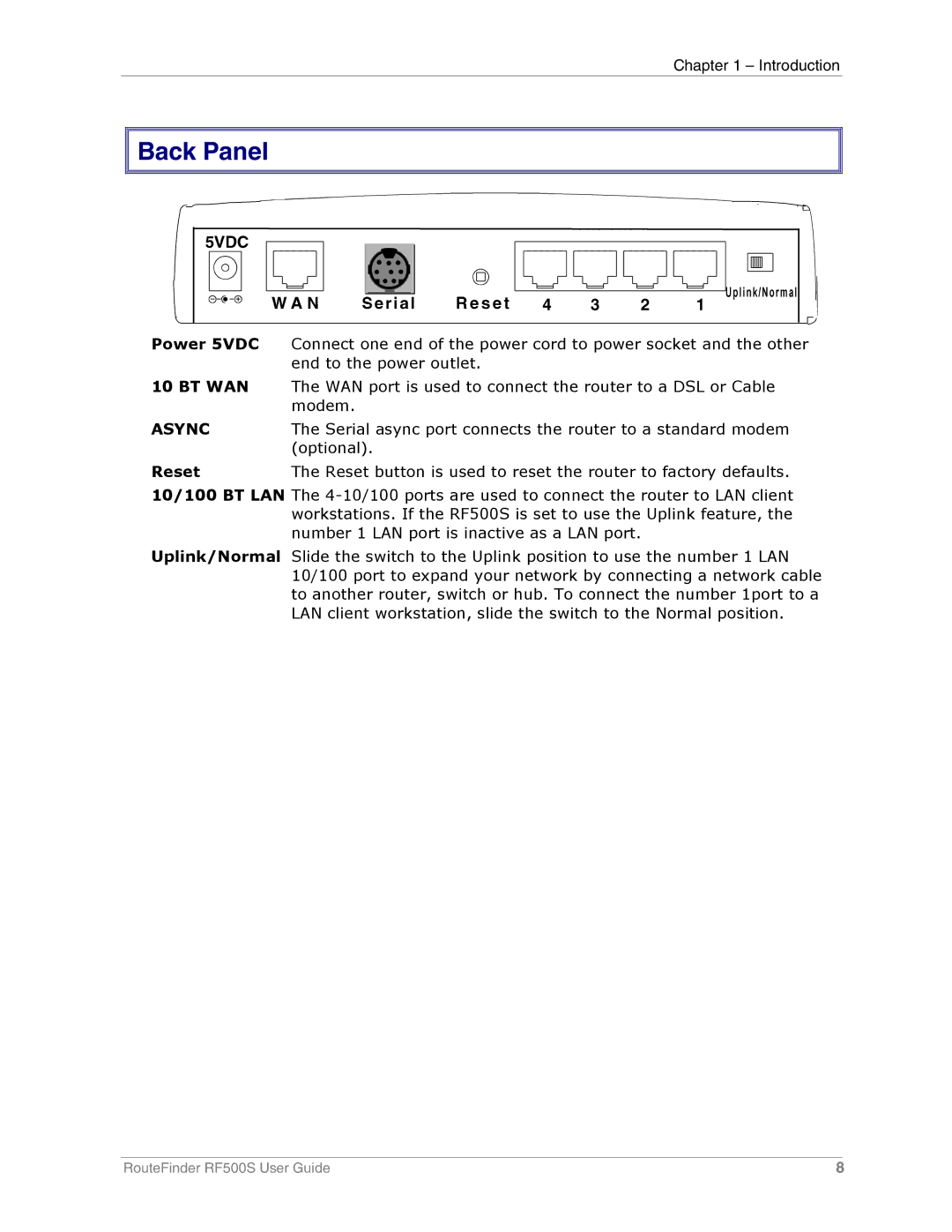Chapter 1 – Introduction


 Back Panel
Back Panel
Power 5VDC | Connect one end of the power cord to power socket and the other |
| end to the power outlet. |
10 BT WAN | The WAN port is used to connect the router to a DSL or Cable |
| modem. |
ASYNC | The Serial async port connects the router to a standard modem |
| (optional). |
Reset | The Reset button is used to reset the router to factory defaults. |
10/100 BT LAN The
Uplink/Normal Slide the switch to the Uplink position to use the number 1 LAN 10/100 port to expand your network by connecting a network cable to another router, switch or hub. To connect the number 1port to a LAN client workstation, slide the switch to the Normal position.
RouteFinder RF500S User Guide | 8 |