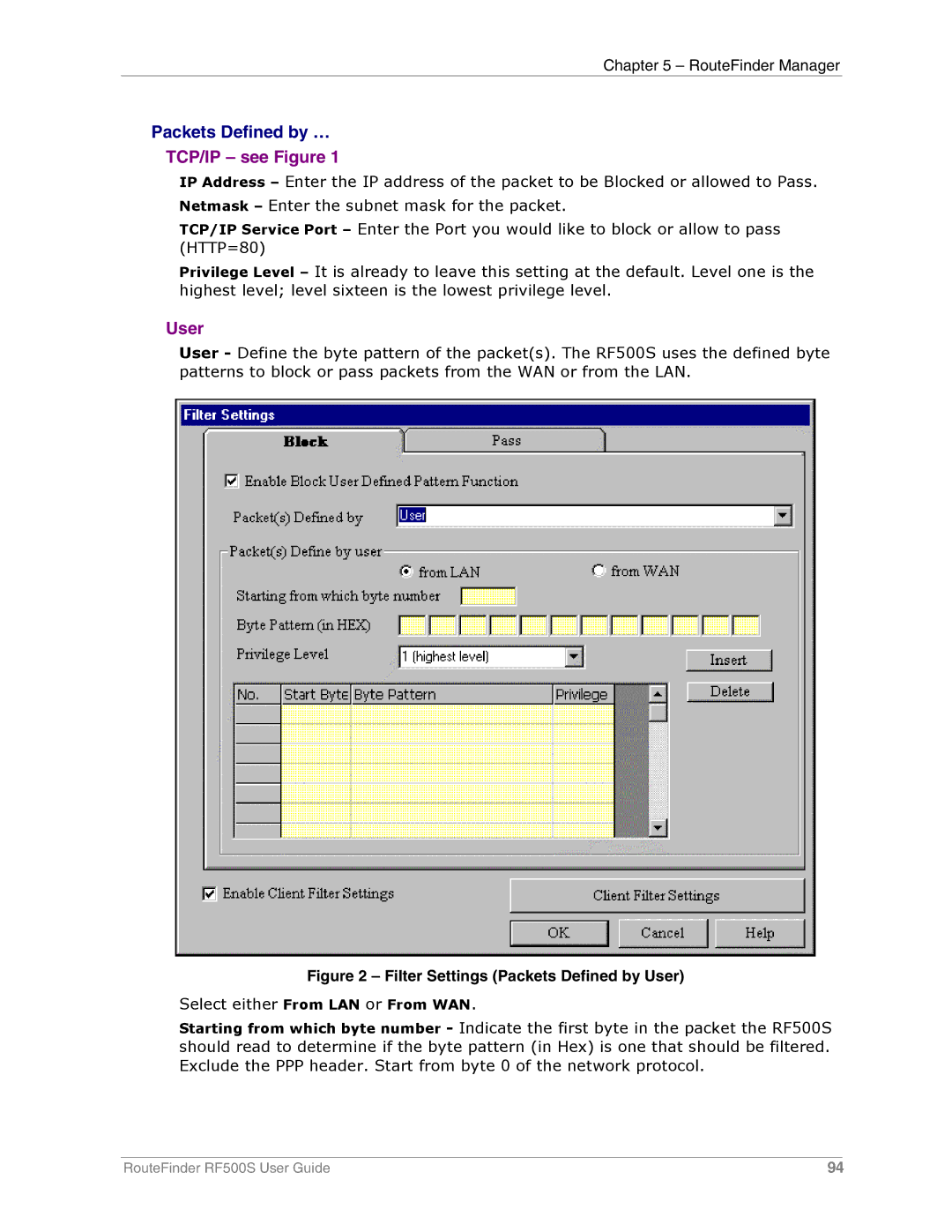Chapter 5 – RouteFinder Manager
Packets Defined by …
TCP/IP – see Figure 1
IP Address – Enter the IP address of the packet to be Blocked or allowed to Pass. Netmask – Enter the subnet mask for the packet.
TCP/IP Service Port – Enter the Port you would like to block or allow to pass (HTTP=80)
Privilege Level – It is already to leave this setting at the default. Level one is the highest level; level sixteen is the lowest privilege level.
User
User - Define the byte pattern of the packet(s). The RF500S uses the defined byte patterns to block or pass packets from the WAN or from the LAN.
Figure 2 – Filter Settings (Packets Defined by User)
Select either From LAN or From WAN.
Starting from which byte number - Indicate the first byte in the packet the RF500S should read to determine if the byte pattern (in Hex) is one that should be filtered. Exclude the PPP header. Start from byte 0 of the network protocol.
RouteFinder RF500S User Guide | 94 |