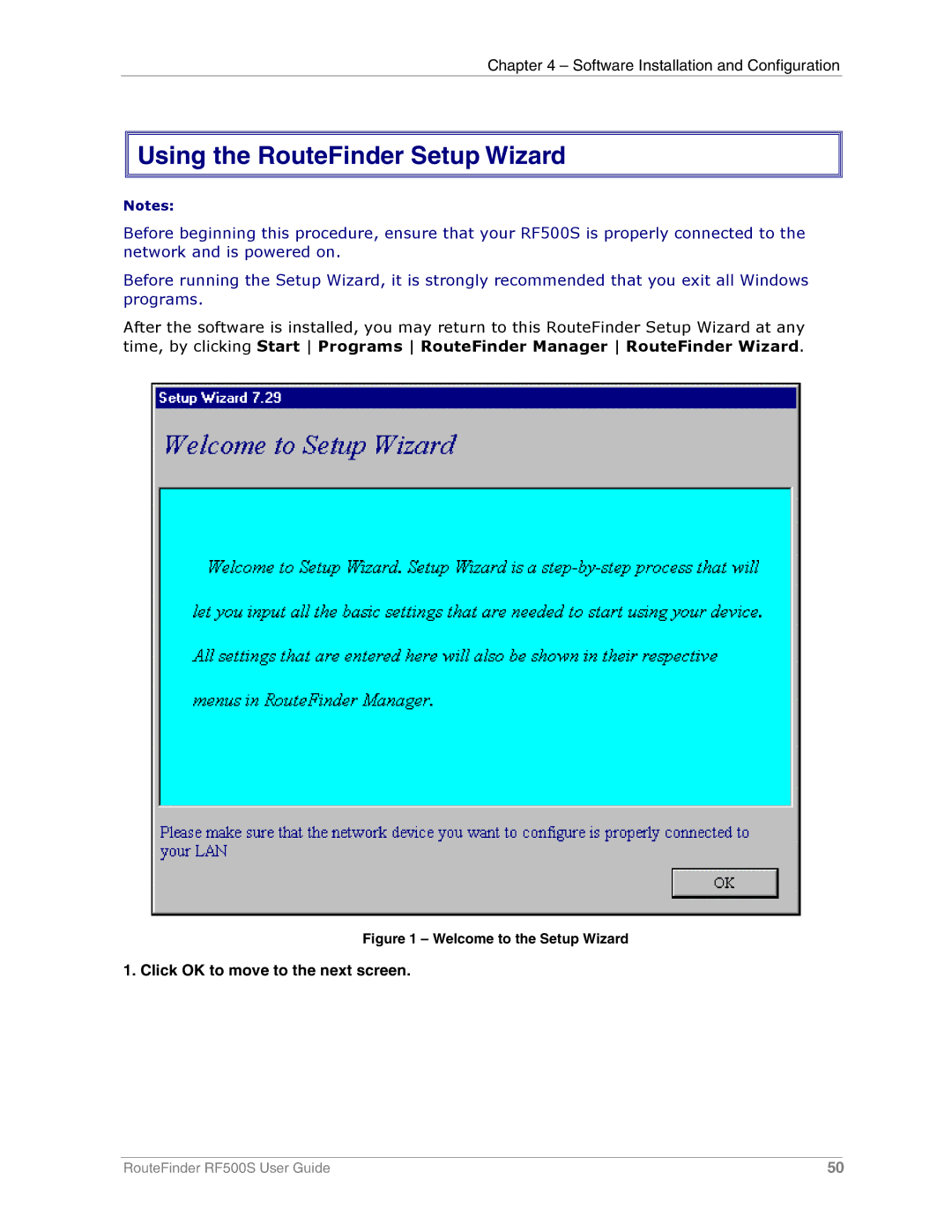Chapter 4 – Software Installation and Configuration


 Using the RouteFinder Setup Wizard
Using the RouteFinder Setup Wizard
Notes:
Before beginning this procedure, ensure that your RF500S is properly connected to the network and is powered on.
Before running the Setup Wizard, it is strongly recommended that you exit all Windows programs.
After the software is installed, you may return to this RouteFinder Setup Wizard at any time, by clicking Start Programs RouteFinder Manager RouteFinder Wizard.
Figure 1 – Welcome to the Setup Wizard
1. Click OK to move to the next screen.
RouteFinder RF500S User Guide | 50 |