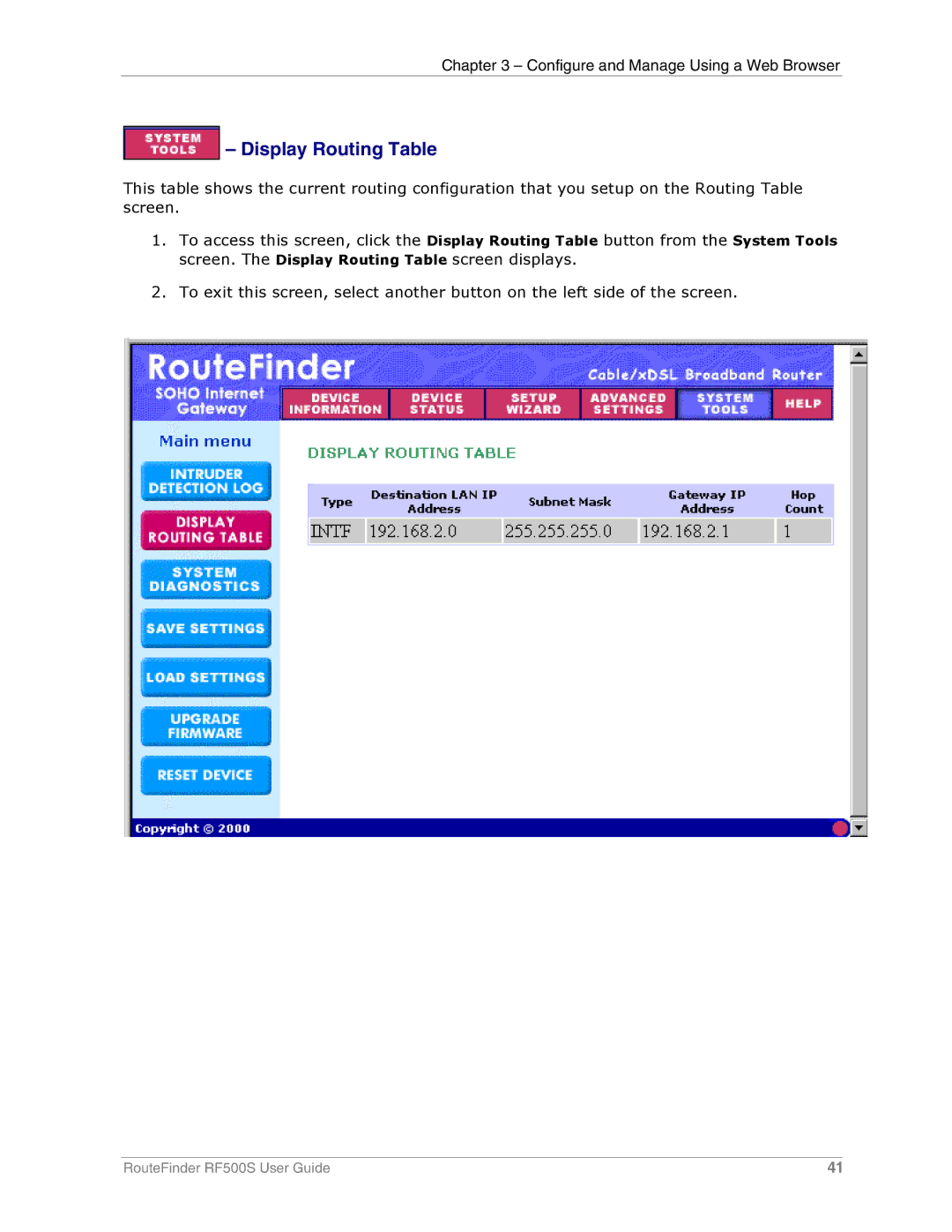Chapter 3 – Configure and Manage Using a Web Browser
 – Display Routing Table
– Display Routing Table
This table shows the current routing configuration that you setup on the Routing Table screen.
1.To access this screen, click the Display Routing Table button from the System Tools screen. The Display Routing Table screen displays.
2.To exit this screen, select another button on the left side of the screen.
RouteFinder RF500S User Guide | 41 |