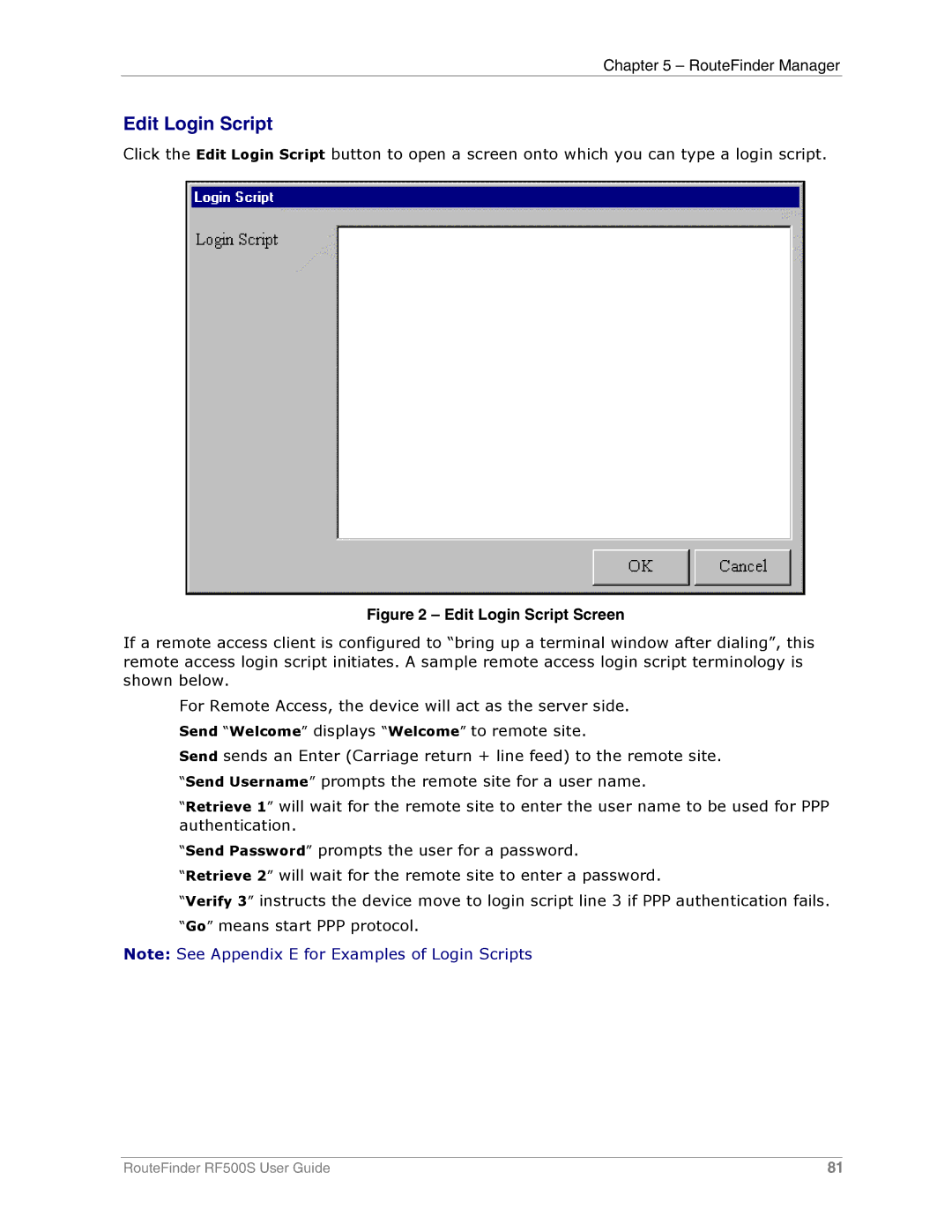Chapter 5 – RouteFinder Manager
Edit Login Script
Click the Edit Login Script button to open a screen onto which you can type a login script.
Figure 2 – Edit Login Script Screen
If a remote access client is configured to “bring up a terminal window after dialing”, this remote access login script initiates. A sample remote access login script terminology is shown below.
For Remote Access, the device will act as the server side. Send “Welcome” displays “Welcome” to remote site.
Send sends an Enter (Carriage return + line feed) to the remote site. “Send Username” prompts the remote site for a user name.
“Retrieve 1” will wait for the remote site to enter the user name to be used for PPP authentication.
“Send Password” prompts the user for a password.
“Retrieve 2” will wait for the remote site to enter a password.
“Verify 3” instructs the device move to login script line 3 if PPP authentication fails. “Go” means start PPP protocol.
Note: See Appendix E for Examples of Login Scripts
RouteFinder RF500S User Guide | 81 |