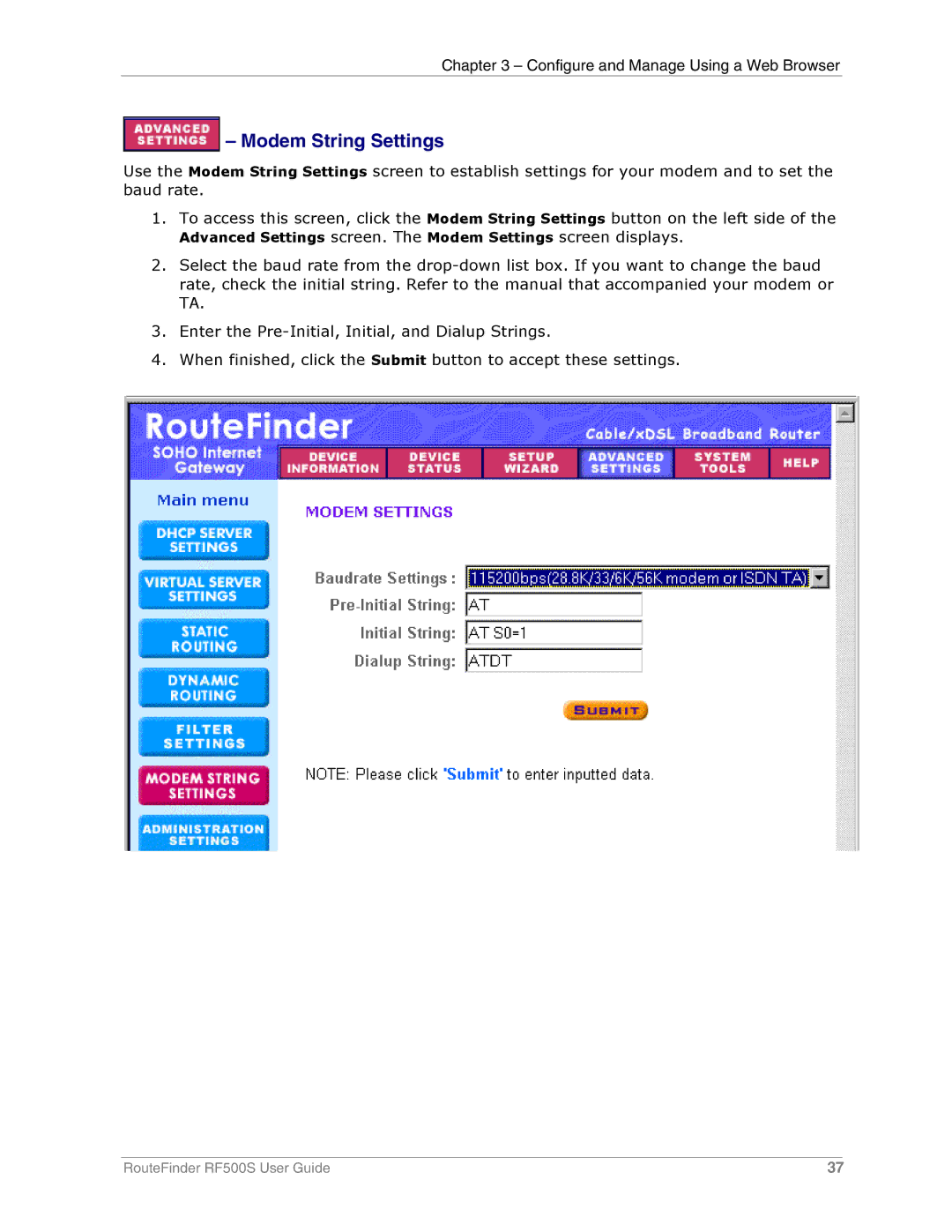Chapter 3 – Configure and Manage Using a Web Browser
 – Modem String Settings
– Modem String Settings
Use the Modem String Settings screen to establish settings for your modem and to set the baud rate.
1.To access this screen, click the Modem String Settings button on the left side of the
Advanced Settings screen. The Modem Settings screen displays.
2.Select the baud rate from the
3.Enter the
4.When finished, click the Submit button to accept these settings.
RouteFinder RF500S User Guide | 37 |