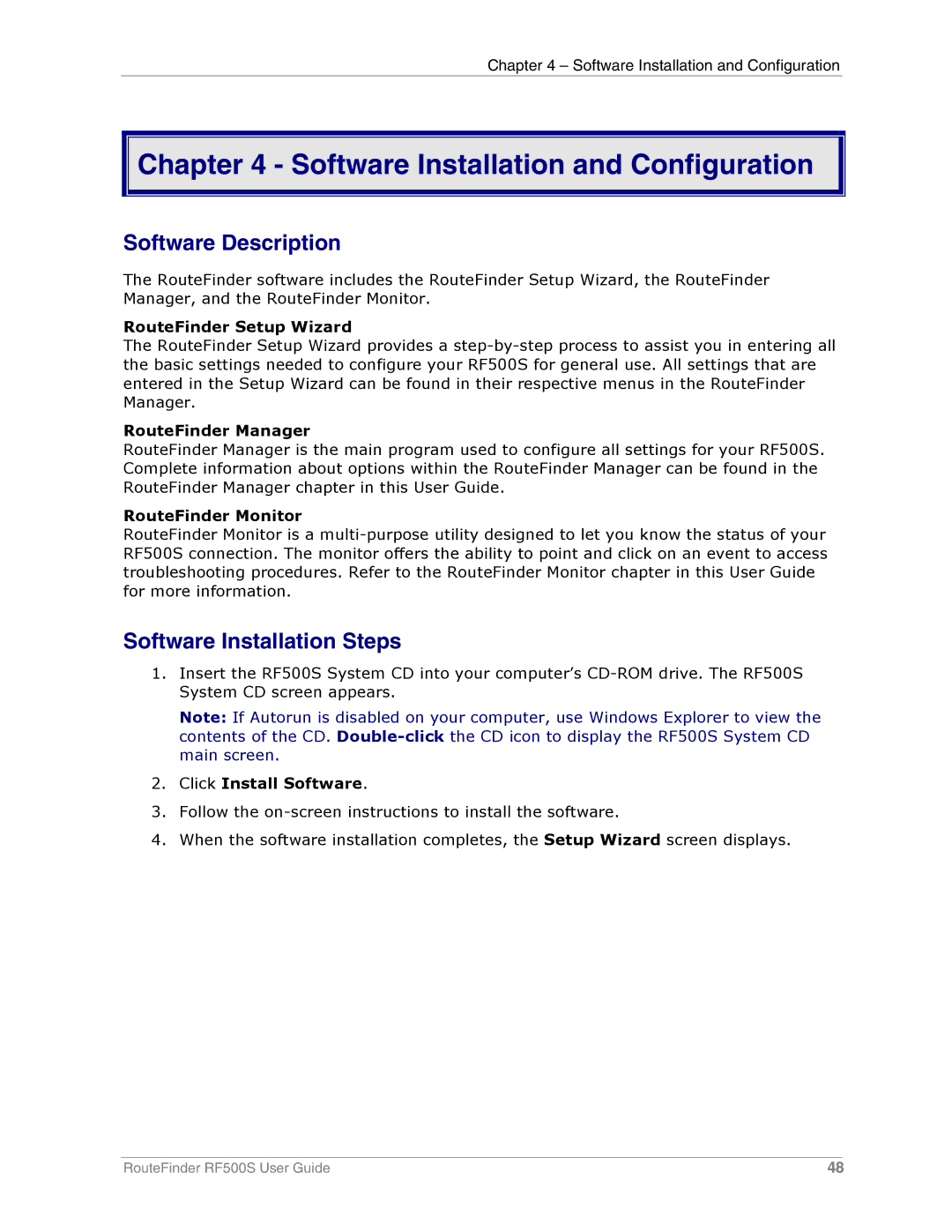Chapter 4 – Software Installation and Configuration

 Chapter 4 - Software Installation and Configuration
Chapter 4 - Software Installation and Configuration
Software Description
The RouteFinder software includes the RouteFinder Setup Wizard, the RouteFinder Manager, and the RouteFinder Monitor.
RouteFinder Setup Wizard
The RouteFinder Setup Wizard provides a
RouteFinder Manager
RouteFinder Manager is the main program used to configure all settings for your RF500S. Complete information about options within the RouteFinder Manager can be found in the RouteFinder Manager chapter in this User Guide.
RouteFinder Monitor
RouteFinder Monitor is a
Software Installation Steps
1.Insert the RF500S System CD into your computer’s
Note: If Autorun is disabled on your computer, use Windows Explorer to view the contents of the CD.
2.Click Install Software.
3.Follow the
4.When the software installation completes, the Setup Wizard screen displays.
RouteFinder RF500S User Guide | 48 |