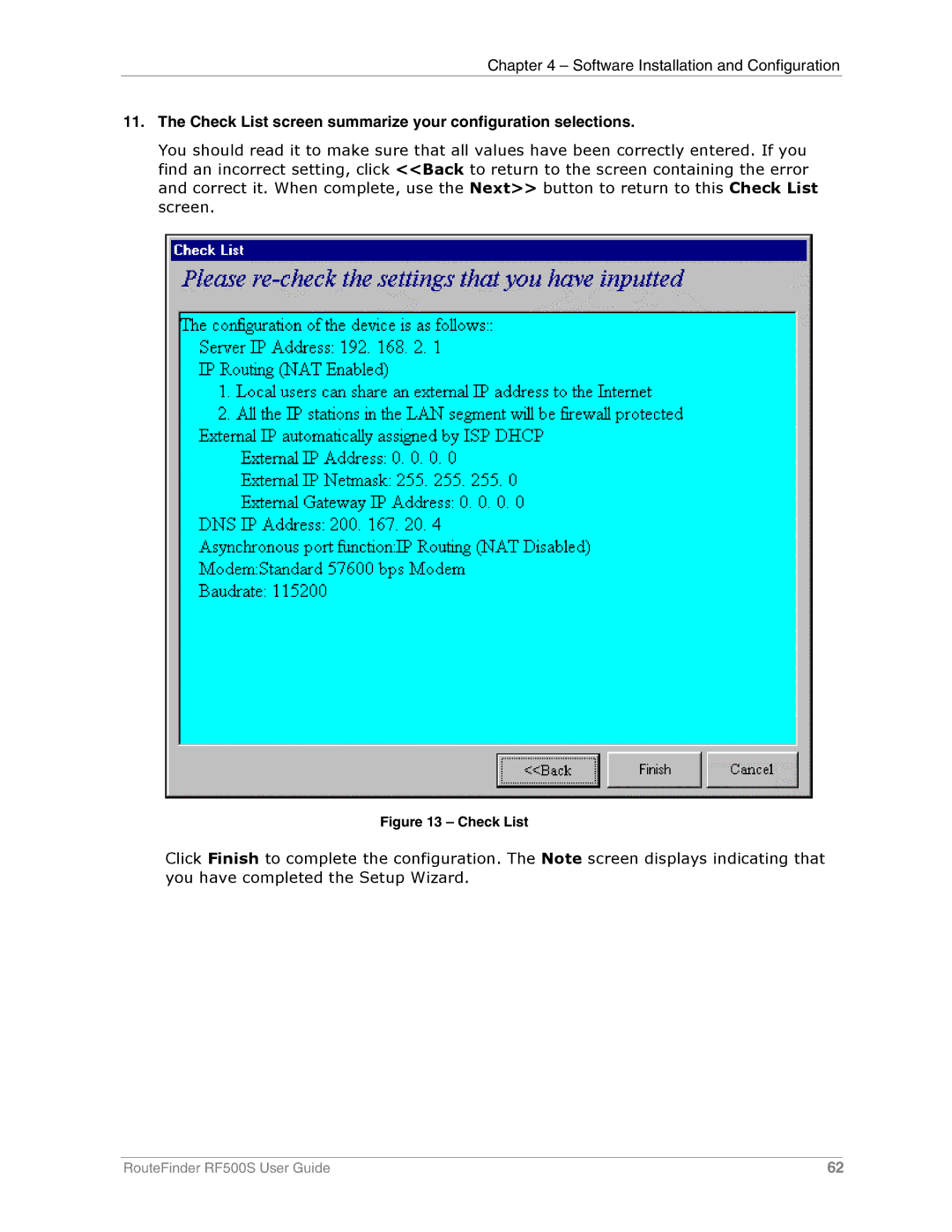Chapter 4 – Software Installation and Configuration
11.The Check List screen summarize your configuration selections.
You should read it to make sure that all values have been correctly entered. If you find an incorrect setting, click <<Back to return to the screen containing the error and correct it. When complete, use the Next>> button to return to this Check List screen.
Figure 13 – Check List
Click Finish to complete the configuration. The Note screen displays indicating that you have completed the Setup Wizard.
RouteFinder RF500S User Guide | 62 |