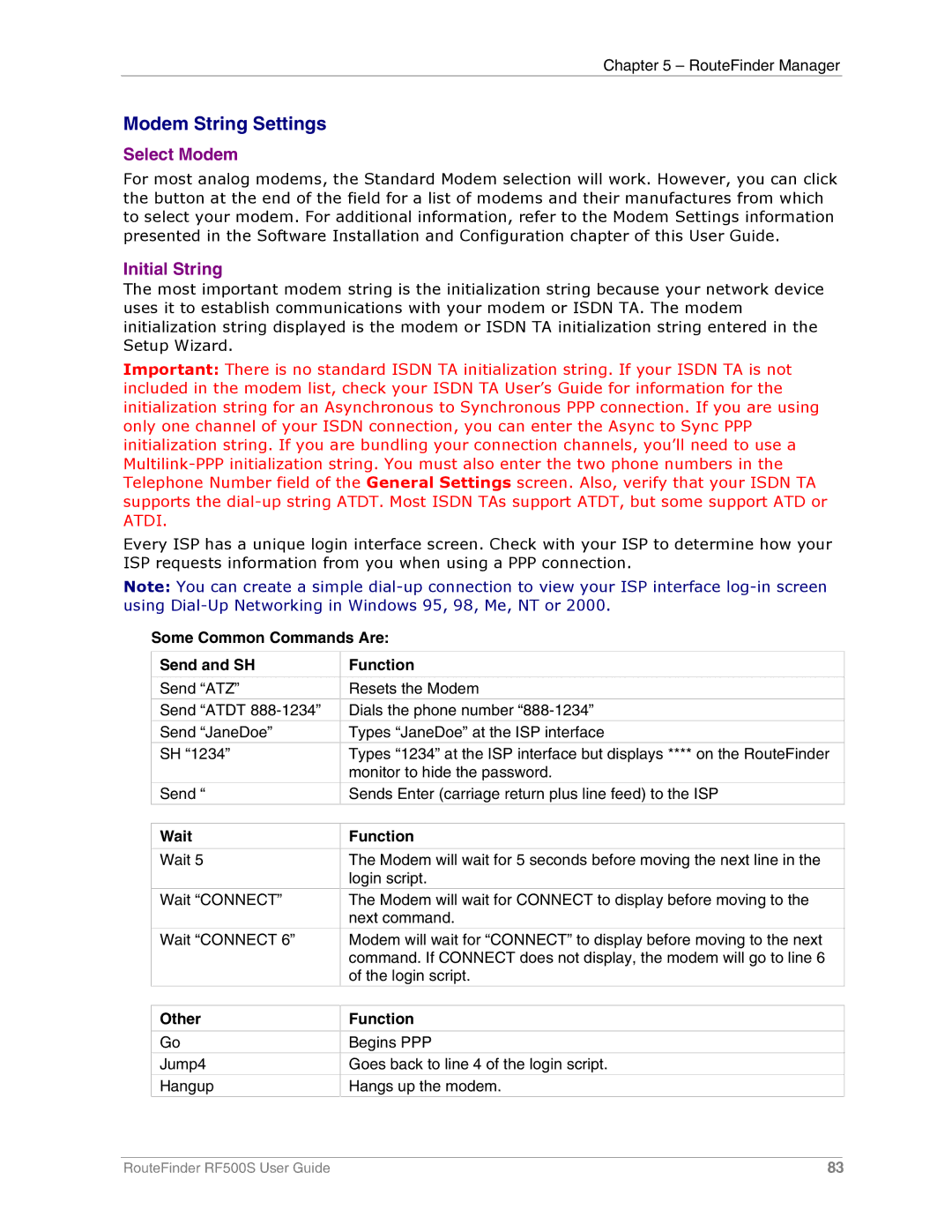Chapter 5 – RouteFinder Manager
Modem String Settings
Select Modem
For most analog modems, the Standard Modem selection will work. However, you can click the button at the end of the field for a list of modems and their manufactures from which to select your modem. For additional information, refer to the Modem Settings information presented in the Software Installation and Configuration chapter of this User Guide.
Initial String
The most important modem string is the initialization string because your network device uses it to establish communications with your modem or ISDN TA. The modem initialization string displayed is the modem or ISDN TA initialization string entered in the Setup Wizard.
Important: There is no standard ISDN TA initialization string. If your ISDN TA is not included in the modem list, check your ISDN TA User’s Guide for information for the initialization string for an Asynchronous to Synchronous PPP connection. If you are using only one channel of your ISDN connection, you can enter the Async to Sync PPP initialization string. If you are bundling your connection channels, you’ll need to use a
Every ISP has a unique login interface screen. Check with your ISP to determine how your ISP requests information from you when using a PPP connection.
Note: You can create a simple
Some Common Commands Are:
Send and SH | Function |
|
|
Send “ATZ” | Resets the Modem |
|
|
Send “ATDT | Dials the phone number |
Send “JaneDoe” | Types “JaneDoe” at the ISP interface |
SH “1234” | Types “1234” at the ISP interface but displays **** on the RouteFinder |
| monitor to hide the password. |
Send “ | Sends Enter (carriage return plus line feed) to the ISP |
Wait | Function |
|
|
Wait 5 | The Modem will wait for 5 seconds before moving the next line in the |
| login script. |
Wait “CONNECT” | The Modem will wait for CONNECT to display before moving to the |
| next command. |
Wait “CONNECT 6” | Modem will wait for “CONNECT” to display before moving to the next |
| command. If CONNECT does not display, the modem will go to line 6 |
| of the login script. |
Other | Function |
|
|
Go | Begins PPP |
Jump4 | Goes back to line 4 of the login script. |
|
|
Hangup | Hangs up the modem. |
|
|
RouteFinder RF500S User Guide | 83 |