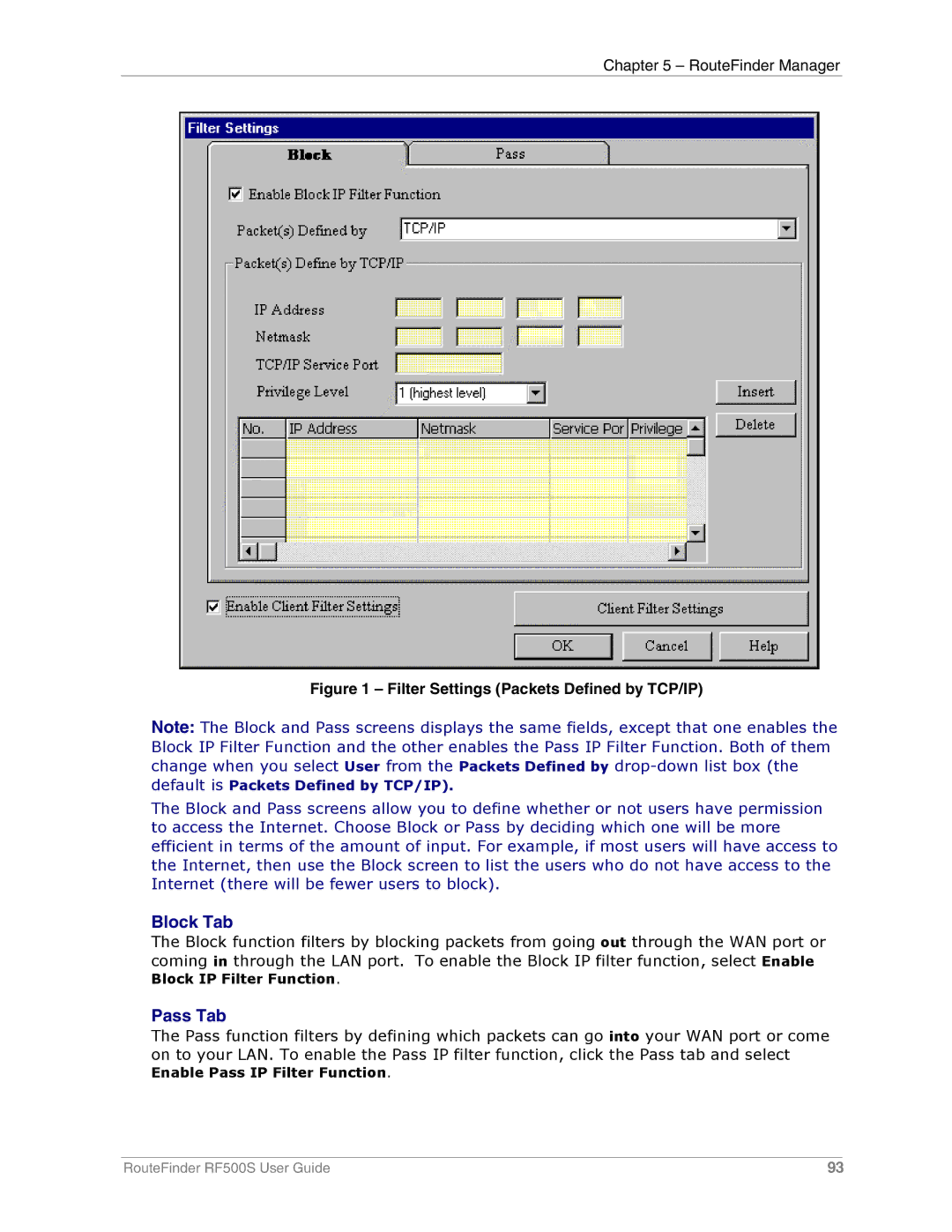Chapter 5 – RouteFinder Manager
Figure 1 – Filter Settings (Packets Defined by TCP/IP)
Note: The Block and Pass screens displays the same fields, except that one enables the Block IP Filter Function and the other enables the Pass IP Filter Function. Both of them change when you select User from the Packets Defined by
The Block and Pass screens allow you to define whether or not users have permission to access the Internet. Choose Block or Pass by deciding which one will be more efficient in terms of the amount of input. For example, if most users will have access to the Internet, then use the Block screen to list the users who do not have access to the Internet (there will be fewer users to block).
Block Tab
The Block function filters by blocking packets from going out through the WAN port or coming in through the LAN port. To enable the Block IP filter function, select Enable Block IP Filter Function.
Pass Tab
The Pass function filters by defining which packets can go into your WAN port or come on to your LAN. To enable the Pass IP filter function, click the Pass tab and select
Enable Pass IP Filter Function.
RouteFinder RF500S User Guide | 93 |