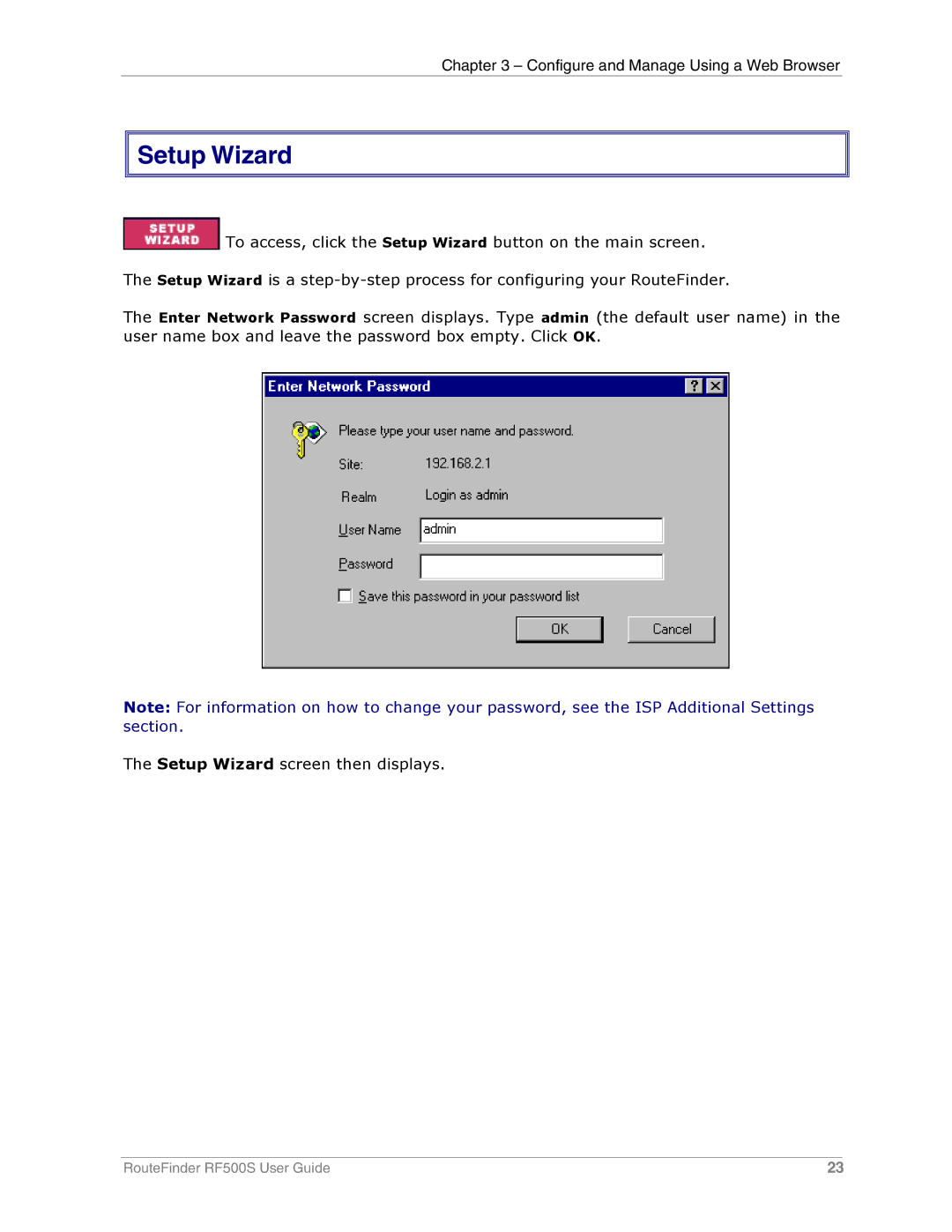Chapter 3 – Configure and Manage Using a Web Browser


 Setup Wizard
Setup Wizard
![]() To access, click the Setup Wizard button on the main screen.
To access, click the Setup Wizard button on the main screen.
The Setup Wizard is a
The Enter Network Password screen displays. Type admin (the default user name) in the user name box and leave the password box empty. Click OK.
Note: For information on how to change your password, see the ISP Additional Settings section.
The Setup Wizard screen then displays.
RouteFinder RF500S User Guide | 23 |