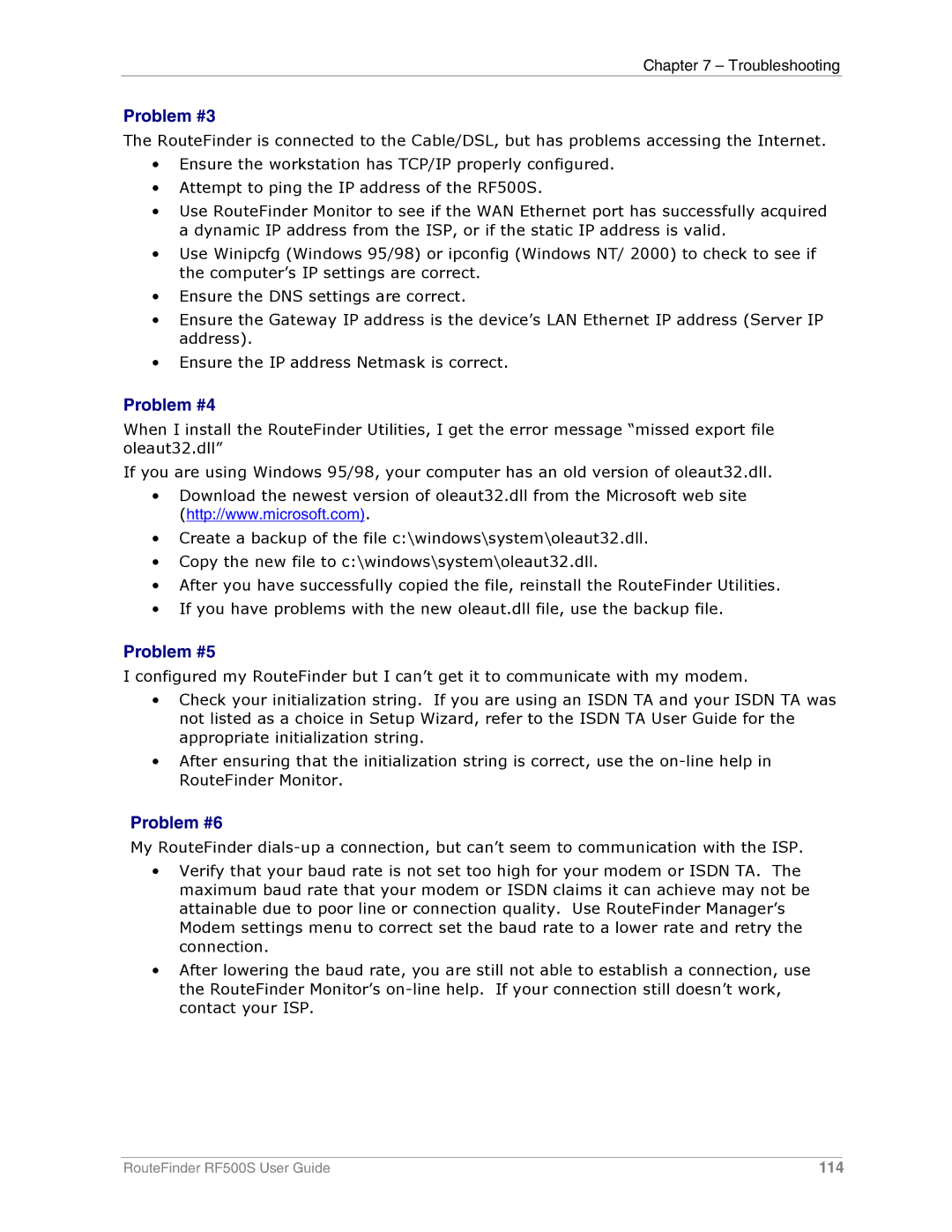Chapter 7 – Troubleshooting
Problem #3
The RouteFinder is connected to the Cable/DSL, but has problems accessing the Internet.
•Ensure the workstation has TCP/IP properly configured.
•Attempt to ping the IP address of the RF500S.
•Use RouteFinder Monitor to see if the WAN Ethernet port has successfully acquired a dynamic IP address from the ISP, or if the static IP address is valid.
•Use Winipcfg (Windows 95/98) or ipconfig (Windows NT/ 2000) to check to see if the computer’s IP settings are correct.
•Ensure the DNS settings are correct.
•Ensure the Gateway IP address is the device’s LAN Ethernet IP address (Server IP address).
•Ensure the IP address Netmask is correct.
Problem #4
When I install the RouteFinder Utilities, I get the error message “missed export file oleaut32.dll”
If you are using Windows 95/98, your computer has an old version of oleaut32.dll.
•Download the newest version of oleaut32.dll from the Microsoft web site (http://www.microsoft.com).
•Create a backup of the file c:\windows\system\oleaut32.dll.
•Copy the new file to c:\windows\system\oleaut32.dll.
•After you have successfully copied the file, reinstall the RouteFinder Utilities.
•If you have problems with the new oleaut.dll file, use the backup file.
Problem #5
I configured my RouteFinder but I can’t get it to communicate with my modem.
•Check your initialization string. If you are using an ISDN TA and your ISDN TA was not listed as a choice in Setup Wizard, refer to the ISDN TA User Guide for the appropriate initialization string.
•After ensuring that the initialization string is correct, use the
Problem #6
My RouteFinder
•Verify that your baud rate is not set too high for your modem or ISDN TA. The maximum baud rate that your modem or ISDN claims it can achieve may not be attainable due to poor line or connection quality. Use RouteFinder Manager’s Modem settings menu to correct set the baud rate to a lower rate and retry the connection.
•After lowering the baud rate, you are still not able to establish a connection, use the RouteFinder Monitor’s
RouteFinder RF500S User Guide | 114 |