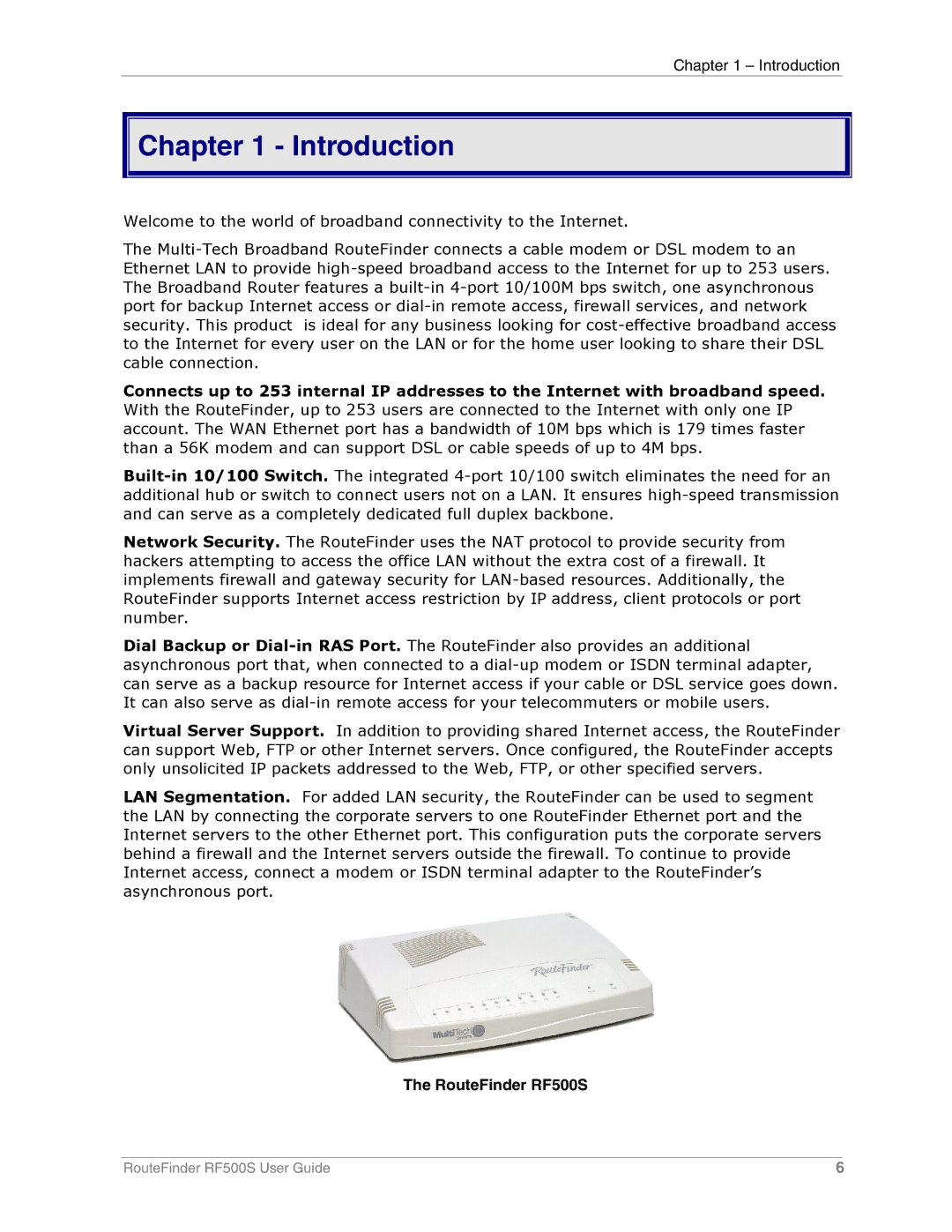Chapter 1 – Introduction

 Chapter 1 - Introduction
Chapter 1 - Introduction
Welcome to the world of broadband connectivity to the Internet.
The
Connects up to 253 internal IP addresses to the Internet with broadband speed. With the RouteFinder, up to 253 users are connected to the Internet with only one IP account. The WAN Ethernet port has a bandwidth of 10M bps which is 179 times faster than a 56K modem and can support DSL or cable speeds of up to 4M bps.
Network Security. The RouteFinder uses the NAT protocol to provide security from hackers attempting to access the office LAN without the extra cost of a firewall. It implements firewall and gateway security for
Dial Backup or
Virtual Server Support. In addition to providing shared Internet access, the RouteFinder can support Web, FTP or other Internet servers. Once configured, the RouteFinder accepts only unsolicited IP packets addressed to the Web, FTP, or other specified servers.
LAN Segmentation. For added LAN security, the RouteFinder can be used to segment the LAN by connecting the corporate servers to one RouteFinder Ethernet port and the Internet servers to the other Ethernet port. This configuration puts the corporate servers behind a firewall and the Internet servers outside the firewall. To continue to provide Internet access, connect a modem or ISDN terminal adapter to the RouteFinder’s asynchronous port.
The RouteFinder RF500S
RouteFinder RF500S User Guide | 6 |