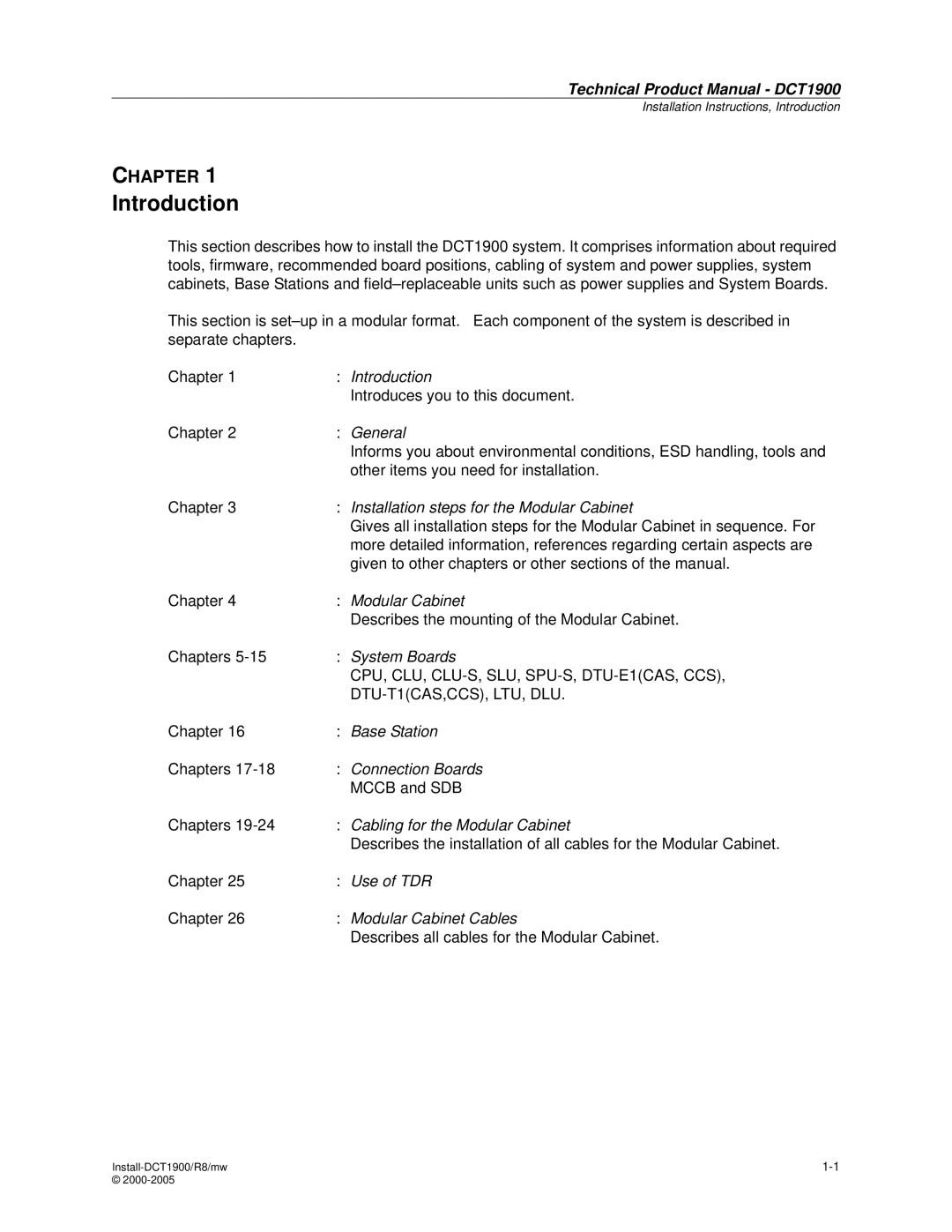Technical Product Manual DCT1900 System
LZB 119 2663 R8
Preface
Where to find what
What this manual describes
Who should use this manual
VII
Section
Safety and Regulatory Information
Technical Product Manual DCT1900
Table of Contents
Safety-DCT1900/R8/mw
General
Safety
Safety-DCT1900/R8/mw
Radio Equipment Handsets and Base Stations
Standards and Regulations
Technical Product Manual DCT1900
Technical Product Manual DCT1900
Technical Product Manual DCT1900
ESD Handling
Protection against Electrostatic Discharge ESD
Protect ESD Sensitive Devices
System Description
Technical Product Manual DCT1900
System Overview
Introduction
Hardware Building Blocks
Radio Exchange Boards
Other System Aspects
Introduction
Technical Product Manual DCT1900
System Overview
Digital Phone Set Features
DCT1900 Network Signalling Summary
System Overview DCT1900 Standalone Environment
System Overview DCT1900 Mobility Environment
Operational Environment
Operational Concepts
Environmental External Dependencies
Functional External Dependencies
Synchronization Topology
System Architecture
Start of Registration
Registration
Registration Successful
Registration Failures
Inter System Handover DCT1900 Mobility Configuration Only
Authentication
Roaming DCT1900 Mobility Configuration Only
De-registration
Unlocked Situation
Roaming and Handover Handling by the Portable Telephone
Locked Situation
Environment Scanning by the Portable Telephone
Roaming
System Status
Voluntary Intra System Roaming
Voluntary Inter System Roaming
User Functions
Standalone Digital Line Interface
Standalone Analog Interface and T1 CAS Digital Interface
Technical Product Manual DCT1900
Radio Exchange
Hardware Building Blocks
Portable Telephones
Base Stations
REX-BRD0007 Standalone only
Radio Exchange Boards
SLU
Speech Link Unit SLU REX-BRD0015 or Rofnb 157 16/1
SPU
Speech Processing Unit SPU-S REX-BRD0017 or Rofnb 157 16/3
CLU/CLU-S
DTU-E1 CCS
DTU-E1 -CAS
CAS REX-BRD0002 or 2/ROFNB 157 13/1
DTU-T1 CAS
DTU-T1 CCS
LTU
DLU
Digital Line Unit DLU REX-BRD0023 Basic Board
Modular Cabinet Connection Board-MCCB Roanb 101
Radio
Other System Aspects
Installation and Maintenance
Statistics
Traffic Limitations of the System
Characteristics
Modular Cabinet number option Cabinet with CPU board
Numbering Conventions
Base Station Numbering
Product Specifications
Technical Product Manual DCT1900
Chargers
Batteries
System Boards
Cabinets
Accessories-Portable Telephone
Power Supply Units
Firmware on Eprom
Cables
Technical Product Manual DCT1900
DT600 Portable Telephone KRC 101 1372 no antenna, Darla Dis
Portable Telephones
User Interface
DT620 Portable Telephone KRC 101 1374 no antenna, Dixie Dis
Ringer Output
9p23 Portable Telephone Messenger 9p23-AAB4
9p23 Portable Telephone Mark II Medic 9p23-DAB4
9p23 Portable Telephone Medic 9p23-BAB4
9p23 Portable Telephone Mark II Messenger 9p23-CAB4
9p23 Programmer Set
Base Station KRC 101
Base Stations
Maximum Cable Length feet
Base Station Cable
Right Angle Antenna KRE 101 1750/55
Straight Antenna KRE 101 1733/55
Tolerances
Indoor/Ceiling Mounting Kit NTM 201
Mounting Kits Outdoor/Wall Mounting Kit NTM 201
Adapter Mounting Plate Kit NTM 201
Batteries
Vibrating Battery, NiMH BKB 191
Batteries for the DT600 High Capacity NiMH BKB 193
Ultra-Slim Line NiMH Battery BKB 193 105/75
Messenger Battery with headset connection
Batteries for the 9p23 Messenger Battery
Medic Battery
Medic Battery with headset connection
Chargers
Rapid Battery Charger Kit BML 162 1016/72 Dis
Chargers for the DT600 Desk Multi-Charger Kit NTM 201
Rack Charger Kit NTM 201
Rapid Desk Charger BML 162
Chargers for the DT620 Rapid Charger BML 162
Docking Station DPY 901
Desktop Charging Cradle BML 162 112/04
Chargers for the 9p23 1 9p23 Messenger Desktop Charger
4 9p23 Modular Rack Charger US Power Module
2 9p23 Medic Desktop Charger
3 9p23 Non-Modular Rack Charger AWS1068
5 9p23 Modular Rack Charger 4 Slot Charging Module RC23
Technical Product Manual DCT1900
Modular Cabinet Backplane Roanb 101
Cabinets
Modular Cabinet Connection Board, Mccb Roanb 101
SDB
Installation Set Sync Port CPU
System Boards
Digital Trunk Specification
Sync
Central Processing Unit CPU2-REX-BRD9033, REX-BRD9034
Environment
Speech Link Unit, SLU REX-BRD0015 or Rofnb 157 16/1
Transport Data Rate 384 kbit/s General Specifications
Fusing
Speech Processing Unit, SPU-S REX-BRD0017 or Rofnb 157 16/3
Cell Link Unit, CLU REX-BRD0014 or Rofnb 157 11/2
Cell Link Unit, CLU-S REX-BRD0016 or Rofnb 157 16/2
Line Termination Unit, LTU REX-BRD0007 or Rofnb 157 02/06
Line Termination Unit , LTU2 REX-BRD0019A
Standard 712 Method Kbit/s A-law or μ−law PCM‘
Digital Line Specification
Firmware on Eprom
13 LTU2 Firmware REX-LTU2FW01/1H
LTU Firmware REX-SW0012 or RYS 105
Power Supply Units
Technical Product Manual DCT1900
Cables for Modular Cabinet
Cables
LTU/MDF Cable Set NTM/TSRNB 101
DTU-T1/MDF Twisted Pair Cable Trsnb 101 50 AWS1034
DLU/PBX Cable Set AWS1019
Pabx Cable E1 Tsrnb 101
DLU Programming Cable AWS1027
DT620 Portable Telephone Programming Cable KRY 101 1135/10
Technical Product Manual DCT1900
Minimum PC configuration
Feature and Phonebook Download Tool AWS1092
Software
Csmw Software Kit, Utam REX-MTC9023
Site Survey Tool Configuration Manager LZY 213
Accessories for the DT600
Accessories-Portable Telephone
Accessories for the DT620
Headsets and Adapters
Accessories for the 9p23
11-4
Configuration Directions
Technical Product Manual DCT1900
Limitations of the System
Base Station Powering
Base Station Planning
Traffic Capacity of the System
Technical Product Manual DCT1900
Configuration Directions, Introduction
Technical Product Manual DCT1900
Modular Cabinets
Limitations of the System
Synchronization Topology
A r d T y p e + 1 2
Modular Cabinet Powering Restrictions
Technical Product Manual DCT1900
Total Area Coverage
Base Station Planning
Absorption and Reflection
Architecture
Departmental Differences
Site Survey
Measurement of Typical Cell Size
Atotal
Base Station Count Estimating
Technical Product Manual DCT1900
Powering Base Stations by a Remote Power Supply
Base Station Powering
Power Limited Length of Base Station Cable
Data Limited Length of the Base Station Cable
1 -48V External Source Powering
Powering Base Stations via the Modular Cabinet
How the Values in the Tables are Calculated
Tables
⎛ U
CLU SLU
Tables
Cable
AWG 0.5 mm wire size ∅
Example
Power Consumption from Power Supply Related to Cable Length
Power Consumption Related to Cable Length
Technical Product Manual DCT1900
Traffic Capacity of the Radio Exchange
Traffic Capacity of the System
Erlang Values Expressed in Call-Minutes
Traffic Capacity of the Base Stations
Traffic Capacity of the System
Technical Product Manual DCT1900
Radio Exchange
Relation between Parts
Cables
Power Supplies
Installation Instructions
Technical Product Manual DCT1900
Modular Cabinet Installation Steps
Central Processing Unit CPU2 REX-BRD9033, REX-BRD9034
Central Processing Unit CPU REX-BRD0004 or 2/ROFNB 157 19/2
Cell Link Unit CLU REX-BRD0014 or Rofnb 157 11/2
Cell Link Unit CLU-S -REX-BRD0016 or Rofnb 157 16/2
Base Station KRC 101 1371
Digital Trunk Unit DTU-E1 REX-BRD0002 or 2/ROFNB 157 13/1
Modular Cabinet Connection Board Mccb Roanb 101 28
Modular Cabinet Power Cabling
Modular Cabinet CPU Cabling
Modular Cabinet CLU/SLU to Base Station Cabling
Modular Cabinet DLU Cabling
Modular Cabinet LTU Cabling
Use of TDR
Modular Cabinet Cables
Technical Product Manual DCT1900
Introduction
Technical Product Manual DCT1900
General
Safety and Regulatory Information
Environmental Requirements
ESD Socket
Equipment Verification
Switch Room
Miscellaneous Items
Recommended Board Positions
Modular Cabinet Installation Steps
Main Steps of Installation
Unpacking
Switching On/Off
Charging Portable Telephone Batteries
Labels
Position of the Board Position Label
Connector Positions and Examples of Cable Labelling
Technical Product Manual DCT1900
Modular Cabinet REX-BAS9021 or Bdvnb 101 01/2
Contents of the Box
Installation Area for the Modular Cabinets
Installation of the Modular Cabinets
Bottom view
Parts of the Modular Cabinet
Fuse Wrist strap connector Power on/off switch
Pre-mounting of a Modular Cabinet in a One Cabinet System
Pre-mounting of Modular Cabinets in a Multi Cabinet System
Placement of the Shielding Gaskets Distance adjustment plate
Mounting the Modular Cabinets to the Wall
Sync port installation set Ntmnb 101
Torx screwdriver nr
Ground Plate
Connection to Protective Ground
Modular Cabinet must be connected to protective ground
Connection of Wrist Strap for ESD
10 Backplane of Modular Cabinet
Interconnecting Modular Cabinets
Placing the Securing Bar
Procedure
Add a Cabinet
Technical Product Manual DCT1900
Technical Product Manual DCT1900
Schedule Down Time
Do not mount the new cabinet
Technical Product Manual DCT1900
Technical Product Manual DCT1900
Central Processing Unit CPU REX-BRD0004 or 2/ROFNB 157 19/2
Maintenance
Board Description
Functionality
Synchronization Topology
Strap Settings
Providing framing clock to DTU or DLU source
When master Accepting framing clock from DTU or DLU source
Reset Button
Connectors
LEDs
Use ESD precautions
Installation
Fpga Installation
CPU-REX-BRD0004 or 2/ROFNB 157 19/2
Technical Product Manual DCT1900
System Boards
General Specifications
Central Processing Unit CPU1 REX-BRD0004 or 2/ROFNB 157 19/2
Speech Link Unit, SLU REX-BRD0015 or Rofnb 157 16/1
Speech Processing Unit, SPU-S REX-BRD0017 or Rofnb 157 16/3
Cell Link Unit, CLU-S REX-BRD0016 or Rofnb 157 16/2
Line Termination Unit, LTU REX-BRD0007 or Rofnb 157 02/06
Line Termination Unit , LTU2 REX-BRD0019A
Standard 712 Method Kbit/s A-law or μ−law PCM‘
Digital Line Specification
Straps
Cell Link Unit CLU REX-BRD0014 or Rofnb 157 11/2
CLU REX-BRD0014 or Rofnb 157 11/2
Power Distribution on the CLU
Install-DCT1900/R8/mw
Cell Link Unit CLU-S -REX-BRD0016 or Rofnb 157 16/2
CLU-S REX-BRD0016 or Rofnb 157 16/2
Power Distribution on the CLU-S
Technical Product Manual DCT1900
Speech Link Unit SLU REX-BRD0015 or Rofnb 157 16/1
SLU REX-BRD0015 or Rofnb 157 16/1
Base Station Power Distribution on the SLU
Technical Product Manual DCT1900
Speech Processing Unit SPU-S REX-BRD0017 or Rofnb 157 16/3
Straps and Connectors
SPU-S REX-BRD0017 or Rofnb 157 16/3
Straps should be placed in the twisted pair position 120 Ω
Digital Trunk Unit DTU-E1 REX-BRD0002 or 2/ROFNB 157 13/1
Each DTC has its own LEDs
DTC2 DTC1
11-4
Jumpers
Setting of the Jumpers
DTC2
12-4
Red Normally off. Watch-dog LED not significant
13-2
DTU-T1- REX-BRD0021 or 2/ROFNB 157 13/3
13-4
LTU supports 8 two wire analog connections to a PBX
14-2
JP5
Application.hex Version Download Procedure
CPU Settings
Programming
Set-Up
FPGA.mcs Version Download Procedure
DLU REX-BRD0023
Power Distribution
Contents of the Box
Base Station KRC 101
Firmware
Status LED Green/Red/Orange Base Station Status
LEDs Fig
Base Station Cover and Back
Base Station Cabling
Hardware PN Rev Firmware/Software Application Firmware PN
Base Station Cable Delay Measurement
16-5
Connecting the Base Station Plug to the Cable
Installation Criteria
Ceiling Mount
Base Station Mounting Indoor 16.6.1 Wall Mount
Instructions Ceiling Mount Kit
Cut Mounting Clip Adhere plastic spacer to the mounting clip
Ceiling Bracket with Ceiling Clips attached to Base Station
Base Station Mounting to Factory Ceiling I Beams
Mounting Technique
Outdoor Base Station Mounting Instruction
Base Station Mounting Outdoor
Introduction
Mounting Instructions
Building Corner
16-14
Weatherproof Housing Rear view
Weatherproof Housing rear view
16 Mounting Plate Small Pattern
17 Mounting Plate Large Pattern
Modular Cabinet Connection Board Mccb Roanb 101
Fuses
DTU Cable Ground Strap Settings
DTC In/Out Connectors
DTU Coax Cable Ground Strap Settings on Mccb
DTC1, DTC2, DTC3, DTC4
Modular Cabinet Connection Board Mccb Roanb 101
17-6
Synchronization Distribution Board REX-BRD0006 or Roanb 101
To CPU
External Sync Cable
External Sync Cable TSR 951
Sync Input Cable Delay Measurement
18-4
Modular Cabinet Bdvnb 101 01/3 R2, R3
Modular Cabinet Power Cabling
Power Connection to the Modular Cabinet
Factory Fitted Power Cabling
Filter Top of Filter
Modular cabinet powered by a -48Vdc PBX power supply
19-5
Mccb
Red
Modular Cabinet REX-BAS9021A/1B
10 Power Connection to the Modular Cabinet
11 Power Connections to Top of Filter
19-11
TS R N B 101
19-13
PW1 PW2 PW3 PW5 PW6PW7 PW-EXT PW4 PW3 PW2
Modular Cabinet CPU Cabling
Connections to the Mccb
20.2 CPU1 Cabling
SDB
Connections to the SDB
Connection to the PC, Printer, and SMS System
Cable Tie Blocks on the Ground Strip
Connection to Alarm Device
Synchronization Data Board SDB replacement Cable AWS1154
CPU1 Sync Port Pin Connections
CPU1 to CPU1 Figure
Connection of the Sync Cable
CPU2 Board Connections
20.4 CPU2 Cabling
CPU2 Sync Cable AWS1153
CPU2 Sync Port Connector
Connection to the Sync Cable
CPU2 to CPU2 More than 2 REs Figure
Master Cable Output
Mixing CPU1 and CPU2 based Systems
CPU1 to CPU2 Connection
10 CPU2 to CPU1, CPU2 Master, CPU1 Slave, Multiple REs
Ground Strip with Shielding Clamps
Modular Cabinet CLU/SLU to Base Station Cabling
CLU/SLU to the MDF
Installation of Cables
Cabling from the MDF to the Base Station
Base Station Power
TOP
This is not Pinned OUT AS a 568A or 568B Connector
Local Powering of a Base Station
CLC
Record Keeping
Identification of the Cable Pairs in NTM/TSRNB 101
CLU to 66 Block Cabling
Red SC1-0 Cicuit
Number Delay Location of Base Station
21-12
Modular Cabinet DTU Cabling
DTC Connections on the DTU-E1
Installation DTU-E1
DTC Connections on the DTU-T1
Installation DTU-T1 CAS or CCS
22-4
Modular Cabinet LTU Cabling
LTU/MDF Cable Connections to the LTU
LTU to 66 Block Cabling
Connector Cable Pair-In Wire Color Signal Name
Modular Cabinet DLU Cabling
DLU Board
Connection to PBX’s
Table -1 Pinout
Use of TDR
Determining the Delay of Remote Base Station Cable
Transmitted and Reflected Pulses
Examples
25-4
Modular Cabinet Cables
Mains Power Cord RPM 113 Power Cable Filter/Switch Trenb 101
Mccb Power Cable Trenb 101
Mccb Power Cable Trenb 101
Power Cable Switch/Fuse Trenb 101
Power Cable Switch/Fuse Trenb 101
Power Cable Fuse/Backplane Trenb 101
Power Cable Switch/Backplane Trenb 101
PC Cable Tsrnb 101 22D
PC or SMS Cable Tsrnb 101 22D
Printer Cable Tsrnb 101
Signal PIN DTR DCD RTS CTS GND
CPU/MCCB Serial Connection Cable Tsrnb 101
26.8 CPU/MCCB Serial Connection Cable Tsrnb 101
Fold back shield 11 .4 Notch
General Alarm Cable Tsrnb 101
General Alarm Cable Tsrnb 101
26.10 CLU/MDF Cable Set NTM/TSRNB 101
10 CLU Cable Connector a
11 CLU Cable Connector B
12 CLU/MDF Cable Set NTM/TSRNB 101
13 LTU/MDF Cable Set NTM/TSRNB 101
26.11 LTU/MDF Cable Set NTM/TSRNB 101
26.13 CLU/MDF Cable Set, Long NTM/TSRNB 101
26.12 CLU/MCCB Power Cable Tsrnb 101
15 CLU/MDF Cable Set NTM/TSRNB 101
16 CLU/MDF Cable Set NTM/TSRNB 101 46 cont’d
17 CPU1/SDB Twisted Pair Sync Cable Tsrnb 101
26.14 CPU1/SDB Twisted Pair Sync Cable Tsrnb 101
18 DTU Twisted Pair Cable E1
19 DTU Twisted Pair Cable T1
Sync Cable TSR 951
20 Wiring Diagram External Sync Cable
26-22
Commissioning
Technical Product Manual DCT1900
Portable Telephone Test
Visual Checks
Radio Coverage Verification
Synchronization Test
Comm-DCT1900/R8/mw
Commissioning, Introduction
Technical Product Manual DCT1900
Test
Synchronization Test
Technical Product Manual DCT1900
Base Station Test
Radio Coverage Verification
Test
Area Coverage Test
Display Layout MER Test
Evaluation
Technical Product Manual DCT1900
Portable Telephone Test for SMS
Portable Telephone Test
Technical Product Manual DCT1900
LEDs on the System Boards
Visual Checks
Availability of all System Boards and Base Stations
Technical Product Manual DCT1900
Battery Back-up
General Alarm
Radio Exchange Tests
Technical Product Manual DCT1900
Maintenance
Technical Product Manual DCT1900
Test and Maintenance Software
Maintenance Philosophy
Fault Signalling
Hapter
Part Replacement
Service Messages
Fault Finding Procedures
Concept of Maintenance
Maintenance Philosophy
Preventive Maintenance
Technical Product Manual DCT1900
Test and Maintenance Software
Board Controllers and Peripherals
Error Handling
Fault Counters
Diagnostics
Test
Error Tables
Maintenance
Board Power-on Test
Testing
Board Test
Board Announcement
Reset Types
Resets
Ack Test
3 24-Hour Test
Reset Table
Counters for CPU
Relative Counters
Counters for Board Controllers
Counters for Peripherals
Reset Counters and Error Tables
General Alarm/Service Message
Fault Signalling
General Alarm Signal
System Service Required
Explanation of States
Checking Component Status through Cordless System Manager
Base Station BS States
Individual User Complaints
DLU Port States
DTU Layer States Layer 1 L1
LEDs
Common User Complaints
LED
LEDs on System Boards
LEDs on CPU
LEDs on Base Station
Power LED
Dynamic Channel Allocation DCA Display Portable Telephone
LED 1
ALL-FP + RSS
Activating DCA mode
Link Info
Explanation of DCA Service Displays
FP-Info
All-FP+RSS
ChannelInf
SysOrder
TimeSlots
SysList
MER tests
Last Error
Service Message Format
Service Messages
Handling Error Messages
How to display messages
Comment to the Table
Fault Codes
Fault Codes in Service Table
Service
Comment to Fault Codes
General Rules
Part Replacement
Replacing a System Board
Replacing the CPU
Expansion of Modular Cabinet System
Replacing a Base Station
Re-positioning Boards
Modular Cabinet Fuse near power switch to Backplane
Modular Cabinet Fuses near power switch
Adding Boards
Fuses
Procedure a
Board Reset
Procedure B
Technical Product Manual DCT1900
Symbols used in the Flow Charts
Fault Finding Procedures
How Defective Items are Indicated
Fault Finding Flowcharts
System Manager Control Service
Yes Adapter When using CLU check related fuse
SDB
Individual User Complaint
No Dial Tone
END
Errors
Corrupted. Re-initialize Portable
Check PC cabling From COM1 via
Technical Product Manual DCT1900
Glossary
Gloss-DCT1900/R8/mw 2000-2005
Glossary
Gloss-DCT1900/R8/mw
Glossary
Rssi