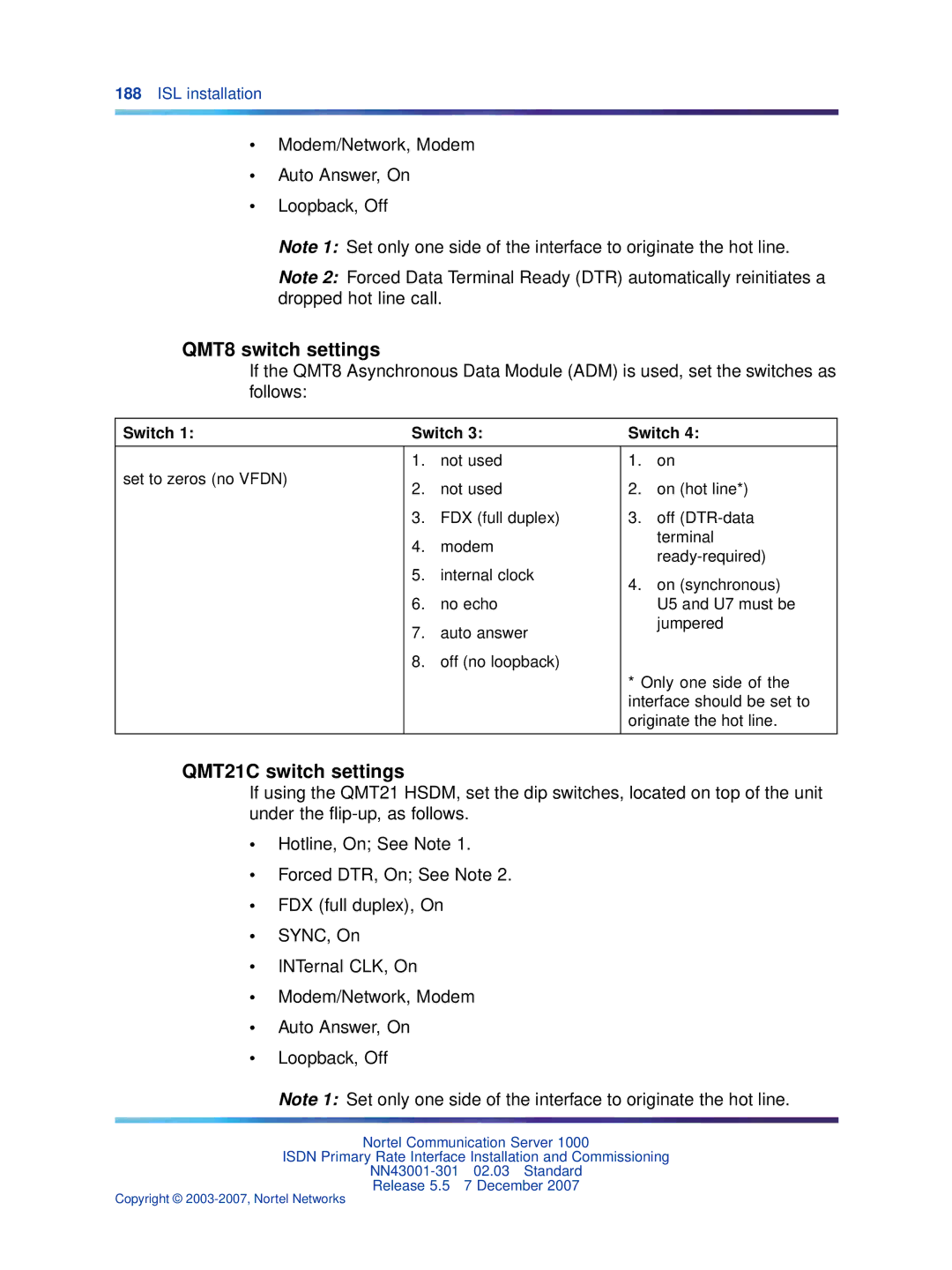Isdn Primary Rate Interface Installation and Commissioning
Legal Notice
Contents
Msdl installation for all systems
Clock Controller description and installation 155
Mb DTI implementation 237
Procedures
Copyright 2003-2007, Nortel Networks
Revision History
New in this release
Other
0Mb DTI/PRI Description, Installation and Maintenance
How to get help
Getting help from the Nortel web site
Getting help through a Nortel distributor or reseller
Applicable systems
Introduction
Subject
Intended audience
Related information
System migration
Technical Documents
Contents
Isdn Primary Rate Interface equipment overview
Copyright 2003-2007, Nortel Networks
Introduction
Primary Rate Interface PRI hardware requirements
Isdn Signaling Link ISL hardware
PRI hardware shown without downloadable PRI and DCH cards
Isdn Signaling Link ISL hardware
Power requirements
Channel Handler description
Kbit/s Clear Data Hardware
DCH/PRI interface
QPC757 DCH
NT6D11 DCH faceplate layout
QPC757 faceplate
QPC757 DCH faceplate layout
Current
Heat
Amps Watts BTUs
NT6D80 Msdl faceplate layout
MSDL/PRI interface
Msdl faceplate
NT8D72 faceplate
NTBK51 Downloadable D-Channel Daughterboard
Standard PRI cards
NT8D72 PRI faceplate layout
Faceplate Destination Type Description
Cable requirements
Carrier interface
Echo canceller interface
Tracking mode
QMT21 High Speed Data Module
QPC720 PRI for 1.5/2.0 Mb gateway
Clock controller primary and secondary tracking
Free run non-tracking mode
Reference clock errors
Automatic clock recovery
Automatic clock switching
Pin female, D-connector
QPC720 faceplate
Miniature bantam jack
QPC720 Cable requirements
Faceplate destination Type
Link version 2 protocol
QPC720 PRI cables and cable lengths Maximum
Length
Cable type From Length feet Meters
External D-Channel Interface DCH or Msdl
Disk drive hardware
NT5D97 Dual-port DTI2/PRI2 card
OFF
DCH/MSDL Receiver Ready control signals RR State Condition
NT5D97 faceplate
Plastic, ESD protected Card Enable/disable Switch
ENB/DIS
Faceplate Function Designator Type Description
Enable/Disable Switch
Enet LEDs
Trunk Disable DIS LEDs
Unit 0 Clk Connectors
OOS LEDs
NEA LEDs
Unit 1 Clk Connectors
Connector J5 TRK
Connector J6 DCH
System capacity and performance Physical capacity
Testability and diagnostics
NT5D97 DDP2 power requirements Voltage Source Current
CPU capacity
Without
E1 carrier cables
Panel
NTCK45AA cable pins
Cable Name Description Color Pins
NT8D7217 cable pins
NT8D7217
NTCK78AA cable pins
NTCK79AA cable pins
Reference clock cables
MSDL/DCH cables
Cable diagrams
For a description on each available option
DDP2 cable for systems with an I/O panel
Clock for the NT5D97 Clock operation
DDP2 cable for systems without an I/O panel
Clock Controller primary and secondary tracking
Reference clock errors
Clock configurations
Clock Controller options summary CC Option CPU Type
Connector Clk0 provides a Ref 1 clock source from
Connector Clk1 provides a Ref 2 clock source from
Clock Controller options description Clock Option
DDP2
Clock Controller Option
Clock Controller Option
Clock Controller Option
NT5D12 Dual-port DTI/PRI
DCHI/MSDL Receiver Ready control signals RR State Condition
Channel and Msdl interface
NT5D12 faceplate
NT5D12 faceplate general view
DDP faceplate detailed view External connectors and LEDs
Function Designator Type Description Switch
Plastic, ESD Card Enable/disable switch
Protected
Port Out of Service LEDs
ACT
RED
YEL
Trunk Port Disable LEDs
Port 0 Clk Connectors
ACT LEDs
RED LEDs
Port 1 Clk Connectors
DDP power requirements Voltage Source Current DDP without
NT5D12 Cable requirements
Trunk Tip/Ring cables
NT5D16AA
NT5D16AA cable pins
Cable Name Description Color Pins J5 Pins J2, J3
MSDL/DCHI cables External Dchi cable
NTCG03AA, NTCG03AB, NTCG03AC, or NTCG03AD
External Msdl cable
Clock
DDP cable for systems with an I/O panel
Free run non-tracking mode
Automatic clock recovery
To Clock Controller Option 4
Clock Controller options- summary CC Option CPU Type
Clock Controller options description Clock Option
Clock Controller Option
Clock Controller Option
Clock Controller Option
Clock Controller Option
DCH installation
Install the NT6D11AB, NT6D11AE, NT6D11AF DCH
Set up the NT6D11AB, NT6D11AE, NT6D11AF Dchi
DIP switch settings
NT6D11 DIP switches
Protocol selection
Valid switch combinations
Protocol selection switch settings Switch Setting
Port 0 settings Mode Switch setting
Port 1 settings Mode Emulates Switch setting
Jumper settings
NT6D11 DCH with ISL high-speed programming jumper settings
Port addressing modes Port 0 Mode selection
Port 1 mode selection
NT6D11 DCH with ISL low-speed programming jumper settings
Port 0 mode selection Port Mode Switch Setting
Port 1 mode selection Port Mode Switch Setting
SW2.1 SW2.2 Synchronous, D-channel, standard addressing
Install the NT6D11AB, NT6D11AE, NT6D11AF Dchi
Port Address Switch Setting Half Group No Device No S10
Procedure Install the NT6D11AB, NT6D11AE, NT6D11AF DCH
16-31 32-47 48-63 64-79 80-95 96-111 112-127
Procedure Remove the NT6D11AB, NT6D11AE, NT6D11AF DCH
Remove the NT6D11AB, NT6D11AE, NT6D11AF DCH
Install the QPC757 DCH
Procedure Install the QPC757 Dchi
End
Off
Port address switch settings
SW3 SW4
Remove the QPC757 Dchi
Procedure Remove the QPC757 DCH
Channel parameter downloading
NTBK51 Ddch installation and removal
Install NTBK51 Ddch on NT5D97 dual-port DTI2/PRI2 card
Remove NTBK51 Ddch from NT5D97 dual-port DTI2/PRI2 card
Install NTBK51 Ddch on NT5D12 dual-port DTI/PRI
Service Interruption
Remove NTBK51 Ddch from NT5D12 dual-port DTI/PRI
Procedure Install the Msdl card
Msdl installation for all systems
Install the Msdl
Msdl installation for all systems
Msdl card layout Msdl switch settings Port 0-SW4 Port 0-SW8
O o o o o o o o o o o o o o o o
RS-232-D RS-422-A DTE RS-422-A DCE Port 1-SW3 Port 1-SW7
RS-232-D RS-422-A DTE
Procedure Replace the Msdl card
Replace the Msdl
RS-422-A DCE Port 2-SW2 Port 2-SW6
RS-232-D RS-422-A DTE RS-422-A DCE Port 3-SW1 Port 3-SW5
End
Msdl installation for all systems
NT8D72 and QPC720 PRI card installation
PRI circuit pack locations
Cable requirements
Cable requirements
104 NT8D72 and QPC720 PRI card installation
Cable requirements
106 NT8D72 and QPC720 PRI card installation
Cable requirements
108 NT8D72 and QPC720 PRI card installation
Cable requirements
110 NT8D72 and QPC720 PRI card installation
Cable requirements
112 NT8D72 and QPC720 PRI card installation
QPC720 Multi Group cabling without an echo canceller
PRI card
Msdl
Cable From Des Con
For single-group only
QCAD125
Dchi
QCAD110
Jctr
Msdl QCAD128
QCAD133
PRI card Patch Panel RS-232 Echo Cance Ller
QPC720 NT6D80
For single group only
QPC471 CC-0 CC-1 Clock controller NT8D75xx QPC775 Back-up
QCP77
Cable From Des Con Comments
QPC47
QCAD328
Switch settings
Switch settings
Switch 3 options for PRI with ESF
NT6D39 CPU/NET
Install NT8D72 and QPC720 PRI cards on Large Systems
Half Group
Procedure
Remove NT8D72 and QPC720 PRI cards from Large Systems
Install an additional network shelf
126 NT8D72 and QPC720 PRI card installation
NT5D97 Dual-port DTI2/PRI2 installation and removal
NT5D97 circuit card locations
Port definitions
NT5D97AA/AB loops configuration Loop
DTI2 PRI2
NT5D97AD loops configuration Loop
NT5D97AA/AB DIP switch settings
DIP switch settings for NT5D97AA/AB Card Trunks Port
ENB/DSB
Mounted on the face plate Ring Ground
DIP switches for NT5D97AA/AB
Transmission mode
OFF Loop operates in the DTI2 mode
Line build out
OFF 120 ohm
Ring ground switches for NT5D97AA/AB
Receiver impedance
120 ohm
OFF-Ring line is not grounded
Selections of the NTBK51AA D-channel
Channel daughterboard address See table For future use
Dpnss Msdl
NT5D97AD DIP switch settings
ENB/DSB mounted on the face Plate Ring Ground S16
Dip switches locations for NT5D97AD
Trunk interface switches for NT5D97AD Trunk 0 switches
Trunk 1 switches for NT5D97AD
Ring ground switches for NT5D97AD
S91-10 For future use S81-10
NTBK51AA DCH switches for NT5D97AD Switch number Function
Msdl external card
Procedure Install the NT5D97 on Large Systems
Install the NT5D97 DDP2
Switch Setting Dnum LD
140 NT5D97 Dual-port DTI2/PRI2 installation and removal
Remove the NT5D97 DDP2
Procedure Remove the NT5D97 from Large Systems
Configure the NT5D97 DDP2
142 NT5D97 Dual-port DTI2/PRI2 installation and removal
NT5D12 Dual-port DTI/PRI card installation
NT5D12 circuit card locations
DTI PRI
DTI
NT5D12 switch settings
General Purpose Switches
Trunk interface switches Transmission Mode
On SF
Ring ground switches
15 dB
100
120
OFF Msdl or Dchi card
DCH mode and address select switches
OFF Ring line is not grounded
148 NT5D12 Dual-port DTI/PRI card installation
Switch functional areas on the NT5D12
Install the NT5D12 DDP
NT5D12 switch default settings
Procedure Install the NT5D12 on Large Systems
Procedure Remove the NT5D12 DDP
Remove the NT5D12 DDP
Configure the NT5D12 DDP
154 NT5D12 Dual-port DTI/PRI card installation
Clock Controller description and installation
Description
Need for synchronization
Supported Clock Controllers
NTRB53 Clock Controller
QPC471 and QPC775 Clock Controllers
Synchronization methods
Plesiosynchronous operation
Mesosynchronous operation
Hierarchical synchronization
Hierarchical Synchronization
Stratum levels
Frame slip
Guidelines
Example 1, Isolated Private Network
Description
Example 4, Alternate Clocking from the same CO
Example 5, digital connection to the CO
Example 6, Complex Isolated Private Network
Modes of operation
Example 7, Network Clocking with MUX
Determine slots and shelves
Installation procedures
Small System Clock Controller daughterboard
Set switches
Clock Controller switch settings for QPC471 vintage H
Clock Controller shelves and slots System Shelf Slots
Single Group Multi Group NTDA35 Network Module
Half Group, Single Group
Clock Controller switch settings for QPC775 System
Clock Controller switch settings for NTRB53
Clock Controller commands
LD 39 commands with the NTRB53 Clock Controller
Command Description
Start the Clock Controller
Clock Controller description and installation
Trck PCK
For primary
For secondary
Frun
End
Procedure Remove old equipment
Switch cores
DIS CC x Disable system clock controller where x = 0 or
Scpu
Procedure Installing new equipment
ENL CC x Enable clock controller card, where x = 0 or
Ssck
Rcnt
Swck
Reset alarm counters of all digital cards
Switch system clock from active to standby
ISL installation
Shared mode
Dedicated mode
ISL configurations
Dchi switch settings
Msdl switch settings
Shared mode
MSDL/ISL settings
ISL dedicated mode, using leased line
Dedicated mode using leased line
ISL in shared mode
ISL dedicated mode using dialup Hayes Smartmodem
Dedicated mode using dialup modem
Install a modem for ISL applications
Z0=ATDT7414011 Z1= Z2= Z3=
Stored profile
Telephone numbers
Z0= Z1= Z2= Z3=
Dedicated mode using PRI/DTI trunks
ISL dedicated mode, using dialup Hayes Smartmodem
QMT11 switch settings
ISL dedicated mode using PRI/DTI trunk
QMT8 switch settings
QMT21C switch settings
ISL installation
Install ISL in dedicated mode digital and analog
Install ISL in shared mode
Procedure Install ISL in dedicated mode
USR = SHA
Echo canceller initialization procedures
Echo canceller installation
Echo canceller operating parameters
PRI to Echo canceller pin assignments
Electromagnetic Interference
PRI to echo canceller cabling
Echo canceller installation
Mb PRI implementation
Overview
Hardware requirements
Circuit cards
Channel Service Units CSU
Hardware description
Cables
Media Gateway/Media Gateway Expansion
NTRB21 Tmdi card
Shelf slot assignments
Logical
Card Slot
NTAK09 DTI/PRI circuit card
NTRB21 Tmdi card faceplate
NTAK20 Clock Controller CC daughterboard
NTAK09 DTI/PRI circuit card
Clocking modes
Shelf slot assignment
Clock controller LED states
Clock controller LEDs
Clock controller
Shelf slot assignments for NTRB21, NTAK09 and NTAK20
NTAK93 D-channel Handler Interface Dchi daughterboard
Install PRI hardware
Install/remove daughterboard on the NTRB21 Tmdi card
Procedure Mounting the NTAK20 daughterboard on the NTRB21
NTBK51BA Downloadable D-channel Ddch daughterboard
NTAK20 daughterboard installation on the NTRB21
Insert/remove the NTRB21 Tmdi card
Procedure Inserting the NTRB21 Tmdi card
PRT CFN in LD
Procedure Mounting the daughterboards on the NTAK09
Install/remove daughterboards on the NTAK09 DTI/PRI card
Procedure Removing the NTRB21 Tmdi card
Procedure Removing the daughterboards from the NTAK09
Set switches on NTAK09 DTI/PRI card
Daughterboard installation on the NTAK09
NTAK09 switch settings Distance to digital Cross connect
LEN
Procedure Connecting the cables
Installing the NTAK09
Procedure Installing the NTAK09
Procedure Enabling the NTRB21 Tmdi card
Pin Transmit tip to Network Transmit ring to
Fgnd
Frame ground
Procedure Enabling the NTAK09 DTI/PRI card
Procedure Implementing basic PRI
LD 17 Adding a PRI card Prompt Response Description
Type Adan
Ctyp Dchi
Cdno
Port
Prompt Response Description
LD 15 Defining a PRI customer Prompt Response Description
Mode PRA
Isdn YES
PNI
Hnpa NPA
LD 14 Defining service channels and PRI trunks
Chty BCH
Ctyp
Inac YES
Rtmb
Type PRI
Feat Syti
CCO
218 1.5 Mb PRI implementation
DTI/PRI Tmdi card
Mb DTI implementation
DTI hardware Description
NTBK04
Install DTI hardware
Set the switches
Pin Transmit tip to network Transmit ring to Network
NTAK09 switch settings Distance to digital Crossconnect
Connect the cables
Software enable the DTI/PRI cards
Procedure Enabling the NTAK09 card
Procedure Implementing DTI
Enll C
LD 17 Adding a DTI card Prompt Response Description
Is ESF Must match the far end
LD 14 Configuring the trunks Prompt Response Description
LD 73 Assigning a clock reference source
226 1.5 Mb DTI implementation
Mb ISL implementation
Using dialup modems
ISL in dedicated mode using leased line
Leased line requirements Hardware Comments
NTAK02
ISL hardware installation dedicated mode
ISL in dedicated mode using dialup modem
Dial-up modem requirements Hardware Comments
NT8D09 Set line card
Procedure Installing ISL hardware
NTAK02 switch setting Port
SDI DCH OFF Dpnss Esdi
Unit J10
End
Basic ISL implementation
Implement dedicated mode
Procedure Implementing dedicated mode
IFC SL1
Dchl
RLS
Clok
LD 15 Enabling Isdn option Prompt Response Description
Mode Isld
Rout
Tktp TIE
Dtrk YES/NO
Implement shared mode
Chid
USR SHA
Islm
237
NTAK10 2.0 Mb DTI card
Mb DTI cabling
Switch S1 Clock Controller CC configuration
Switch S2 Carrier impedance configuration
Switch S1 Off Up On Down
Switch S2 Off Up On Down
Switch S3 Mode of operation
Switch S4 Carrier shield grounding
Switch S3 Off Up On Down
Switch S4 Off Up On Down
NTBK05DA pinouts Color Signal
DTI software implementation
NTBK05DA pinouts
NTBK05CA pinouts
LD 73 Defining the 2.0 Mb DTI Abcd signaling bit tables
Task summary list
LD 17 Adding a 2.0 Mb DTI card Prompt Response Description
Incoming/Outgoing Calls
Sezr
Sezdr
Sezvr
Callr
Bursr
Cass
Clrbs
Rctls
Outgoing Calls
LD 73 Defining the 2.0 Mb DTI pad tables
Pdca
Tnls YES no
ONP
OPX
XEM
ATO
XUT
Mb DTI pads Code Value dB
Code Value dB
Mfao YES no
Szni YES no
MFF CRC
AFF
LD 73 Defining the grade of service timers for the DTI card
BPV
FAP
SLP
LD 73 Defining the 2.0 Mb DTI system timers
Ccgd
CHG Type RDB
Analog TIE trunk routes
Digital TIE trunk routes
LD 14 Defining the associated list of service trunks
Ncos
CDP
BARS/NFCR
Nars
Mb PRI hardware requirement Circuit card Description
NTBK51 Ddch
Mb PRI cards
Ddch
NTAK79 2.0 Mb PRI circuit card
NTBK50 2.0 Mb PRI circuit card
260 2.0 Mb PRI implementation
Install the NTAK79 PRI card
NTBK51 Downloadable D-Channel Ddch daughterboard
Inspect the NTAK79 circuit card
Set the switches on the NTAK79
NTAK79 with switch locations
Switch SW1 Dchi configuration
Switch SW2 Carrier impedance configuration
Switch SW3 Clock controller configuration
Switch SW4 Carrier shield grounding
Rx-FGND Rx-OPEN Tx-FGND Tx-OPEN
Switch SW4 Down On Up Off
Insert the NTAK79
NTBK05DA pinouts From Pin MDF Connector Color Signal
NTAK79 cabling
Procedure Inspecting the NTBK50 circuit card
Install the NTBK50 PRI card
From Pin MDF Transmit coax Receive coax Connector
NTBK50 with switch locations
Set the switches on the NTBK50
Switch SW1 Dchi configuration NTAK93 only
Mount the daughterboards on the NTBK50
753/4 1203/4 Down On Up Off
Step Action
Daughterboard installation
Remove the daughterboards from the NTBK50
Insert the NTBK50
NTBK50 cabling
PRI software implementation
Task summary
PRI2 digital card number, where xx = 1-9 Option 11C main
Change data
Cabinet, 11-19 IP expansion cabinet 1, 21-29 IP expansion
Cabinet 2, 31-39 IP expansion cabinet 3, 41-49 IP expansion
Ctyp Msdl
Rcap MSL
LDN Xxxx
Dgpt PRI2
LD 16 Defining a PRI service route
Mode PRI
LD 73 Defining system timers and clock controller parameters
Type PRI2
Alrm REG ALT
LD 73 Defining PRI parameters and thresholds
MFF AFF CRC
Rats
MNG1
NCG1
OSG1
Clrs
LD 73 Changing trunk pad category values
Feat Pads Pdca
Dset
Code Value
TYPE=PRI2
Pad values Code Value
282 2.0 Mb PRI implementation
ISL hardware requirements
ISL in shared mode
ISL in dedicated mode using leased line
ISL in dedicated mode using dialup modem
ISL hardware installation
Procedure Installing the NTAK02
NTAK02 switch settings Port SW1-1 SW1-2
NTAK02 jumper settings Jumper Strap for Unit Location
Procedure Setting up the D-channel
Port SW1-3 SW1-4
LD 17 Shared mode Prompt Response Description
ISL software implementation
LD 16 Interface type Prompt Response Description
LD 14 Channel identifier Prompt Response Description
Configuring basic ISL capability Step Action
Lapd YES,NO
LD 15 Enable the Isdn option Prompt Response Description
Part of setup message for calling line identification
1000E
Message as Clid
LD 16 Enable the ISL option Prompt Response Description
LD 14 Assign a channel identifier
127 Range for Meridian 1 Small System, Media Gateway 1000B
294 2.0 Mb ISL implementation
Nonstandard cables
NT8D7206, NT8D7207
Frame Ground
Ground
NT8D7206, NT8D7207 wire list From Color Pack end End Signal
QCAD128 wire list From Signal
From Signal
QCAD129 wire list Echo
PRI Signal From
GND
QCAD133 wire list Color From PRI signal
NT8D7205
From Color Pack end End Signal
QCAD328 wire list From Signal
NT8D74 Clock Controller to InterGroup cable
NT8D75 Clock Controller to Clock Controller cable
NT8D79 PRI/DTI to Clock Controller cable
NT8D83 PRI/DTI to I/O cable
NT8D97AX PRI/DTI I/O to MDF cable
NT8D85 Network to IPE cable
NT8D86 Network to I/O cable
NT9J93AD PRI/DTI Echo Canceller to I/O cable
NTND26 PRI to Msdl cables
NTND27 Msdl to I/O panel cables
NTND98 PRI to I/O panel cables
Nonstandard cables
Page
Isdn Primary Rate Interface Installation and Commissioning