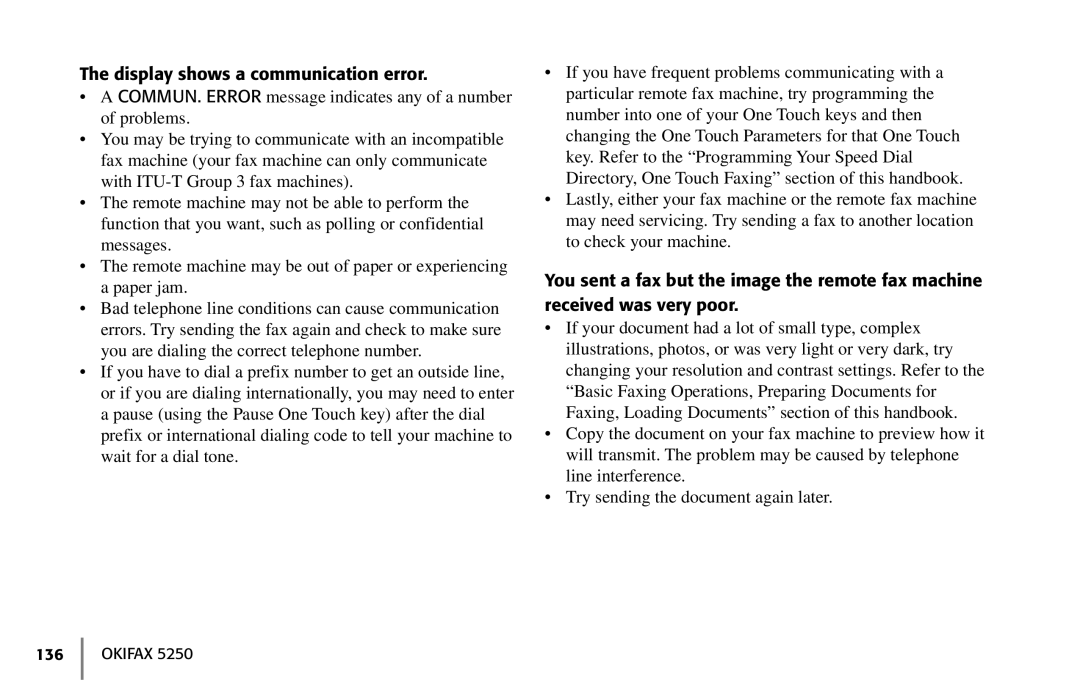The display shows a communication error.
•A COMMUN. ERROR message indicates any of a number of problems.
•You may be trying to communicate with an incompatible fax machine (your fax machine can only communicate with
•The remote machine may not be able to perform the function that you want, such as polling or confidential messages.
•The remote machine may be out of paper or experiencing a paper jam.
•Bad telephone line conditions can cause communication errors. Try sending the fax again and check to make sure you are dialing the correct telephone number.
•If you have to dial a prefix number to get an outside line, or if you are dialing internationally, you may need to enter a pause (using the Pause One Touch key) after the dial prefix or international dialing code to tell your machine to wait for a dial tone.
•If you have frequent problems communicating with a particular remote fax machine, try programming the number into one of your One Touch keys and then changing the One Touch Parameters for that One Touch key. Refer to the “Programming Your Speed Dial Directory, One Touch Faxing” section of this handbook.
•Lastly, either your fax machine or the remote fax machine may need servicing. Try sending a fax to another location to check your machine.
You sent a fax but the image the remote fax machine received was very poor.
•If your document had a lot of small type, complex illustrations, photos, or was very light or very dark, try changing your resolution and contrast settings. Refer to the “Basic Faxing Operations, Preparing Documents for Faxing, Loading Documents” section of this handbook.
•Copy the document on your fax machine to preview how it will transmit. The problem may be caused by telephone line interference.
•Try sending the document again later.