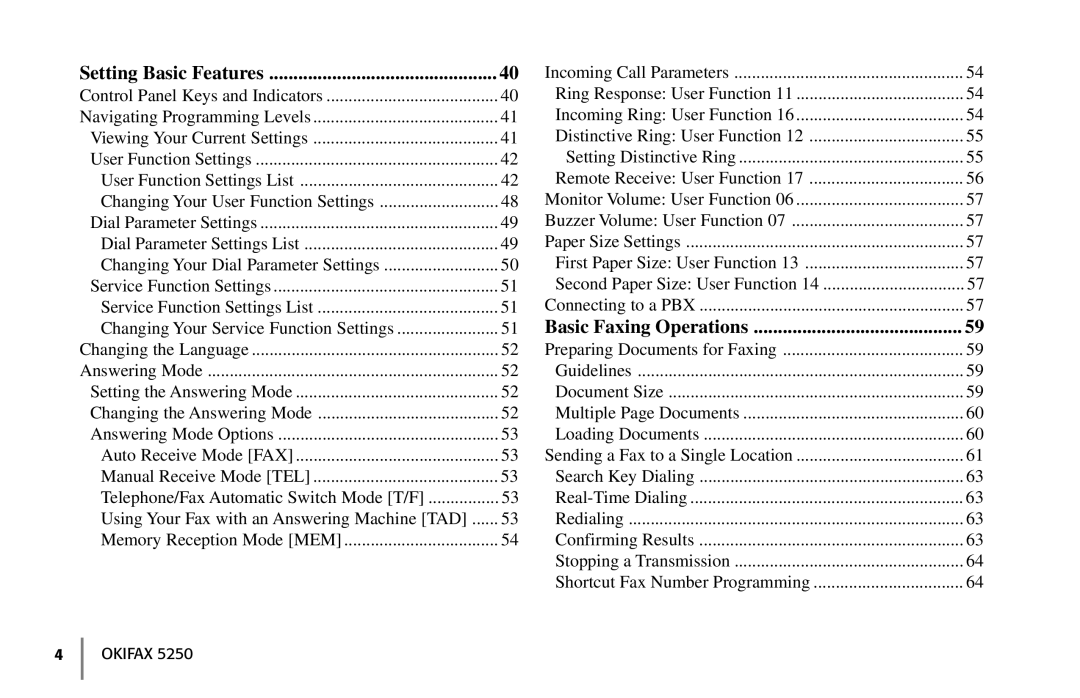Setting Basic Features | 40 |
Control Panel Keys and Indicators | 40 |
Navigating Programming Levels | 41 |
Viewing Your Current Settings | 41 |
User Function Settings | 42 |
User Function Settings List | 42 |
Changing Your User Function Settings | 48 |
Dial Parameter Settings | 49 |
Dial Parameter Settings List | 49 |
Changing Your Dial Parameter Settings | 50 |
Service Function Settings | 51 |
Service Function Settings List | 51 |
Changing Your Service Function Settings | 51 |
Changing the Language | 52 |
Answering Mode | 52 |
Setting the Answering Mode | 52 |
Changing the Answering Mode | 52 |
Answering Mode Options | 53 |
Auto Receive Mode [FAX] | 53 |
Manual Receive Mode [TEL] | 53 |
Telephone/Fax Automatic Switch Mode [T/F] | 53 |
Using Your Fax with an Answering Machine [TAD] | 53 |
Memory Reception Mode [MEM] | 54 |
Incoming Call Parameters | 54 |
Ring Response: User Function 11 | 54 |
Incoming Ring: User Function 16 | 54 |
Distinctive Ring: User Function 12 | 55 |
Setting Distinctive Ring | 55 |
Remote Receive: User Function 17 | 56 |
Monitor Volume: User Function 06 | 57 |
Buzzer Volume: User Function 07 | 57 |
Paper Size Settings | 57 |
First Paper Size: User Function 13 | 57 |
Second Paper Size: User Function 14 | 57 |
Connecting to a PBX | 57 |
Basic Faxing Operations | 59 |
Preparing Documents for Faxing | 59 |
Guidelines | 59 |
Document Size | 59 |
Multiple Page Documents | 60 |
Loading Documents | 60 |
Sending a Fax to a Single Location | 61 |
Search Key Dialing | 63 |
63 | |
Redialing | 63 |
Confirming Results | 63 |
Stopping a Transmission | 64 |
Shortcut Fax Number Programming | 64 |