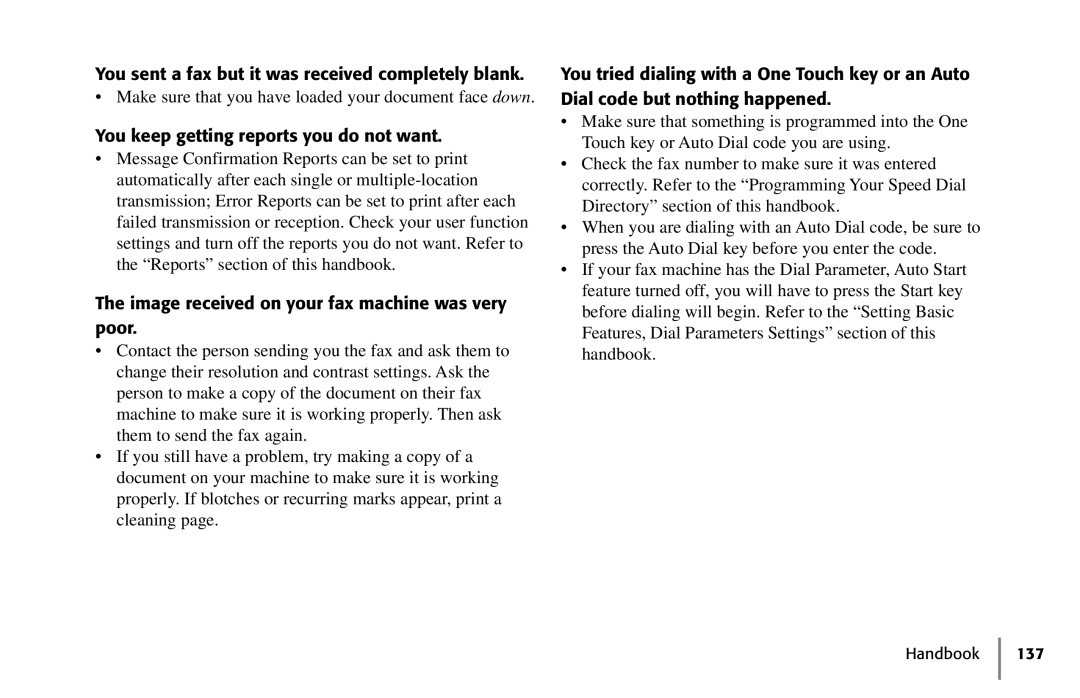You sent a fax but it was received completely blank.
• Make sure that you have loaded your document face down.
You keep getting reports you do not want.
•Message Confirmation Reports can be set to print automatically after each single or
The image received on your fax machine was very poor.
•Contact the person sending you the fax and ask them to change their resolution and contrast settings. Ask the person to make a copy of the document on their fax machine to make sure it is working properly. Then ask them to send the fax again.
•If you still have a problem, try making a copy of a document on your machine to make sure it is working properly. If blotches or recurring marks appear, print a cleaning page.
You tried dialing with a One Touch key or an Auto Dial code but nothing happened.
•Make sure that something is programmed into the One Touch key or Auto Dial code you are using.
•Check the fax number to make sure it was entered correctly. Refer to the “Programming Your Speed Dial Directory” section of this handbook.
•When you are dialing with an Auto Dial code, be sure to press the Auto Dial key before you enter the code.
•If your fax machine has the Dial Parameter, Auto Start feature turned off, you will have to press the Start key before dialing will begin. Refer to the “Setting Basic Features, Dial Parameters Settings” section of this handbook.