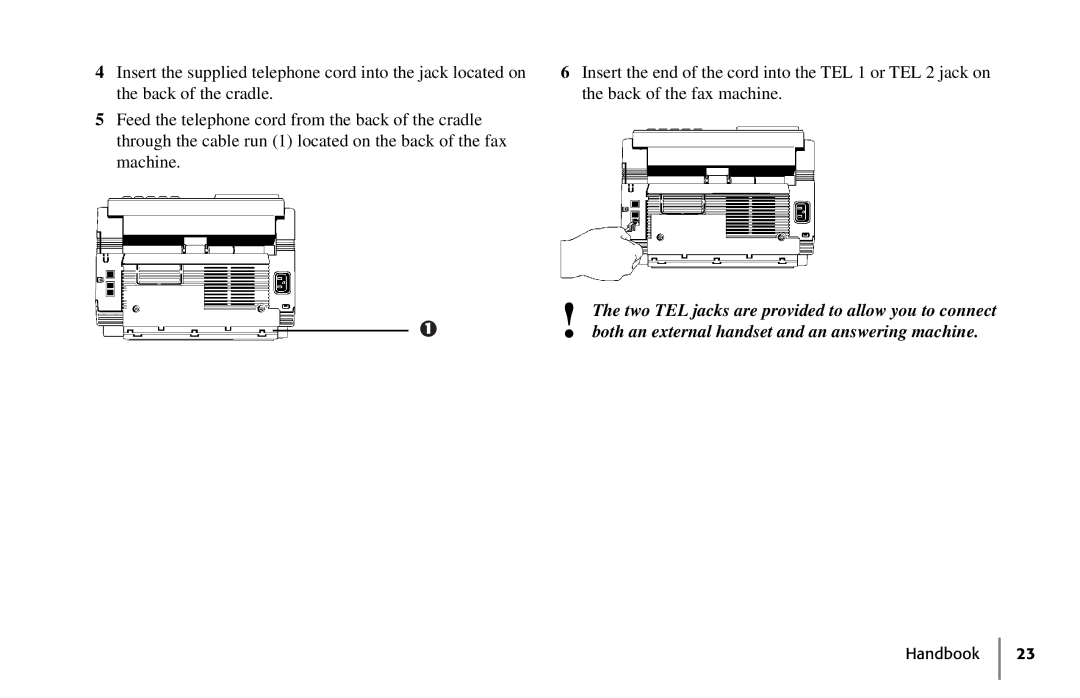4Insert the supplied telephone cord into the jack located on the back of the cradle.
5Feed the telephone cord from the back of the cradle through the cable run (1) located on the back of the fax machine.
6Insert the end of the cord into the TEL 1 or TEL 2 jack on the back of the fax machine.
!The two TEL jacks are provided to allow you to connect both an external handset and an answering machine.