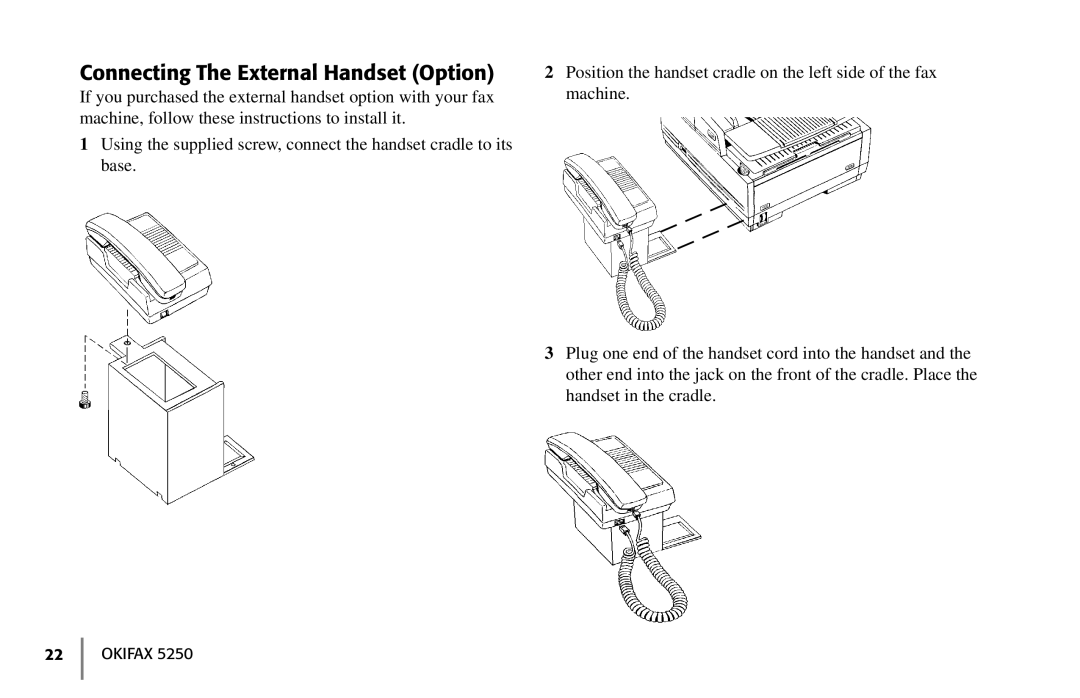Connecting The External Handset (Option)
If you purchased the external handset option with your fax machine, follow these instructions to install it.
1Using the supplied screw, connect the handset cradle to its base.
2Position the handset cradle on the left side of the fax machine.
3Plug one end of the handset cord into the handset and the other end into the jack on the front of the cradle. Place the handset in the cradle.