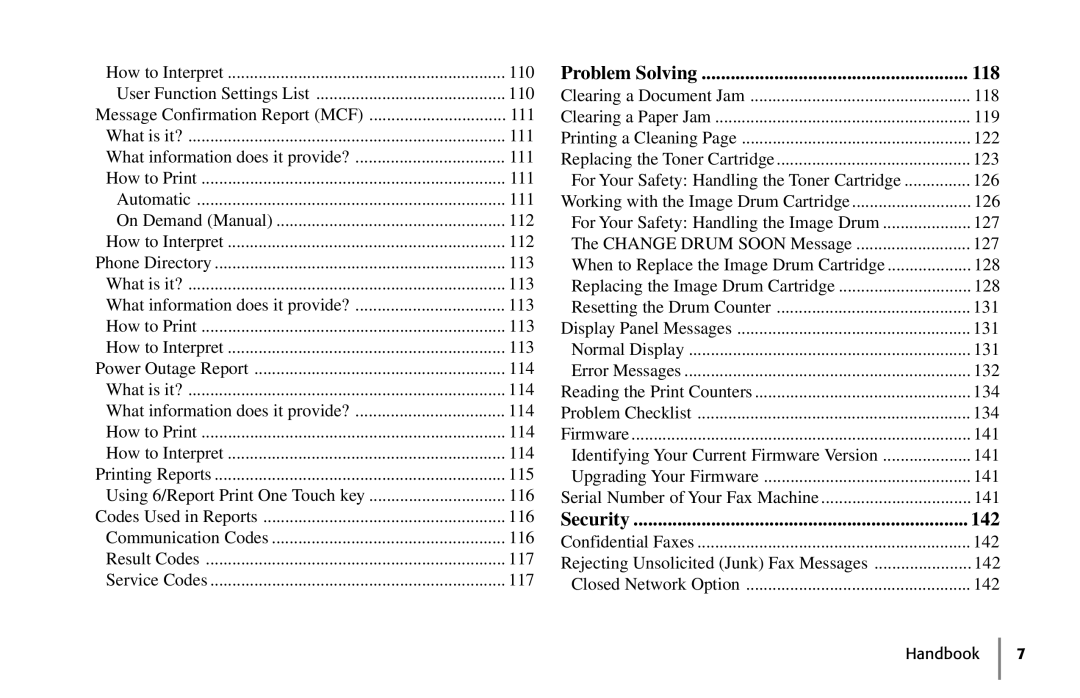How to Interpret | 110 |
User Function Settings List | 110 |
Message Confirmation Report (MCF) | 111 |
What is it? | 111 |
What information does it provide? | 111 |
How to Print | 111 |
Automatic | 111 |
On Demand (Manual) | 112 |
How to Interpret | 112 |
Phone Directory | 113 |
What is it? | 113 |
What information does it provide? | 113 |
How to Print | 113 |
How to Interpret | 113 |
Power Outage Report | 114 |
What is it? | 114 |
What information does it provide? | 114 |
How to Print | 114 |
How to Interpret | 114 |
Printing Reports | 115 |
Using 6/Report Print One Touch key | 116 |
Codes Used in Reports | 116 |
Communication Codes | 116 |
Result Codes | 117 |
Service Codes | 117 |
Problem Solving | 118 |
Clearing a Document Jam | 118 |
Clearing a Paper Jam | 119 |
Printing a Cleaning Page | 122 |
Replacing the Toner Cartridge | 123 |
For Your Safety: Handling the Toner Cartridge | 126 |
Working with the Image Drum Cartridge | 126 |
For Your Safety: Handling the Image Drum | 127 |
The CHANGE DRUM SOON Message | 127 |
When to Replace the Image Drum Cartridge | 128 |
Replacing the Image Drum Cartridge | 128 |
Resetting the Drum Counter | 131 |
Display Panel Messages | 131 |
Normal Display | 131 |
Error Messages | 132 |
Reading the Print Counters | 134 |
Problem Checklist | 134 |
Firmware | 141 |
Identifying Your Current Firmware Version | 141 |
Upgrading Your Firmware | 141 |
Serial Number of Your Fax Machine | 141 |
Security | 142 |
Confidential Faxes | 142 |
Rejecting Unsolicited (Junk) Fax Messages | 142 |
Closed Network Option | 142 |
Handbook 7