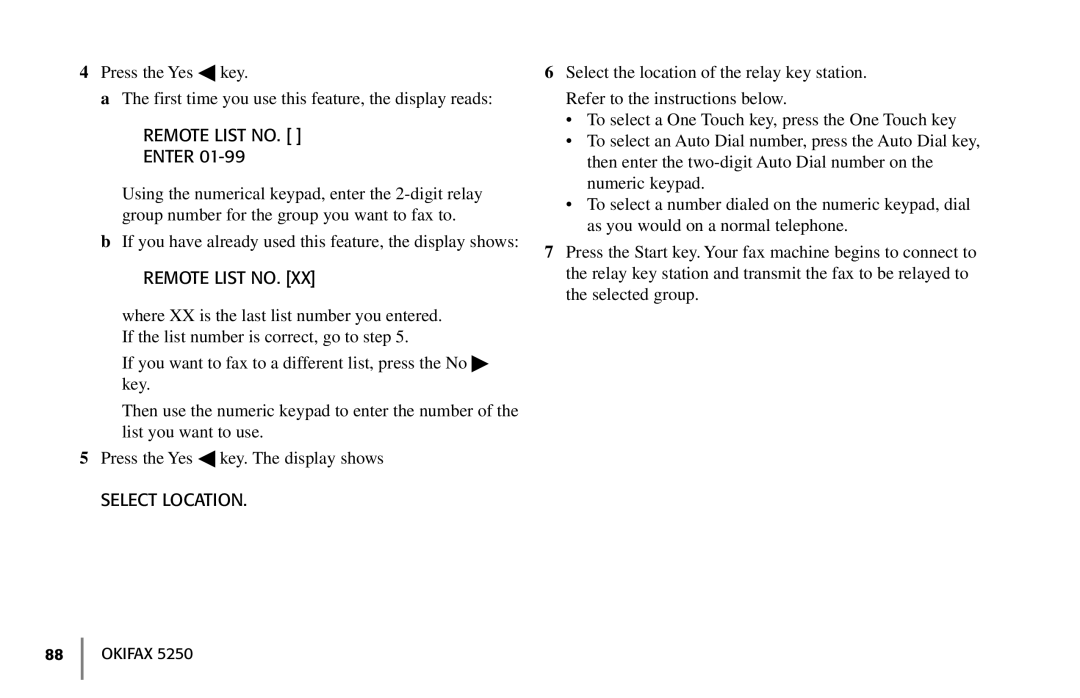4Press the Yes ◀ key.
a The first time you use this feature, the display reads:
REMOTE LIST NO. [ ]
ENTER 01-99
Using the numerical keypad, enter the
bIf you have already used this feature, the display shows:
REMOTE LIST NO. [XX]
where XX is the last list number you entered. If the list number is correct, go to step 5.
If you want to fax to a different list, press the No ♣ key.
Then use the numeric keypad to enter the number of the list you want to use.
5Press the Yes ◀ key. The display shows
SELECT LOCATION.
6Select the location of the relay key station. Refer to the instructions below.
•To select a One Touch key, press the One Touch key
•To select an Auto Dial number, press the Auto Dial key, then enter the
•To select a number dialed on the numeric keypad, dial as you would on a normal telephone.
7Press the Start key. Your fax machine begins to connect to the relay key station and transmit the fax to be relayed to the selected group.