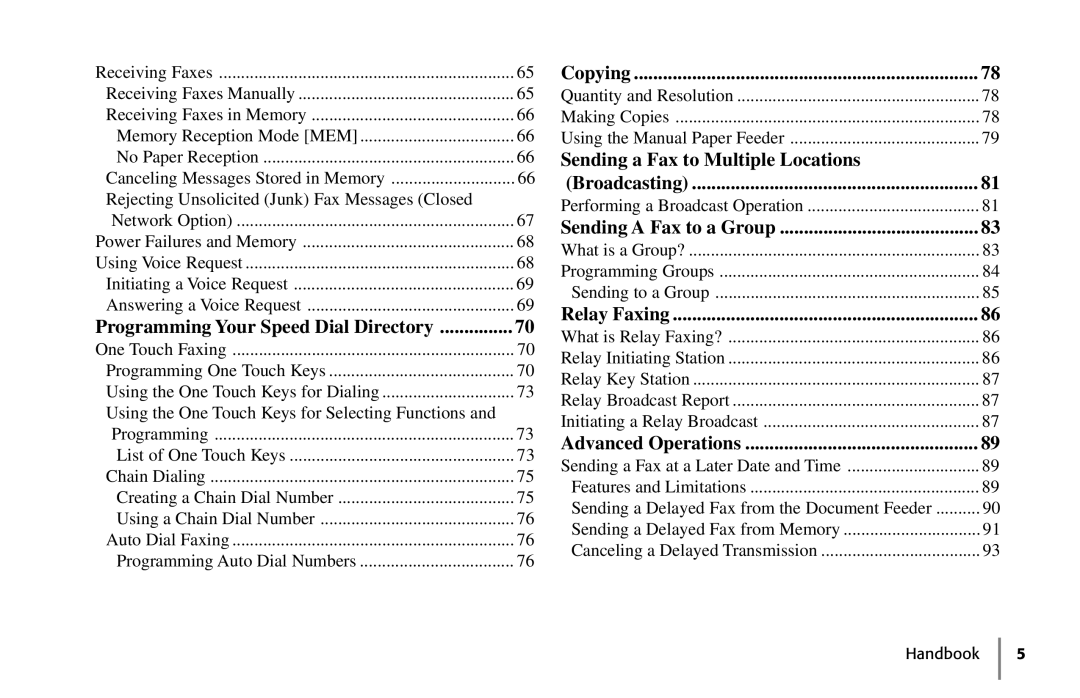Receiving Faxes | 65 |
Receiving Faxes Manually | 65 |
Receiving Faxes in Memory | 66 |
Memory Reception Mode [MEM] | 66 |
No Paper Reception | 66 |
Canceling Messages Stored in Memory | 66 |
Rejecting Unsolicited (Junk) Fax Messages (Closed |
|
Network Option) | 67 |
Power Failures and Memory | 68 |
Using Voice Request | 68 |
Initiating a Voice Request | 69 |
Answering a Voice Request | 69 |
Programming Your Speed Dial Directory | 70 |
One Touch Faxing | 70 |
Programming One Touch Keys | 70 |
Using the One Touch Keys for Dialing | 73 |
Using the One Touch Keys for Selecting Functions and |
|
Programming | 73 |
List of One Touch Keys | 73 |
Chain Dialing | 75 |
Creating a Chain Dial Number | 75 |
Using a Chain Dial Number | 76 |
Auto Dial Faxing | 76 |
Programming Auto Dial Numbers | 76 |
Copying | 78 |
Quantity and Resolution | 78 |
Making Copies | 78 |
Using the Manual Paper Feeder | 79 |
Sending a Fax to Multiple Locations |
|
(Broadcasting) | 81 |
Performing a Broadcast Operation | 81 |
Sending A Fax to a Group | 83 |
What is a Group? | 83 |
Programming Groups | 84 |
Sending to a Group | 85 |
Relay Faxing | 86 |
What is Relay Faxing? | 86 |
Relay Initiating Station | 86 |
Relay Key Station | 87 |
Relay Broadcast Report | 87 |
Initiating a Relay Broadcast | 87 |
Advanced Operations | 89 |
Sending a Fax at a Later Date and Time | 89 |
Features and Limitations | 89 |
Sending a Delayed Fax from the Document Feeder | 90 |
Sending a Delayed Fax from Memory | 91 |
Canceling a Delayed Transmission | 93 |
Handbook 5