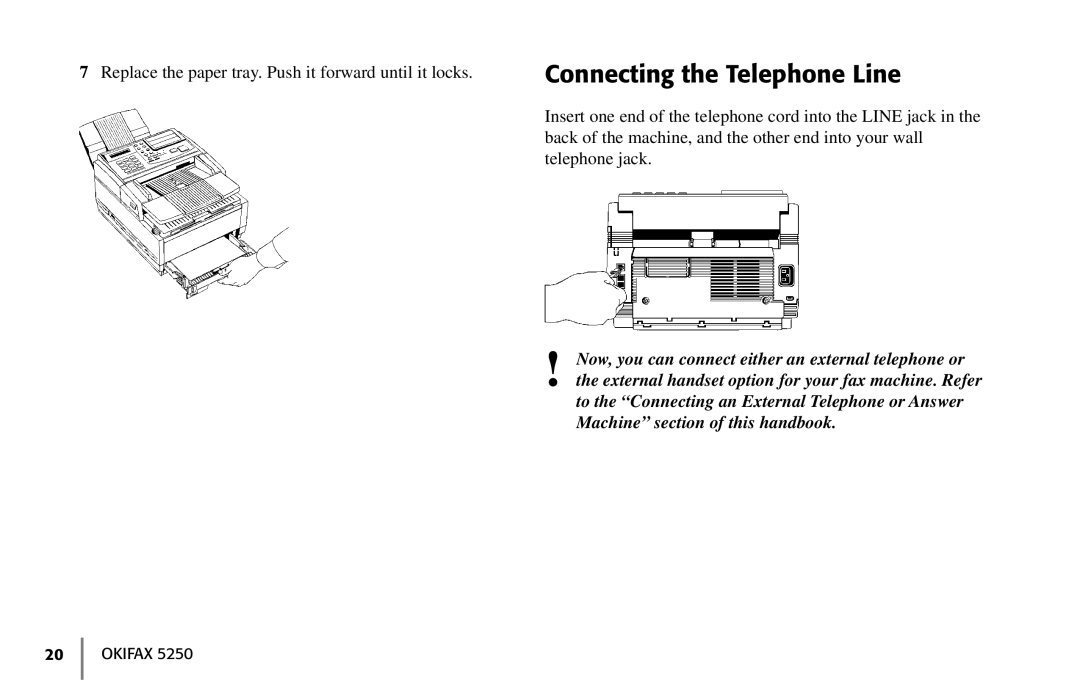7 Replace the paper tray. Push it forward until it locks. | Connecting the Telephone Line |
| Insert one end of the telephone cord into the LINE jack in the |
| back of the machine, and the other end into your wall |
| telephone jack. |
! Now, you can connect either an external telephone or the external handset option for your fax machine. Refer to the “Connecting an External Telephone or Answer Machine” section of this handbook.