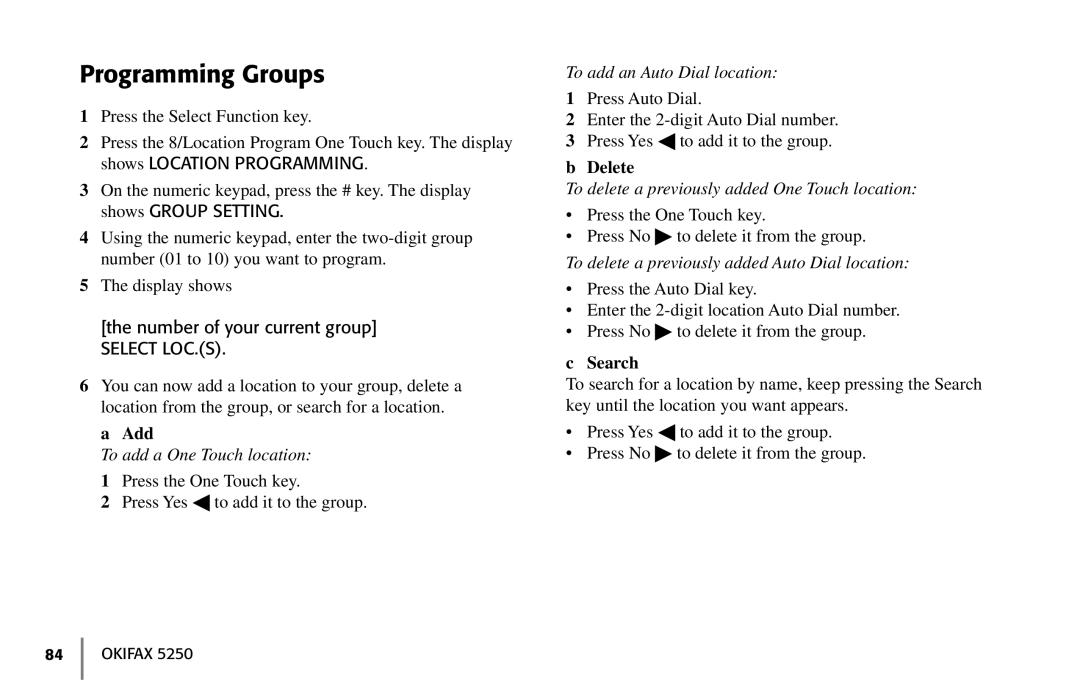Programming Groups
1Press the Select Function key.
2Press the 8/Location Program One Touch key. The display shows LOCATION PROGRAMMING.
3On the numeric keypad, press the # key. The display shows GROUP SETTING.
4Using the numeric keypad, enter the
5The display shows
[the number of your current group] SELECT LOC.(S).
6You can now add a location to your group, delete a location from the group, or search for a location.
a Add
To add a One Touch location:
1 Press the One Touch key.
2 Press Yes ◀ to add it to the group.
To add an Auto Dial location:
1Press Auto Dial.
2Enter the
3Press Yes ◀ to add it to the group.
b Delete
To delete a previously added One Touch location:
•Press the One Touch key.
•Press No ♣ to delete it from the group.
To delete a previously added Auto Dial location:
•Press the Auto Dial key.
•Enter the
•Press No ♣ to delete it from the group.
c Search
To search for a location by name, keep pressing the Search key until the location you want appears.
•Press Yes ◀ to add it to the group.
•Press No ♣ to delete it from the group.