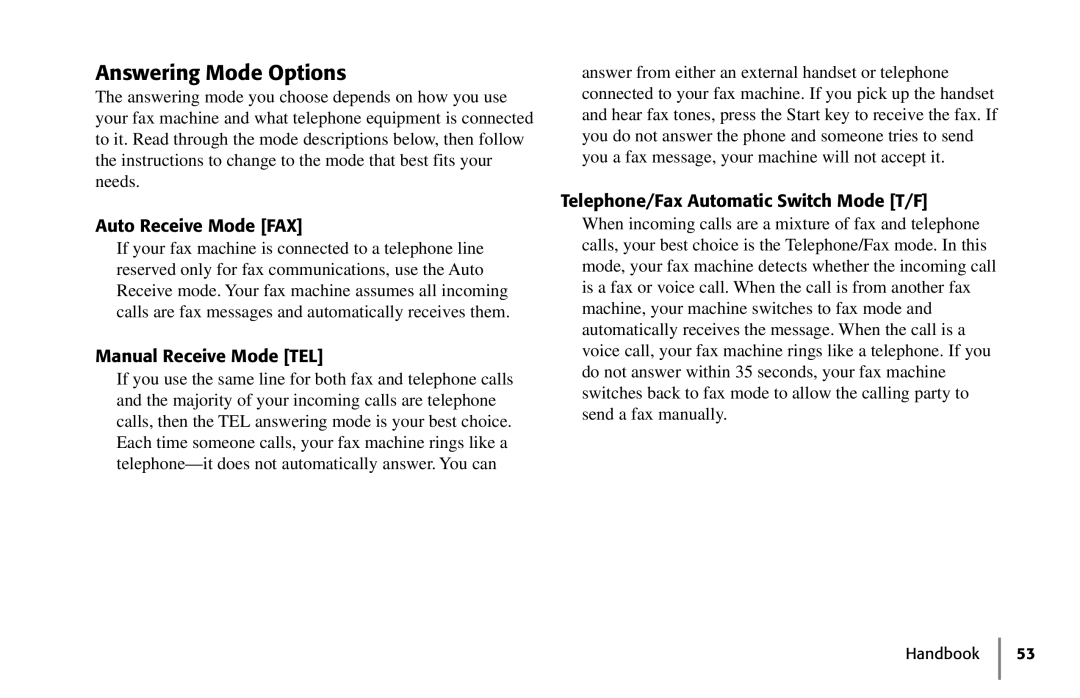Answering Mode Options
The answering mode you choose depends on how you use your fax machine and what telephone equipment is connected to it. Read through the mode descriptions below, then follow the instructions to change to the mode that best fits your needs.
Auto Receive Mode [FAX]
If your fax machine is connected to a telephone line reserved only for fax communications, use the Auto Receive mode. Your fax machine assumes all incoming calls are fax messages and automatically receives them.
Manual Receive Mode [TEL]
If you use the same line for both fax and telephone calls and the majority of your incoming calls are telephone calls, then the TEL answering mode is your best choice. Each time someone calls, your fax machine rings like a
answer from either an external handset or telephone connected to your fax machine. If you pick up the handset and hear fax tones, press the Start key to receive the fax. If you do not answer the phone and someone tries to send you a fax message, your machine will not accept it.
Telephone/Fax Automatic Switch Mode [T/F]
When incoming calls are a mixture of fax and telephone calls, your best choice is the Telephone/Fax mode. In this mode, your fax machine detects whether the incoming call is a fax or voice call. When the call is from another fax machine, your machine switches to fax mode and automatically receives the message. When the call is a voice call, your fax machine rings like a telephone. If you do not answer within 35 seconds, your fax machine switches back to fax mode to allow the calling party to send a fax manually.