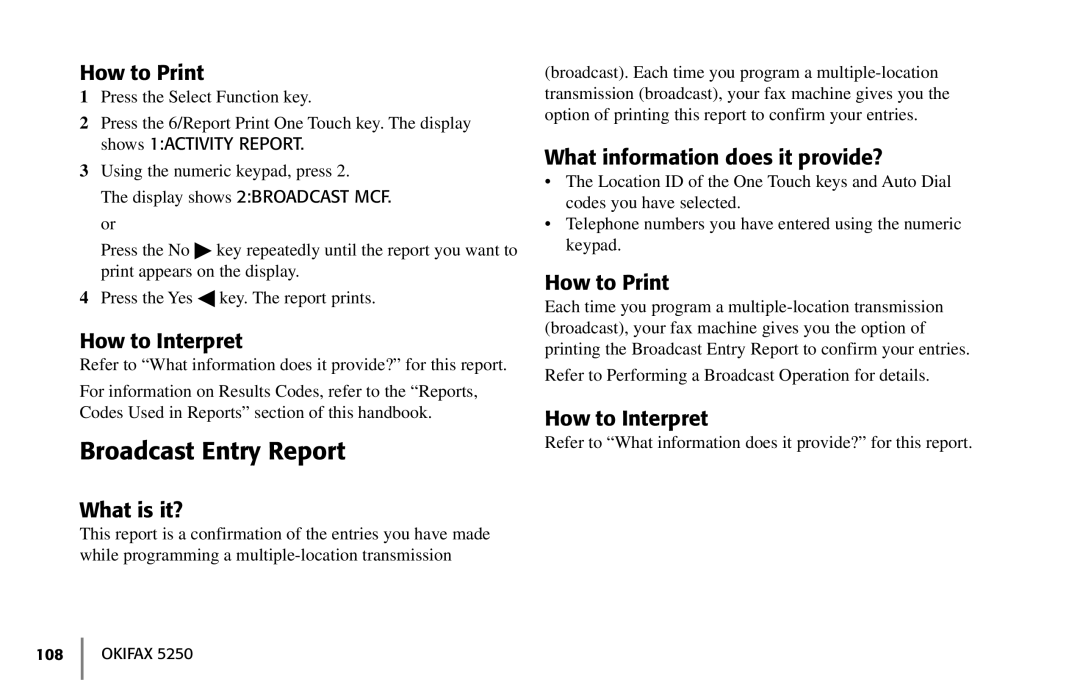How to Print
1Press the Select Function key.
2Press the 6/Report Print One Touch key. The display shows 1:ACTIVITY REPORT.
3Using the numeric keypad, press 2.
The display shows 2:BROADCAST MCF. or
Press the No ♣ key repeatedly until the report you want to print appears on the display.
4Press the Yes ◀ key. The report prints.
How to Interpret
Refer to “What information does it provide?” for this report.
For information on Results Codes, refer to the “Reports, Codes Used in Reports” section of this handbook.
Broadcast Entry Report
What is it?
This report is a confirmation of the entries you have made while programming a
(broadcast). Each time you program a
What information does it provide?
•The Location ID of the One Touch keys and Auto Dial codes you have selected.
•Telephone numbers you have entered using the numeric keypad.
How to Print
Each time you program a
Refer to Performing a Broadcast Operation for details.
How to Interpret
Refer to “What information does it provide?” for this report.