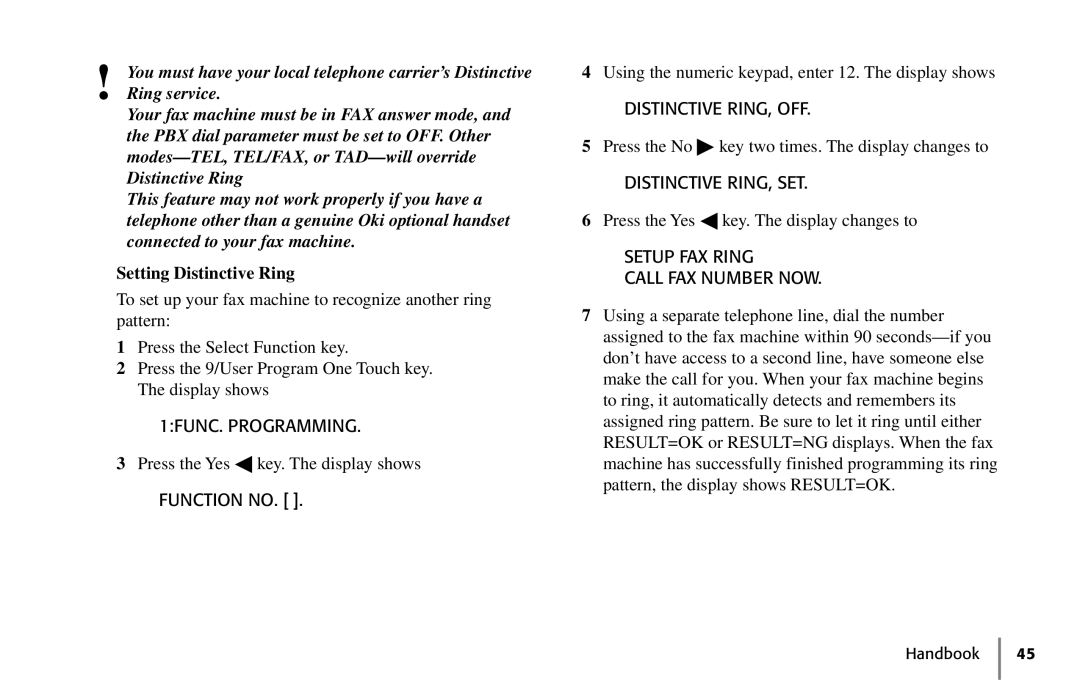!You must have your local telephone carrier’s Distinctive Ring service.
Your fax machine must be in FAX answer mode, and the PBX dial parameter must be set to OFF. Other
This feature may not work properly if you have a telephone other than a genuine Oki optional handset connected to your fax machine.
Setting Distinctive Ring
To set up your fax machine to recognize another ring pattern:
1Press the Select Function key.
2Press the 9/User Program One Touch key. The display shows
1:FUNC. PROGRAMMING.
3Press the Yes ◀ key. The display shows
FUNCTION NO. [ ].
4Using the numeric keypad, enter 12. The display shows
DISTINCTIVE RING, OFF.
5Press the No ♣ key two times. The display changes to
DISTINCTIVE RING, SET.
6Press the Yes ◀ key. The display changes to
SETUP FAX RING
CALL FAX NUMBER NOW.
7Using a separate telephone line, dial the number assigned to the fax machine within 90