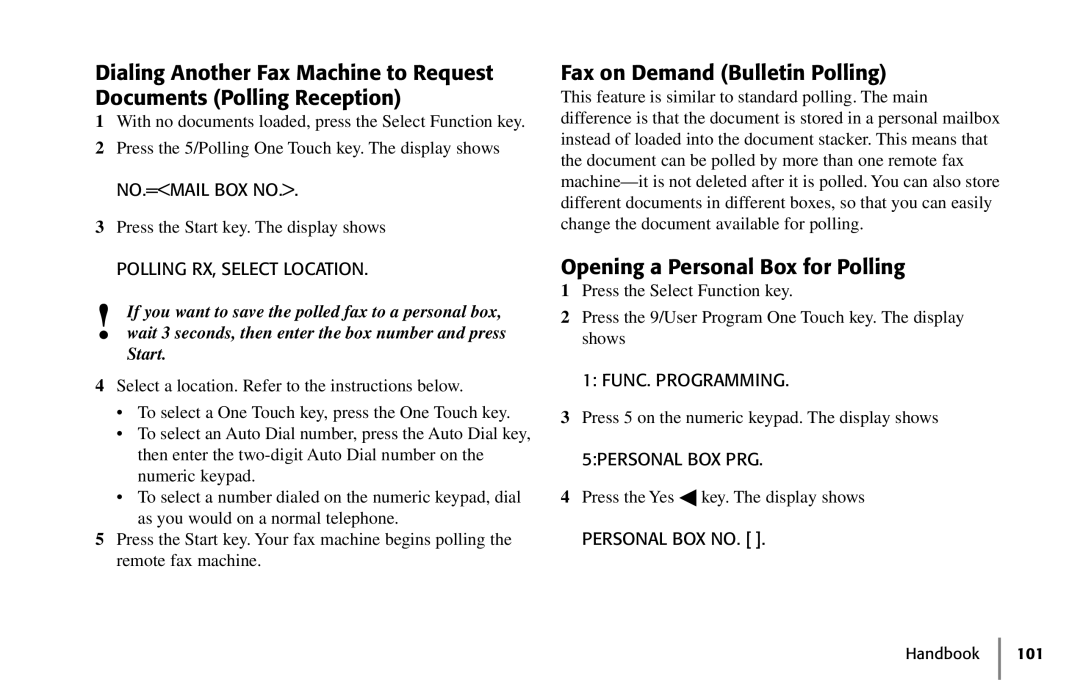Dialing Another Fax Machine to Request Documents (Polling Reception)
1With no documents loaded, press the Select Function key.
2Press the 5/Polling One Touch key. The display shows
NO.=<MAIL BOX NO.>.
3Press the Start key. The display shows
POLLING RX, SELECT LOCATION.
!If you want to save the polled fax to a personal box, wait 3 seconds, then enter the box number and press
Start.
4Select a location. Refer to the instructions below.
•To select a One Touch key, press the One Touch key.
•To select an Auto Dial number, press the Auto Dial key, then enter the
•To select a number dialed on the numeric keypad, dial as you would on a normal telephone.
5Press the Start key. Your fax machine begins polling the remote fax machine.
Fax on Demand (Bulletin Polling)
This feature is similar to standard polling. The main difference is that the document is stored in a personal mailbox instead of loaded into the document stacker. This means that the document can be polled by more than one remote fax
Opening a Personal Box for Polling
1Press the Select Function key.
2Press the 9/User Program One Touch key. The display shows
1: FUNC. PROGRAMMING.
3Press 5 on the numeric keypad. The display shows
5:PERSONAL BOX PRG.
4Press the Yes ◀ key. The display shows