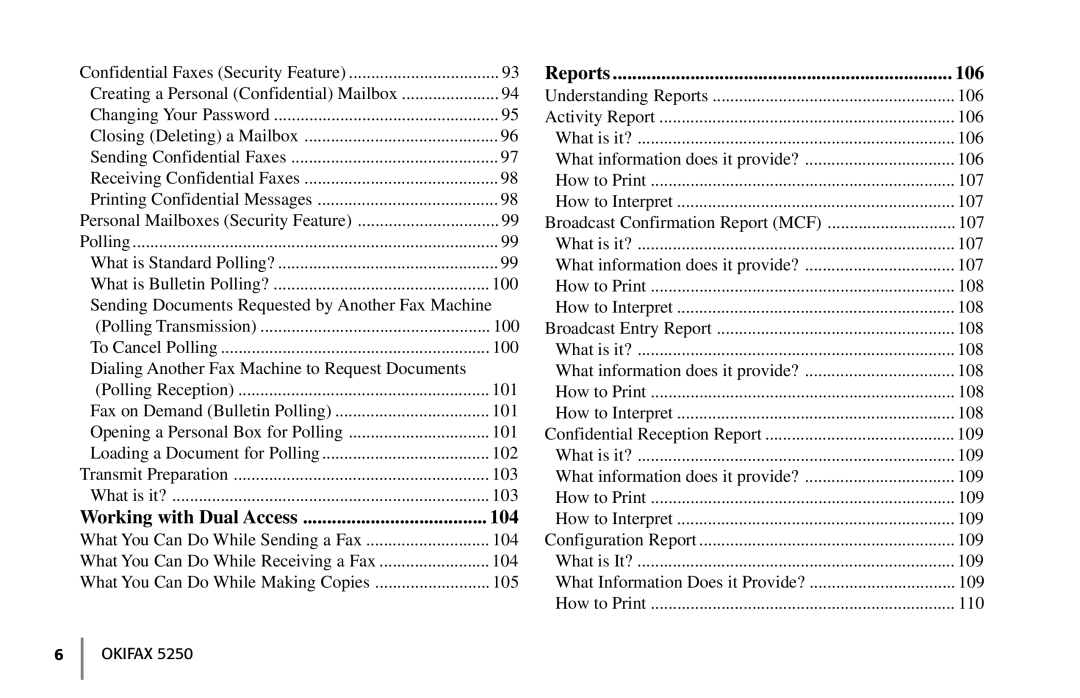Confidential Faxes (Security Feature) | 93 |
Creating a Personal (Confidential) Mailbox | 94 |
Changing Your Password | 95 |
Closing (Deleting) a Mailbox | 96 |
Sending Confidential Faxes | 97 |
Receiving Confidential Faxes | 98 |
Printing Confidential Messages | 98 |
Personal Mailboxes (Security Feature) | 99 |
Polling | 99 |
What is Standard Polling? | 99 |
What is Bulletin Polling? | 100 |
Sending Documents Requested by Another Fax Machine | |
(Polling Transmission) | 100 |
To Cancel Polling | 100 |
Dialing Another Fax Machine to Request Documents |
|
(Polling Reception) | 101 |
Fax on Demand (Bulletin Polling) | 101 |
Opening a Personal Box for Polling | 101 |
Loading a Document for Polling | 102 |
Transmit Preparation | 103 |
What is it? | 103 |
Working with Dual Access | 104 |
What You Can Do While Sending a Fax | 104 |
What You Can Do While Receiving a Fax | 104 |
What You Can Do While Making Copies | 105 |
Reports | 106 |
Understanding Reports | 106 |
Activity Report | 106 |
What is it? | 106 |
What information does it provide? | 106 |
How to Print | 107 |
How to Interpret | 107 |
Broadcast Confirmation Report (MCF) | 107 |
What is it? | 107 |
What information does it provide? | 107 |
How to Print | 108 |
How to Interpret | 108 |
Broadcast Entry Report | 108 |
What is it? | 108 |
What information does it provide? | 108 |
How to Print | 108 |
How to Interpret | 108 |
Confidential Reception Report | 109 |
What is it? | 109 |
What information does it provide? | 109 |
How to Print | 109 |
How to Interpret | 109 |
Configuration Report | 109 |
What is It? | 109 |
What Information Does it Provide? | 109 |
How to Print | 110 |